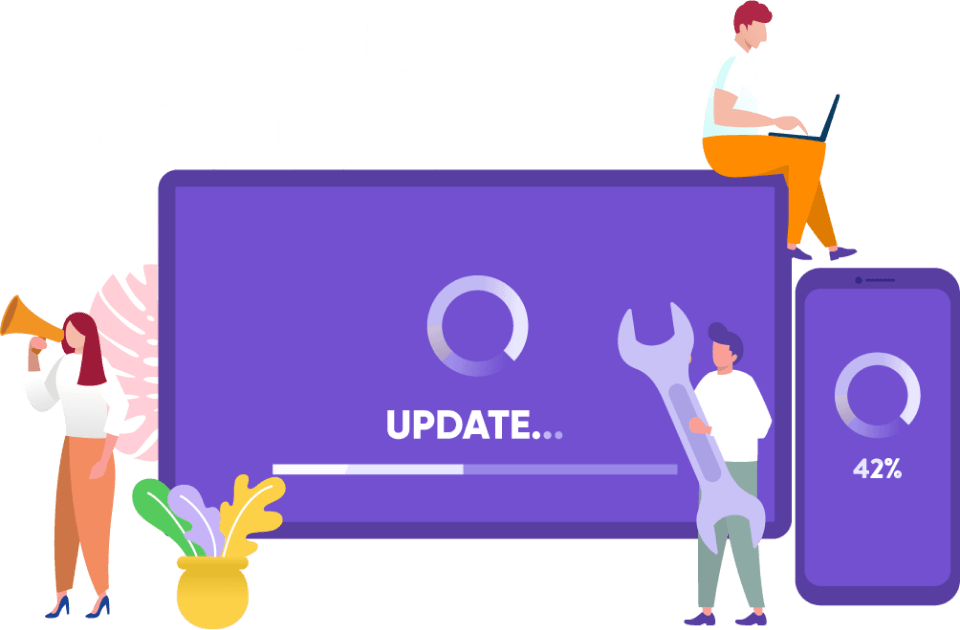Version 7.5
All-New Filters
Oct 20, 2025
Version 7.5 introduces a complete redesign of the filtering system, delivering a more powerful, flexible, and intuitive way to view and manage your data across all views:

New UI – A modern, intuitive interface with a cleaner layout and improved usability. Includes support for filter presets, allowing you to save and quickly switch between your most-used configurations.

Enhanced Filters Engine – Advanced filtering capabilities with faster performance, improved logic handling, and full support for system and custom fields.

Multiple Entities Support – Independent filters for projects, tasks, and events in complex views such as Gantt, Timeline, and Calendar, providing precise control over what appears in each view.
Release notes →
Mobile Version 2.6
Oct 14, 2025
Mobile Version 2.6 brings new features and improvements to enhance your mobile experience:

Enhanced Spaces Support – Full support for working with multiple Spaces, switching between them, and managing Space-specific content.

UI Improvements – Refined user interface for Home, Task, and Chat views with better navigation and usability.

Android 16 Support – Full compatibility with Android 16, ensuring access to the latest platform features.
Release notes →
Version 7.4
Whiteboards
Sep 12, 2025
Version 7.4 continues to refine the workspace experience with new tools, better structure, and smaller enhancements across the platform:

Whiteboards – Powerful new tool for visual collaboration. Create diagrams, workflows, and brainstorms, and add Whiteboards as resources, project views, or in project Docs.

Project Info – redesigned Project Info page with a cleaner layout and project summary.
Release notes →
Version 7.3
Workspace Templates, Timeline View, UI Improvements
Aug 15, 2025
Version 7.3 introduces new ways to explore GoodDay and manage your work more effectively, with demo setups, improved personal task management, and an additional view for tracking events.

Demo Spaces — ready-made workspace setups for different industries and use cases.

Timeline View — vertical chronological view for tracking events and milestones.

My Tasks — refreshed UI, improved navigation, and a new space selector filter.
Release notes →
Version 7.2
Workspace Enhancements, Map View, Time Reports & More
Jul 11, 2025
GoodDay Version 7.2 brings powerful new project views and customization options to help you manage work more effectively. This release includes:

New Map view to see tasks by location.

Projects Summary view for a quick overview of all projects in a folder.

New workspace settings for clearer organization.

Custom icons to personalize projects.

Flexible forms with customizable fields.

Detailed time entries report for accurate tracking.

And much more to explore and streamline your workflow.
Release notes →
Version 7.1
Workspace Organization
Jun 24, 2025
Version 7.1 further enhances the flexibility and usability of your workspace with new customization options, improved organization tools, and refined UI updates. This release gives you greater control over how your workspace is structured and how key tools are accessed and managed.

Sections – Create custom sections to group related items, with support for access settings and configuration.

Emoji Support – Use emojis as project icons to add clarity, personality, and quick visual recognition.

Quick Search Settings – Choose which result types appear in Quick Search to make results more focused and relevant.

Reports in Resources – Store reports directly within Workspace Resources for easier access and better organization.

Pages – Enjoy a redesigned control panel, improved settings, enhanced image support, and new metadata fields.

Productivity Views – A new resource type that allows you to organize core modules—like Meetings, Goals, Files, and Expenses—within your workspace structure.
Release notes →
Version 7.0
GoodDay Version 7
May 26, 2025
Version 7 delivers a major upgrade with a new interface, smarter navigation, and the introduction of Workspaces—allowing you to manage separate environments within one account. It brings better access control, dedicated spaces for CRM and Reports, improved portfolio management, and stronger security settings.
This release brings a more scalable, flexible, and user-friendly platform experience—ready to support growing teams and complex workflows.
Release notes →
Version 6.23
Saved Reports, Grouping, Calendar & More
May 12, 2025
This is the final update in the GoodDay 6.x series, paving the way for the upcoming release of Version 7.

Saved Reports – Save any report with filters and settings for easy access later.

Group by Date Fields – Group tasks by due date, start date, and other date fields across all views.

Calendar Improvements – Tag support, customizable cards, right-click actions, better filtering, and updated preferences.

Import from ClickUp and Asana – Quickly bring in all projects and tasks with full data preservation and Import History.
Release notes →
Version 6.22
Custom Views in Project Structure
Apr 4, 2025
Version 6.22 marks a major milestone in the evolution of GoodDay into a true all-in-one workspace. It introduces the ability to create custom views directly within the project hierarchy, allowing for flexible, deeply nested structures that combine folders, projects, pages, embeds, reports, and views.
Release notes →
Version 6.21
Advanced Sorting, Gantt Settings, Timers & More
Mar 20, 2025

Multi-Field Sorting - Easily sort your data by multiple fields simultaneously with an improved, intuitive sorting interface.

Timer Support in Lists & Tables - Start, stop, and manage timers directly within your task lists for accurate and easy time tracking.

Gantt View Settings - Customize the Gantt view faster with new quick-access settings for display options.

Manual Trash Emptying - Account administrators can now manually empty Trash at any time, giving greater control over data management.

My Work Context Menu - Quickly manage tasks, events, and reminders using a convenient right-click context menu.
Release notes →
Version 6.20
Reports & Analytics
Feb 25, 2025
Version 6.20 brings major updates to Reports & Analytics, introducing a new All Reports screen, a unified reports interface, and six new reports:

Velocity Report

Resource Allocation

Resource Availability

Time Reports by Task & User

Time Reports by Task & Date

Time Off Summary
Release notes →
Version 6.19
New Custom Fields
Feb 5, 2025
Version 6.19 introduces 5 new custom field types, giving you even more flexibility and control over your workflows. These new fields include:

Address – Easily capture and manage locations with Google’s location database.

Attachment – Keep important files organized by uploading and attaching documents, images, or other files directly to tasks, projects, or forms.

DateTime – Record both date and time in a single field, making it simple to manage time-related data.

Time of Day – Log specific times without requiring a full date, ideal for tracking time-sensitive actions or events.

Toggle – Quickly switch between two states (e.g., Yes/No, On/Off) to manage options within tasks, projects, or forms.
Release notes →
Version 6.18
Project Views
Jan 27, 2025

Reorder Project Views: Reorder views via drag-and-drop or the "More" menu.

Improved Add View Interface: A more intuitive interface aligned with "Add Custom View."

Views Inheritance for Subfolders: Inherit views from the parent folder or start fresh with an empty subfolder.

Project View Options Menu: Quickly rename, duplicate, reorder views, and adjust access permissions.
Release notes →
Version 6.17
Validations
Jan 14, 2025
We’re excited to introduce the Validations module, designed to help your organization maintain data integrity and ensure consistency across all workflows. With customizable validation rules, this module enables you to protect the accuracy of your project data, ensuring that each action, update, and task aligns with your organization’s guidelines. Validations help you proactively manage conflicts, prevent errors, and enforce essential rules, leading to a more streamlined and reliable workflow for your team.
Release notes →
Version 6.16
Expenses
Dec 26, 2024
The latest updates to the Expenses module bring key improvements to enhance expense management:

Expenses Custom View: Create personalized views with templates, conditions, and filters.

Expense Approval & Reimbursement: Streamline approval and track reimbursement status.

Attachments Support: Attach receipts and invoices to expense entries.

Expense History: Track the complete history of each expense record.
Release notes →
Version 6.15
Bulk Selection, Context Menu, Performance Mode
Dec 12, 2024

Bulk selection now supports Shift and Cmd (Mac) / Ctrl (Windows) shortcuts, allowing faster selection of individual items or ranges.

Right-click menu support is now available across all major views and the main interface menu, providing quicker access to actions for improved workflow.

A new Performance render mode optimizes speed when working with large tables of 5,000+ records.

The enhanced DND engine in Table View streamlines project and task organization, allowing for smoother item movement and easier manual sorting.
Release notes →
Version 6.14
Automations
Nov 26, 2024
Version 6.14 brings major enhancements to GoodDay automations, featuring a new Automation Designer with an intuitive Trigger and Action Selector UI. This update also introduces new triggers, conditions, and actions, delivering greater flexibility and control for streamlined workflows and improved task management.
Release notes →
Version 6.13
GoodDay Community & Help Center
Nov 12, 2024
We’re excited to introduce the GoodDay Community—a dedicated space for you to connect, collaborate, and contribute to the GoodDay experience. Join today to ask questions, share best practices, submit feature requests, and engage in meaningful discussions with fellow users.
Release notes →
Version 6.12
Tags
Nov 5, 2024
A Major Update to GoodDay Tags, including:

Public Access: Tags can now be shared with all users in your organization, ensuring essential tags are visible to everyone.

Improved UI & UX: A smoother, more intuitive Tags interface makes it easier to navigate, select, and organize tags.

Improved Tag Management: A new settings interface and enhanced management options make it easier to organize and maintain tags across your workspace.
Release notes →
Version 6.11
Embedded Views, External Links, and Custom Work Schedule
Oct 18, 2024

Embedded Views: Embed web URLs or custom code within the projects hierarchy or as a project view.

External Links: Add links to external websites or tools within the projects hierarchy or as a project view.

Work Schedule: Define work hours and break durations for each day individually.
Release notes →
Version 6.10
Task Actions
Oct 7, 2024
GoodDay Version 6.10 introduces a variety of new features and improvements designed to enhance task management, streamline communication, and boost overall workflow efficiency:

Task Actions: Enhanced Task Types settings now allow you to customize which task actions are available for each task type, giving you greater flexibility and control.

Request Status Update: Easily request updates from task owners or relevant users with a single click, ensuring progress stays clear and on track.

Task Reminders: Create task-specific reminders to stay on top of important follow-ups and actions, ensuring nothing slips through the cracks.

Notifications Improvements: Redesigned for improved clarity and visibility, ensuring key updates always stand out.
Release notes →
Version 6.9
Pages, Groups, Work Items, and more
Sep 17, 2024
Version 6.9 is a major update that brings several innovative features and enhancements to improve your workflow and project management experience. With a focus on flexibility, organization, and ease of use, this release introduces tools that will significantly enhance how you create, structure, and manage your projects.

Pages: A powerful new way to create rich-content documents directly within your project hierarchy.

Groups: Simplifies project organization by grouping folders and projects into a clear, navigable structure.

Customization of Project Work Items: Offers control over the availability of work items, allowing you to enable or disable tasks, events, documents, and more.

Revamped Project Info Screen: Features a refreshed interface for easier access and management of project details.

Editor Context Menu: Adds a "/" command menu for quick access to all editing styles and features, streamlining content creation.

Add Project View Screen: A redesigned UI that now allows you to add Pages as a project view, enhancing project customization.
Release notes →
Version 6.8
Calendar & Events
Sep 3, 2024
This release introduces new customization options for the calendar, flexible project event assignments, and improved Calendar Quick Add. We've also added two-way sync with MS Outlook and enhanced Google Calendar integration for seamless scheduling.
Release notes →
Version 6.7
Clock In/Out Module
Aug 13, 2024
The GoodDay Clock-In/Out Module streamlines time tracking and HR management by enabling users to easily log their work hours, manage breaks, and track attendance. It provides managers with tools to monitor shifts, review time records, and ensure accurate reporting, all fully integrated within the GoodDay platform.
Release notes →
Version 6.6
Billable hours, Hourly cost history, new system fields, and more
Aug 5, 2024

Billable Time: Mark time reports as billable or non-billable for accurate billing.

Age & Lead Time Fields: New fields to monitor task durations and optimize project timelines.

Hourly Cost History: Add historical hourly rates to ensure accurate cost calculations across projects.

Project Color/Icon Management: Edit colors and icons inline, apply colors recursively.

To-Do List Copy as Text: Easily share to-do lists and agendas by copying items as plain text.

Webhook History: Access detailed logs of Webhook API calls to debug integrations effectively.
Release notes →
Mobile Version 2.3
Jul 8, 2024
The GoodDay mobile app Version 2.3 introduces a new Home Screen, enhanced notifications, and an improved suite of time tracking tools.
Release notes →
Version 6.5
Major Update of Table, List & Portfolio Views
Jul 1, 2024
We are excited to announce the release of GoodDay version 6.5, featuring significant enhancements to table, list, and portfolio views. This update brings improved performance, advanced inline editing, enhanced summarization, streamlined navigation, quick search, and many more improvements and features designed to elevate the user experience.
Release notes →
Version 6.4
Goals Module
June 10, 2024
The GoodDay Goals module provides an advanced toolset for users to set, track, and achieve their personal and organizational objectives by defining clear goals, aligning them with strategic priorities, and monitoring progress in real-time.
Learn more →
Mobile Version 2.2
Apr 30, 2024
We have released update v2.2 for the mobile version, adding fields in My Work and Task List, enhancing Quick Add, introducing event creation, and much more.

Chat support

Task List Preferences

New Quick Add

Expanded Attachment Support

General bug fixing
Release notes →
Version 6.3
Project history, Portfolio, Reports and more
Apr 30, 2024

Project History

Meetings List

Automatic Portfolios

Workload CSV Export

Customer Portal Limited Access

Time Reporting Summary report
Release notes →
Version 6.2
Chats
Apr 1, 2024
This update streamlines chat navigation and enhances user customization, with direct window access and improved chat visibility. Users can now personalize their chat experience with classic or bubble styles and custom backgrounds. Additionally, the project discussions interface has been revamped, offering an improved action items list for better task management, elevating overall usability and efficiency.
Release notes →
Version 6.1
Message Reactions, Color Coding, Calendar View
Mar 19, 2024
GoodDay version 6.1 introduces several updates aimed at enhancing your work management experience:

Message Reactions module

Color Coding support for all Task List views

Advanced color coding options based on any system or custom field

New Preferences panel for Calendar views

Advanced Filter options
Release notes →
Version 6.0
GoodDay v.6
Feb 24, 2024
We're excited to announce the launch of GoodDay version 6, a significant milestone in our quest to create the ultimate work management platform. This new version introduces a multitude of new features, coupled with substantial improvements in navigation and user interface.

Layout Customization

Display in

Modular System

All-new Settings

Improved UI and Much More
Release notes →
Version 5.20
Time Reporting
Jan 31, 2024
This is a major update for the Time Reporting module, featuring new functionality, support for start and end time fields, and a complete redesign of the My Time view. These improvements aim to enhance the user experience and streamline time tracking processes.
Release notes →
Version 5.19
New Task Import, Cascade Automations, New System Fields, and more
Jan 17, 2024
GoodDay version 5.19 comes with a number of system enhancements and new features including:

New Task Import module

Cascade Automations

Estimated Cost fields

Bulk CRM update
Release notes →
Version 5.18
Notepad Module
Dec 4, 2023
In the latest version of the GoodDay Notepad module, significant enhancements have been made to offer users a more versatile and intuitive note-taking experience.

Multiple Notes Support

Plain & Rich Format Support

Color Coding

Customizable Menu

Note Cover Image

And much more!
Release notes →
Version 5.17
Task View
Nov 15, 2023
A major update release for GoodDay Task View and Task Types customization

New Task View UI

Task Cover support

Improved Task Types customization options

New Task Automations

Improved Task Recurrence settings

2FA Settings module
Release notes →
Version 5.16
New Text Editor
Oct 4, 2023
Introducing GoodDay.work's brand-new Content editor, a comprehensive upgrade that's set to streamline text and content editing across the entire platform. Replacing the previous editor, it brings a slew of user-friendly improvements and new features, making it easier than ever to work with rich text content.
Release notes →
Version 5.15
Reports, Access, Recurrences, and More
Sep 25, 2023
GoodDay Version 5.15 brings a host of miscellaneous updates and improvements to enhance your experience. Some notable highlights include:

Improved Time Reports.

Project Access Level Editing.

Organization Recurrences Management.

GoodDay API update

New Action in Automations.

New Icons Set.

And much more.
Release notes →
Version 5.14
Expenses & Finance Modules
August 21, 2023
A major upgrade of GoodDay Expenses tracking and new settings for other finance modules

Unit-base expenses.

Task expenses support.

Improved Finance modules settings.

Enhanced UI & reporting.
Release notes →
Version 5.13
Requests & Public Forms
August 14, 2023
Introducing the new Requests module designed to streamline internal company requests, along with a major update to GoodDay's Forms module.

Company requests module.

New form designer.

Project request forms.

Integration with GoodDay CRM.

Custom and system fields support in forms.
Release notes →
Version 5.12
Gantt Module Update
July 19, 2023
Major update of Gantt module and Project Baseline support.

Snapshots & project baseline support.

Bulk actions.

Manual sorting mode.

Advanced color coding.

Other improvements.
Release notes →
Version 5.11
Business license
June 5, 2023
A new license in addition to our current Free, Pro, and Enterprise. The Business license will offer an ideal set of features for organizations that manage all their work with GoodDay platform.
Version 5.10
Users management
June 27, 2023
Major updates have been made to the company's user management module, projects menu, and additional color options.

The company users screen now support list and tile views.

Improved user custom fields & new users' skills field.

Manual project sorting support added.

New vibrant color palette.

Enhanced notifications management.
Release notes →
Version 5.9
GoodDay Dashboards
May 31, 2023
Supercharge your productivity with the all-new Dashboard Module.

Custom Dashboards

Project Dashboards

Over 35 customizable widgets

Effortlessly kickstart your workflow with customizable templates and widget presets
Release notes →
Version 5.8
CRM, Workload & Custom Task ID
April 21, 2023
Major upgrade for all Document views and related management modules.

CRM Improved UI & management features

CRM Import & Export support

Custom task IDs support

Workload items label settings

Workload preferences improvements

To-Do lists automations
Release notes →
Version 5.7
Documents management
Mar 24, 2023
Major upgrade for all Document views and related management modules.

New All Documents view

Fully redesigned Project Documents

Improved Document view

Document pin support

Improved export to PDF & Print versions
Release notes →
Version 5.6
Major upgrade for My Work module
Feb 25, 2023

Improved user interface for Today, Split & Upcoming views

New Calendar (Month) view

New Group by Project, From User, Type, Priority views

Bulk management support

Enhanced preferences and settings

Color coding support
Release notes →
Version 5.5
GoodDay Automations released
Jan 26, 2023

Flexible automation for routing tasks and workflows

Global & Project automations

System & Custom fields support

Date arrives automations

Over 100 templates for quick start

Advanced monitoring tools

Available to all Pro & Enterprise users
Release notes →
Version 5.4
DEC 12, 2022
Dark theme.
All-new notifications module.
Improved date selector with quick navigation.
CRM Email notifications plugin.
Group by task type.
Date formatting options.
Time tracking settings.
Improved views management.
Release notes →
Version 5.3
OCT 31, 2022
Major Board view upgrade:
Improved UI & task card design
Support for all system and custom fields
Bulk editing
New color coding options
Hide empty columns/rows
Improved 'group by' options
Release notes →
Version 5.2
OCT 9, 2022
All new projects Portfolio with multiple views support.
Upgraded To-Do lists features and UI.
Custom views management.
Quick Add usability improvements.
Release notes →
Version 5.1
AUG 3, 2022
Support for Multiple Administrators.
Improved auto-scheduling engine & new fields support in Gantt view.
Finance fields in List/Table views.
Time report view screen.
New Pin animation.
Release notes →
Mobile Version 2.0
JUL 18, 2022
All-new version of GoodDay mobile apps for iOS & Android
Full UI redesign and improved navigation.
Task View: improved info screen, To-do lists and time reports.
Home screen: enhanced My Work, My Tasks & Pins.
New screens: Activity Stream, Pins, Notepad and more.
Release notes →
Version 5.0
MAY 20, 2022
New Backend Engine - another step forward towards even faster performance, many new features and unlimited customization for your workflows and collaboration.
Instant Sync Across All Views for All Users - from now on, all users will see updates to tasks, projects, and other work items or content instantly, without having to refresh their views.
Trash - recovery of accidentally deleted items including individual tasks, projects, events and other.
Universal recurrence - recurrence support for events, meetings and reminders.
And many more new features including projects import, improved bulk edit, workload sort by, faster gantt view, and others.
Release notes →
Version 4.23.0
MAR 22, 2022
Customer Portal - invite customers into your projects and give them access to selected views and data.
Instant work with invited users - add users to projects, assign tasks, etc. without waiting for the invitation acceptance.
User Info - new user management screen.
System Logs - insight on tasks created via email and task replies for easy troubleshooting.
Release notes →
Version 4.22.0
MAR 1, 2022
Data Storage Location - select the default data center for your files and data.
Expenses Module Update - improved UX, new management features, quick-add support and new expense view screen.
Project Files - enhanced UI and the new Recent Files view.
CRM Fields support for all List/Table/Projects views.
Docs Attachments Support - insert files and images into any GoodDay document
Users (Multiselect) Custom Field
Release notes →
Version 4.21.0
JAN 25, 2022
Views Templates - all GoodDay views now fully support View Templates feature that allows to quickly apply different view layouts and settings from the Preferences panel.
Task List - we are happy to introduce our new Task List module. It comes with new, modern design and offers a lot of new features.
Gantt Chart - a major update of the Gantt chart with new Auto Scheduling engine, undo/redo functionality, improved UI and much more.
GoodDay Contrast Settings - this new settings option allows you to select the desired contrast ratio for your monitor.
Release notes →
Version 4.2.0
Nov 19, 2021
GoodDay CRM module.
All-new Project Info screen.
Improved Quick search and new Advanced search
Dependency view.
New Events view UI.
Improved 'Create tasks via email' module.
Release notes →
Version 4.13.0
Sep 13, 2021
Formula field.
All-new Google Calendar integration.
Task recurrence improvements.
Counter field for messages & attachments.
Improved custom fields' management.
Improved planning with Gantt Chart.
Release notes →
Version 4.12.0
Aug 1, 2021
Major update of Workload management views.
Project discussions with action items.
Expense tracking module.
System field to track Story Points.
My Notepad view.
Release notes →
Version 4.11.0
Jun 8, 2021
Major update of My Work module.
Create personal reminders for smaller to-do's or important activities.
Project read-only access.
Improved export to CSV with selectable export fields.
Zapier Integration now available in all GoodDay plans.
Improved To-do lists.
Release notes →
Version 4.10.0
Apr 10, 2021
Major update of GoodDay user interface
My Work views
New System Fields
Full Access setting
Document pages
Project meetings
Release notes →
Version 4.9.0
Feb 24, 2021
Meetings module released
Calendar view - new event types setting and support for task start/end & scheduling
Task Table view - new engine with improved performance and rows numeration.
Analytics new Time Reporting summary report
Improved task timer
Release notes →
Version 4.8.0
Dec 30, 2020
Public sharing for all GoodDay views.
Advanced PDF export.
Table view enhancements.
Workload - Default time allocation modes.
Improved desktop client, Interface customization options and more.
Release notes →
Version 4.7.0
Nov 9, 2020
Major interface upgrade.
New navigation, improved menus & organization workspace selector.
Enhanced My Work: Inbox view, Today view UI & customization settings.
Shared access to custom views, Tag types and much more.
Release notes →
Version 4.6.6
Oct 1, 2020
Major Board view upgrade: advanced grouping, subtasks display options, improved performance and more.
New Time Reports export module: group by options, custom fields support, integration with Reports & Analytics.
Improved CSV import with flexible column mapping and custom fields support.
New Colors & Display settings in Calendar view.
Release notes →
Version 4.6.5
Sep 14, 2020
Default company Work Schedule allows organization-wide setting of the week start, workdays and workday duration.
Improved API 2.0.14 with new methods and custom fields support.
New Delete popup window shows the project/folder name and its sub-items that will be removed for confirmation.
Custom value lists with color highlights.
New Manager Access allows scheduling tasks on behalf of selected users and accessing their My Work section.
Release notes →
Version 4.6.4
Aug 4, 2020
All-new views management allows you to create, save and share customized project views with your own layouts, filters, and settings.
Save view layout and settings as a template and quickly apply to any project or custom view.
Support for aggregate functions (Summary, Median, Min, Max, etc.) for all number-based fields in Table, List, and Gantt views.
Adjustable column width in Table, List, and Gantt views.
Release notes →
Version 4.6.3
July 15, 2020
Native GitHub / GitLab Integrations
Improved GoodDay Notifications
Release notes →
Version 4.6.2
June 23, 2020
Gantt Chart v.3. All-new Gantt chart with enhanced auto-planning modes, milestones & events support, work schedule, custom fields, improved UX and much more.
Major UX upgrade of My Work Today and Week views.
Improved navigation panel design and fresh color schemes
Version 4.6.1
May 20, 2020
Custom fields support for project & folders.
All-new project & folder info screen which replaces the original project summary screen.
Board View Card Custom Fields. Support for displaying custom fields on task cards in the Board view.
Views access management. Enable/disable access to custom views based on users' roles in the organization.
Version 4.6
Apr 30, 2020
All-new filters engine for all GoodDay views with ability to filter by any system or custom field.
Enhanced settings panels for views.
Improved design of top panels.
Version 4.5.6
Apr 24, 2020
Ability to insert/paste images and attached files directly into text messages.
Enhanced file attachment UI.
Version 4.5.5
Apr 7, 2020
All-new Portfolio & Projects list views with customizable displayed columns.
Displaying personal schedules in Workload view.
New RAG (Red/Amber/Green) custom field type.
Project Health system field added.
Enhanced UI & UX for working with tags.
Version 4.5.4
Mar 23, 2020
Improved Board view UI, support for card color and card fields settings.
To-do list drag-and-drop reordering.
Support for any day of the week as the week start date.
Version 4.5.3
Mar 5, 2020
Starred & Pinned projects support in project selector.
Task → subtask, subtask → task conversion. Move to task (change parent task) support.
Version 4.5.2
Feb 25, 2020
My Work split into My Work & My tasks sections.
View original email (HTML mode) support for created via email tasks.
Task List/Table/Board 'Assigned to' bulk edit added.
Version 4.5.1
Feb 20, 2020
Custom work week support in Calendar & My work views.
Version 4.5
Feb 16, 2020
Major update of project & custom Workload views. Improved UI & UX, over 20 new features including time allocation with manual and auto modes, holidays, events & milestones, color schemes, user work schedule support, and more.
Improved My Work / Assigned to me view.
Version 4.4.5
Jan 29, 2020
Print version support for main views, including task table, task list, notes, my time and others.
Version 4.4.4
Jan 10, 2020
GoodDay API v.2 web hooks support.
Version 4.4.3
Dec 20, 2019
All new My Time module: improved UI, weekly timesheet, custom date range report and more.
Improved desktop push notifications & test notifications support.
Version 4.4.2
Dec 9, 2019
To-do list templates
Version 4.4.1
Nov 30, 2019
Added a "copy link" feature which allows referencing a specific task message when commenting on a task.
Version 4.4
Nov 28, 2019
Major Task View update with improved design, new layout, and new features including task audit, creating todo's & sub-tasks from messages, dependencies management, and more.
Enhanced UI of the 'Add new' section.
Version 4.3.2
Nov 10, 2019
Enhanced Export to CSV module with the ability to select fields to be included into the export results.
Version 4.3.1
Oct 22, 2019
GoodDay Request Forms released. Now you can create, customize, and publish forms connected to a selected project and/or a user
Version 4.3
Oct 20, 2019
GoodDay Chat module released. Feature-rich, fully integrated chat rooms for project, team, and personal messaging.
Version 4.2.3
Sep 29, 2019
Task and Note/Article mentions added.
Task table "Freeze header" option.
Custom fields sorting for project & task type.
Version 4.2.2
Sep 22, 2019
Workload/Timeline export to PDF.
Improved Help & Support section.
Version 4.2.1
Sep 16, 2019
GoodDay API v.2.0 is available for organizations with the GoodDay Pro license.
Version 4.2.0
Sep 1, 2019
Major interface update with enhanced navigation and improved usability.
Fully redesigned My Work dashboard with various viewing options including Today, Week, Tasks & Events.
Enhanced Export to CSV feature now supports custom fields.
Enhanced Task List design and quick folder navigation.
Quick navigation with "Go To" modal.
Improved Search filters.
Improved Project Summary screen with advanced management options.
Fullscreen mode.
Version 4.1.2
July 12, 2019
New 'My Organizations' section of My Account helps manage organizations you belong to.
Version 4.1.1
July 4, 2019
Improved Organization and Account setup modules.
New skins and new skin selector interface with instant preview.
Version 4.1.0
June 20, 2019
The new 'Notes' project module that allows to create, share, and manage text documents, create wiki/knowledge base systems, collaborate on articles and much more.
Major update of the Text Editor including support of new formatting options, customizable settings, markdown-style keyboard shortcuts and more.
User mentions in task messages and notes with custom notifications settings.
Version 4.0.11
June 7, 2019
Improved Organization license management and usage statistics.
Version 4.0.10
May 27, 2019
New skins are released and available under My Account / Skin section. Now every user can customize their GoodDay look and feel as well as select the navigation layout that works best for their needs.
Version 4.0.9
May 25, 2019
New custom views launched to provide more ways to visualize your work data. Now, it addition to all the great views already available in GoodDay, you can create 3 more views including Workload, Task Table, and custom Gantt views.
Version 4.0.8
May 24, 2019
UX improvements and updates to the Events Summary view, including full-screen mode, new filters, pin to main menu option, and support for task deadlines.
Version 4.0.7
May 20, 2019
Tasks and events displayed in the Calendar view now have different design treatments which makes it easier to distinguish between these different types of calendar items. Both tasks and events are clearly marked with the color inherited from their respective Project settings, but events are emphasized with a solid color fill, while the background of all task objects is simply transparent.
Version 4.0.6
May 16, 2019
New and improved "Add" interface with streamlined layout and flow to create new tasks, projects, events, views, and users.
Version 4.0.5
May 14, 2019
New custom field type Text Area is now available for your task customization. It allows you to create fields that include a large text area, edit, and include them into workflows.
Version 4.0.4
May 13, 2019
Workload view has been updated with new editing capabilities. Now you can create new tasks by “drawing” them right on a timeline while holding the ‘Shift’ button.
Version 4.0.3
May 7, 2019
Gantt chart Print to PDF option added to export your Gantt view as a single PDF file. Use this option to easily include your charts into presentations and share with other stakeholders.
Version 4.0.2
April 19, 2019
Enhanced Pins functionality was released to support separate groups for pinned projects, views, and users within the home navigation space.
Version 4.0.1
April 15, 2019
To refresh the look and feel of GoodDay interface screens, new project colors have been introduced and now include colors with higher contrast and better fit with the main navigation elements’ color palette.
Version 4.0
April 3, 2019
Major release with multiple navigation, usability, and functionality updates. The fully redesigned application navigation now splits all modules into core navigation sections: Home, Projects, Views, Organizations, and Users.
The Task Tray allows minimizing active tasks on the bottom of the screen for quick and easy access.
The enhanced Task Timer offers an integrated tool for time tracking and reporting.
The new Workload view added. It allows reviewing and managing task assignments along with their planned start/end dates on a timeline, defining resource allocation, and managing delivery dates.