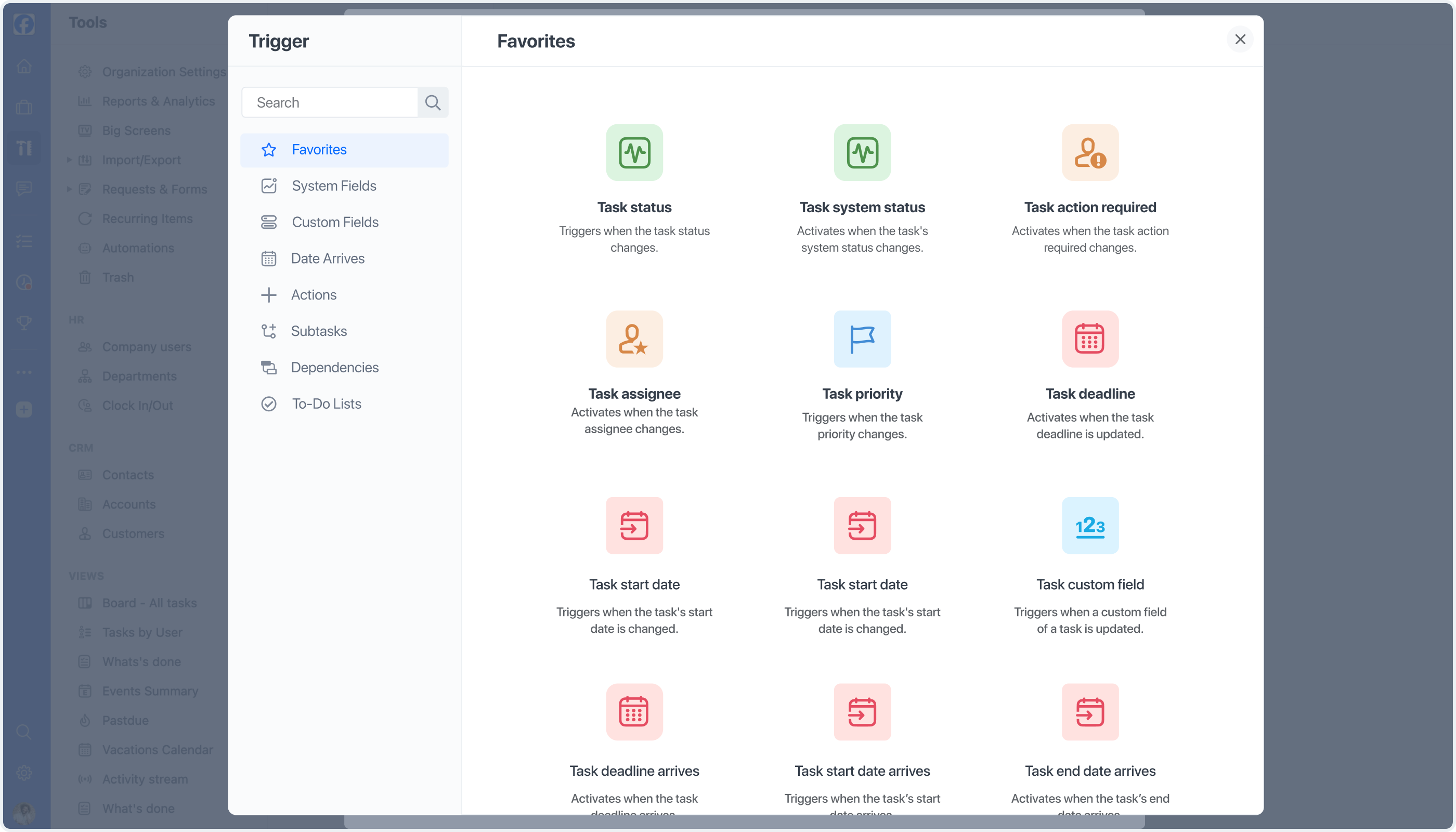New Triggers
Task converted to subtask
Initiates actions when a task is converted into a subtask, allowing you to automate workflows triggered by changes in task hierarchy.
Task type changed
Triggers actions when a task is converted to a different type, allowing automations to respond to task type changes.
Task deleted
Executes actions whenever a task is deleted, enabling better tracking and response to task removals.
Tag added
Triggers specific actions when a specific tag is applied to a task, helping you monitor and act on tagged items with ease.
Tag removed
Launches actions when a specific tag is removed from a task, ensuring seamless automation tied to tag updates.
Progress updated
Activates actions when a task's progress percentage is modified, offering a way to automate responses to status changes.
Estimate updated
Executes actions whenever the time estimate for a task is adjusted, ensuring your workflows remain in sync with updated timelines.
Story points updated
Triggers actions when a task's story points are updated, providing an automated response to changes in task complexity or priority.