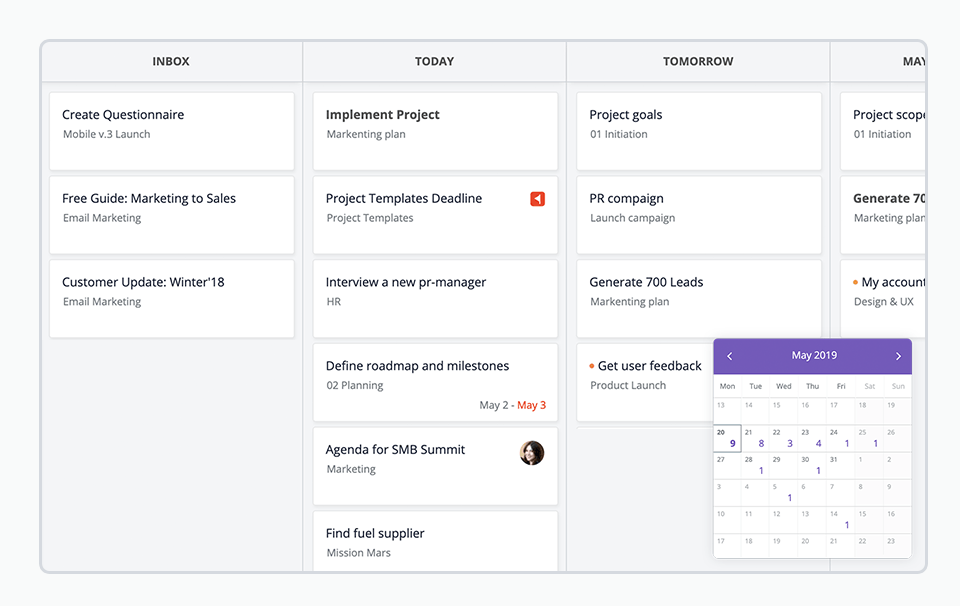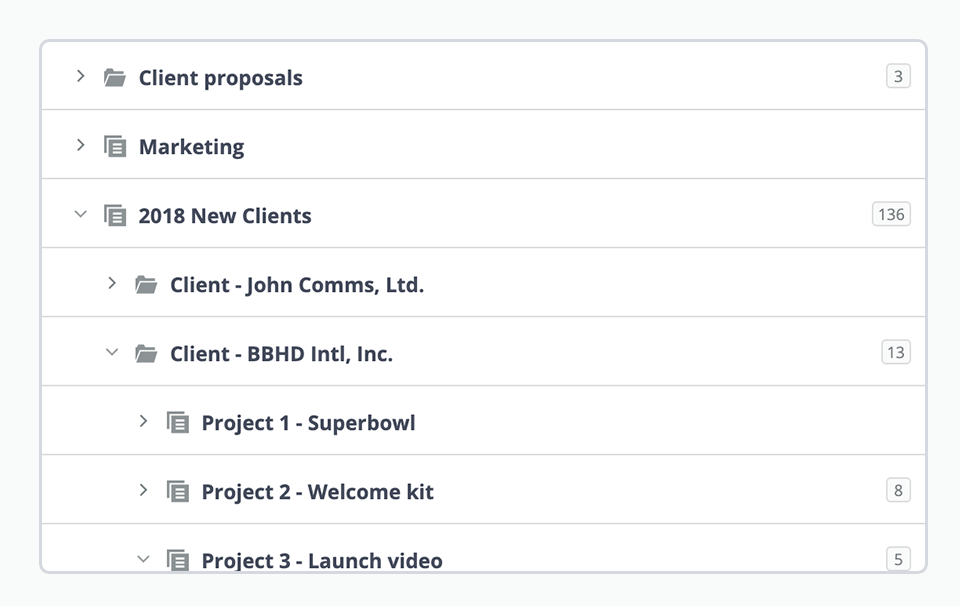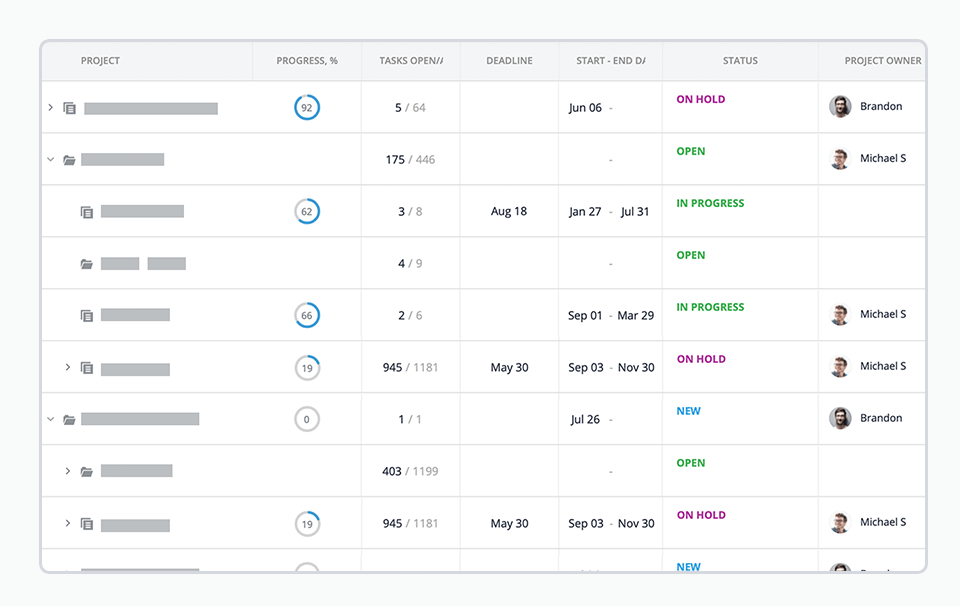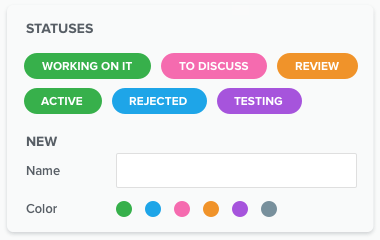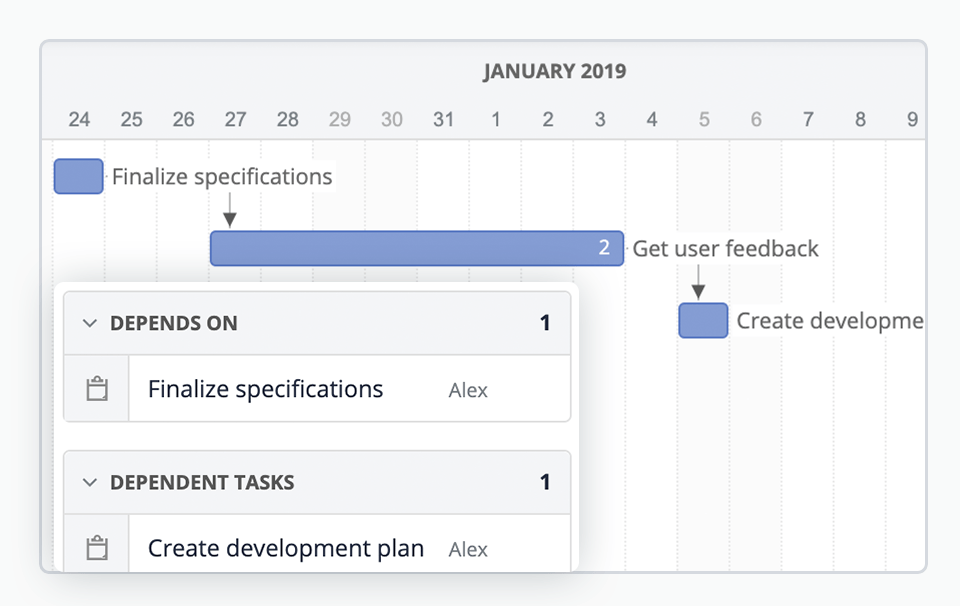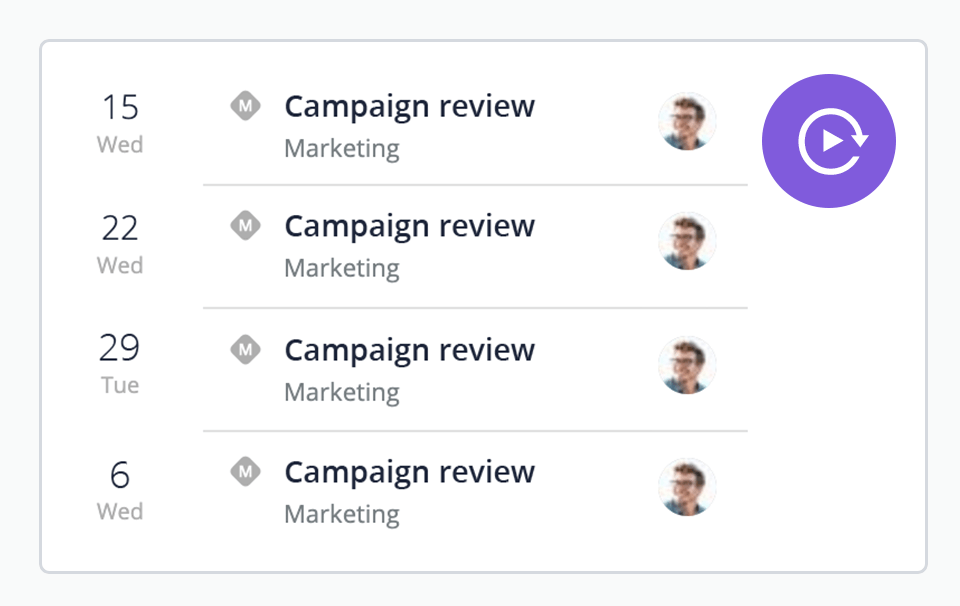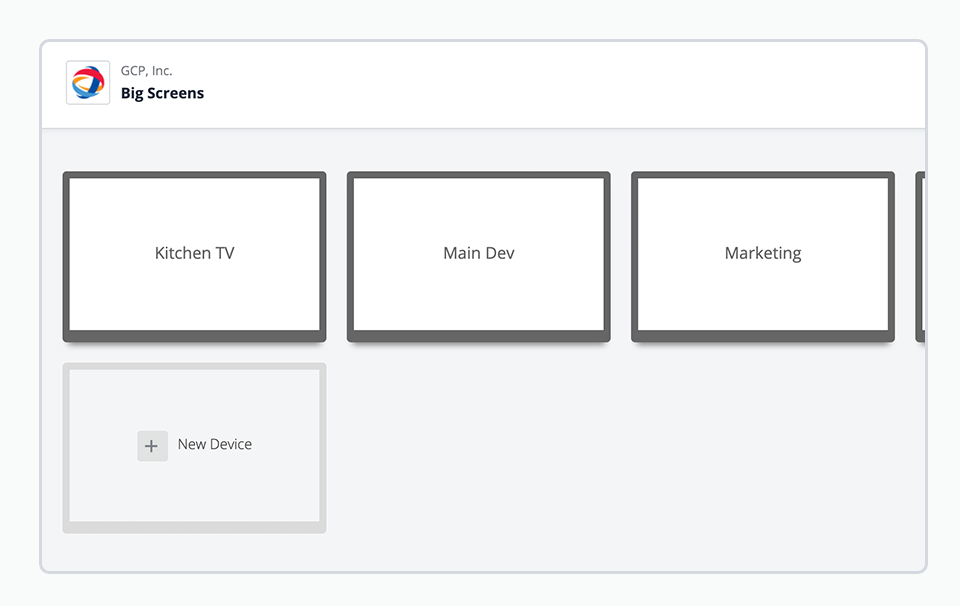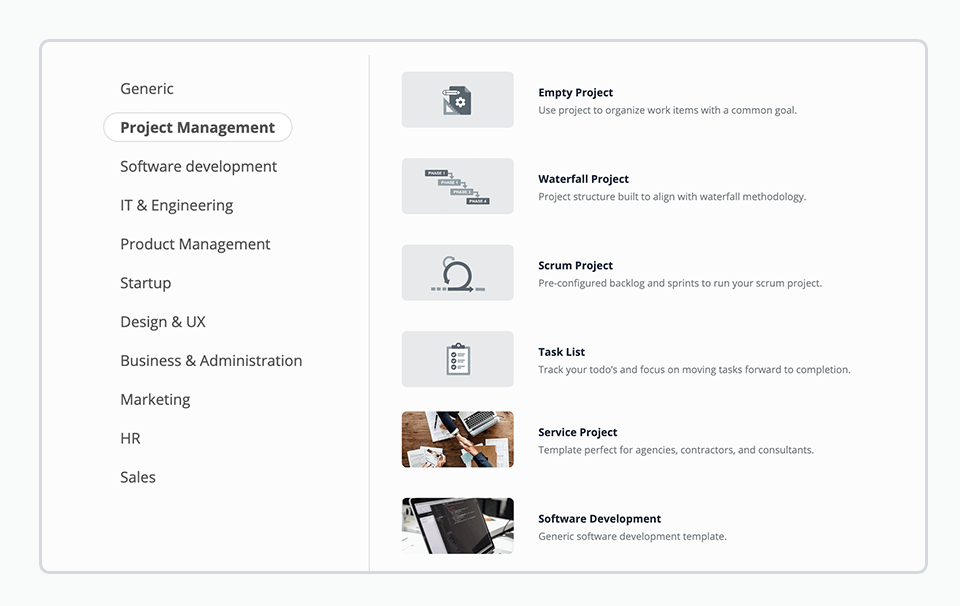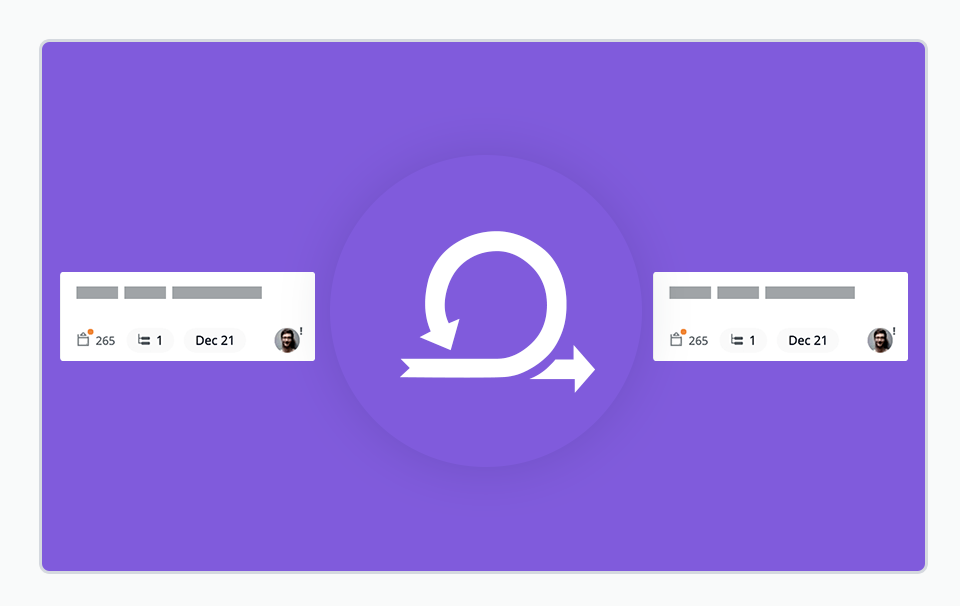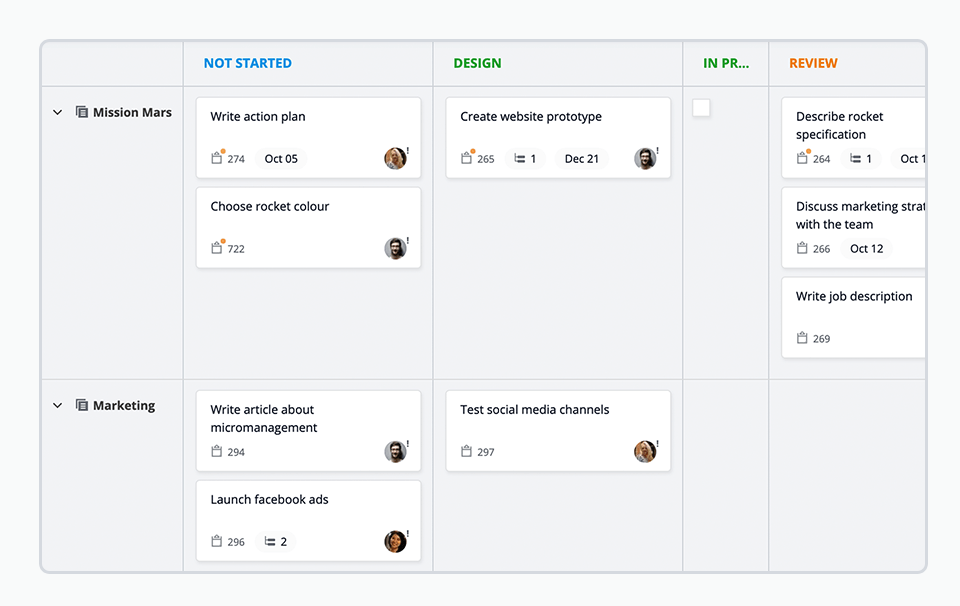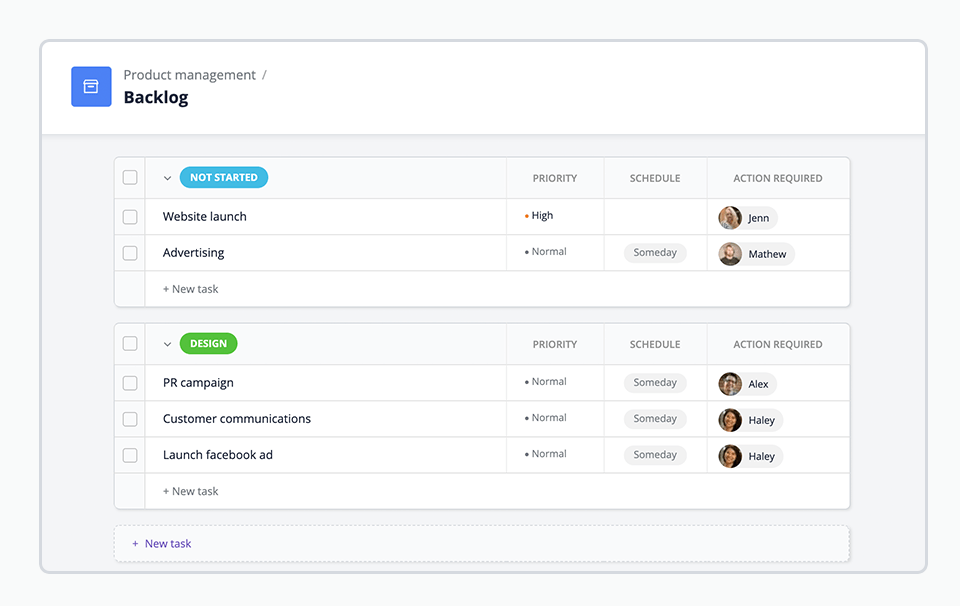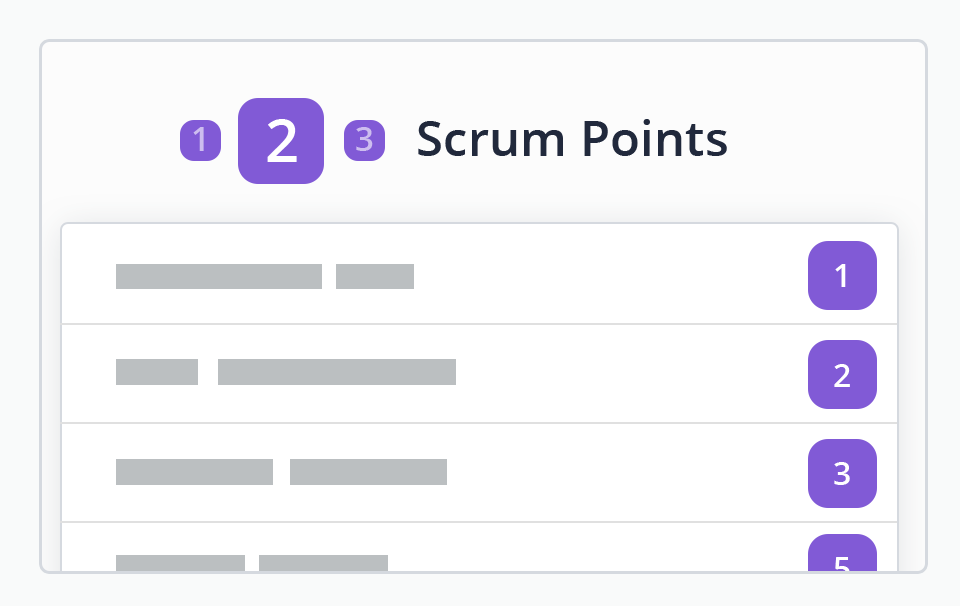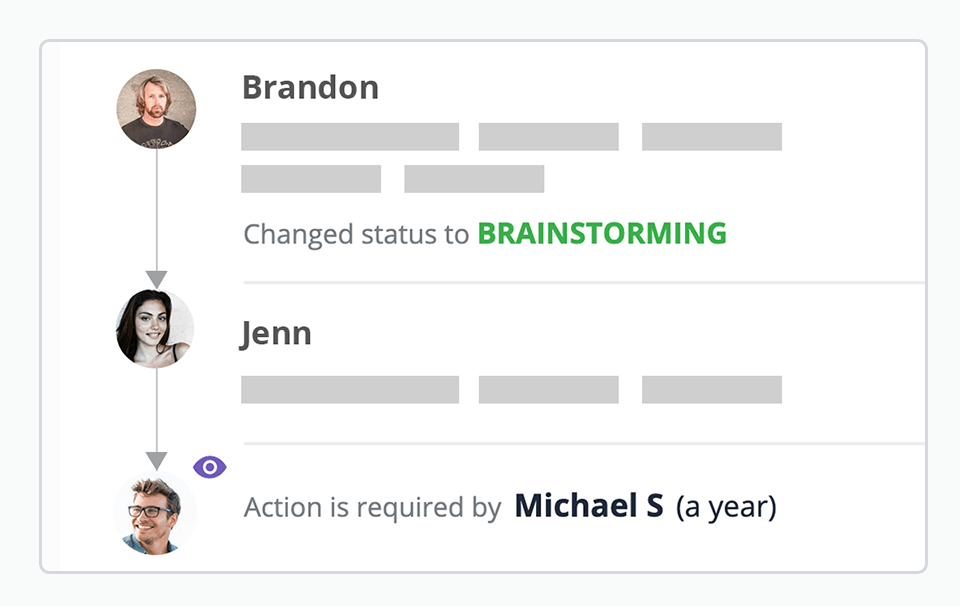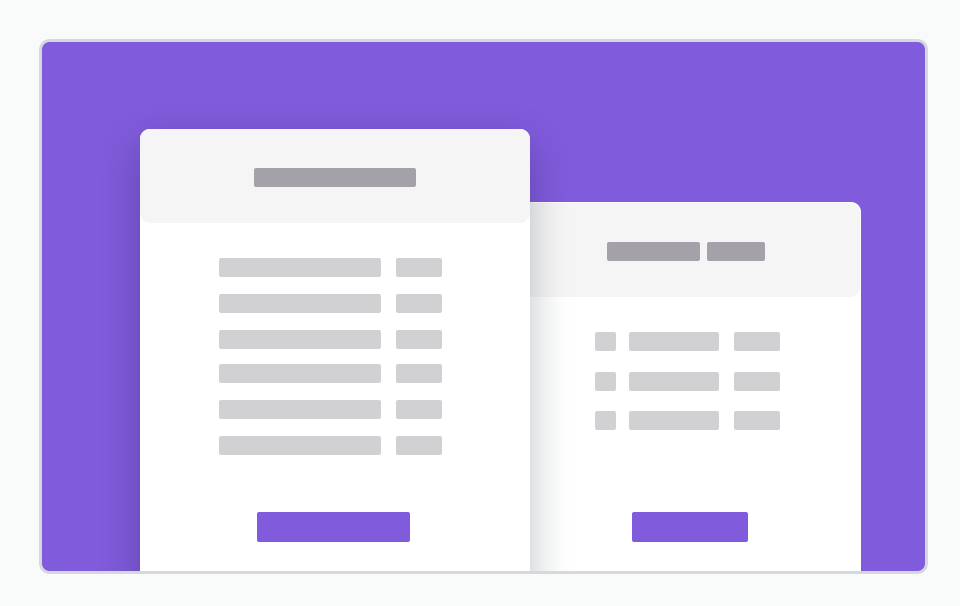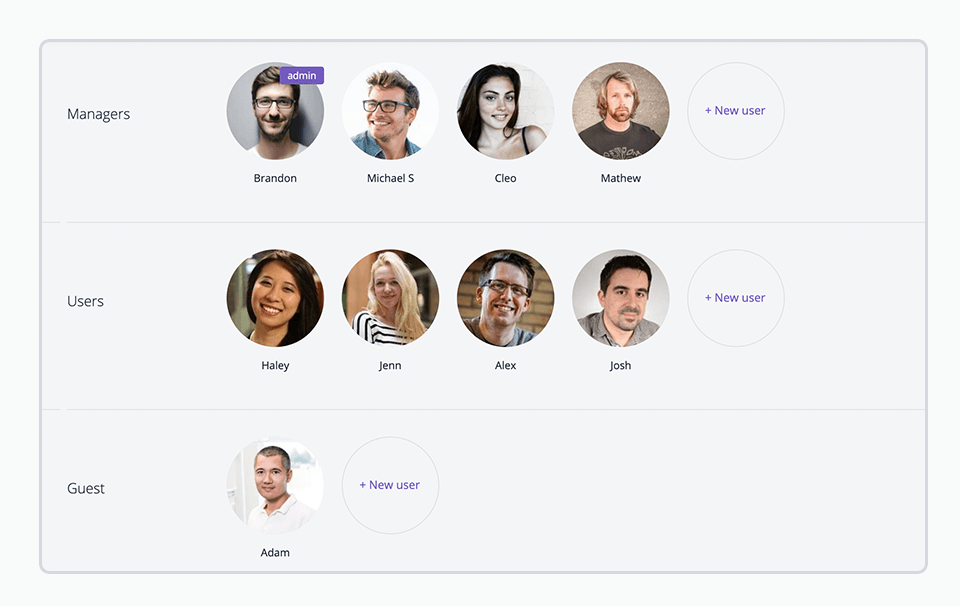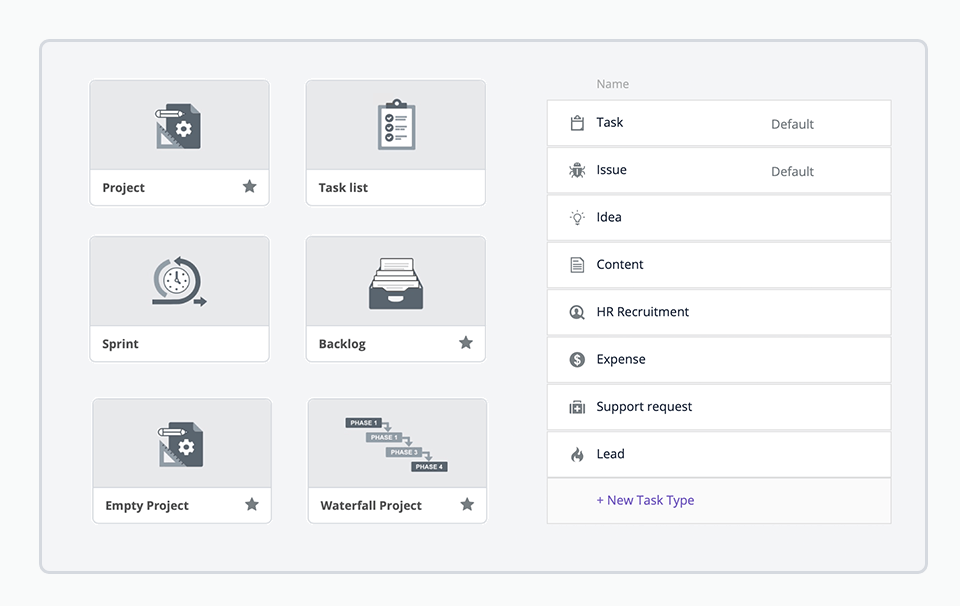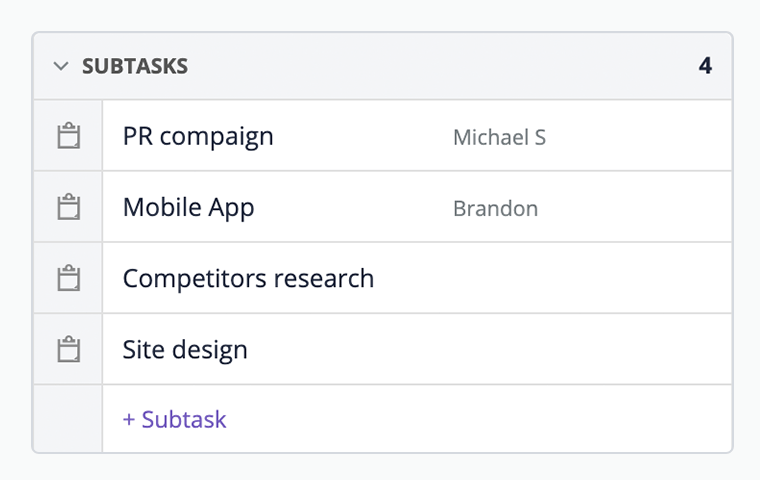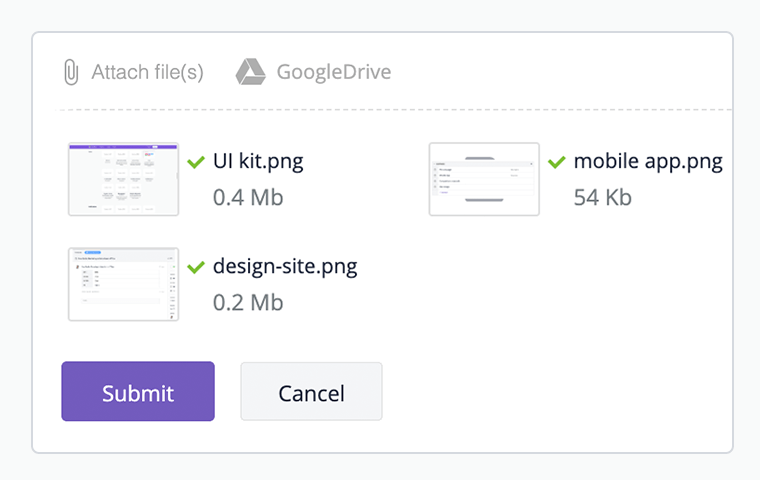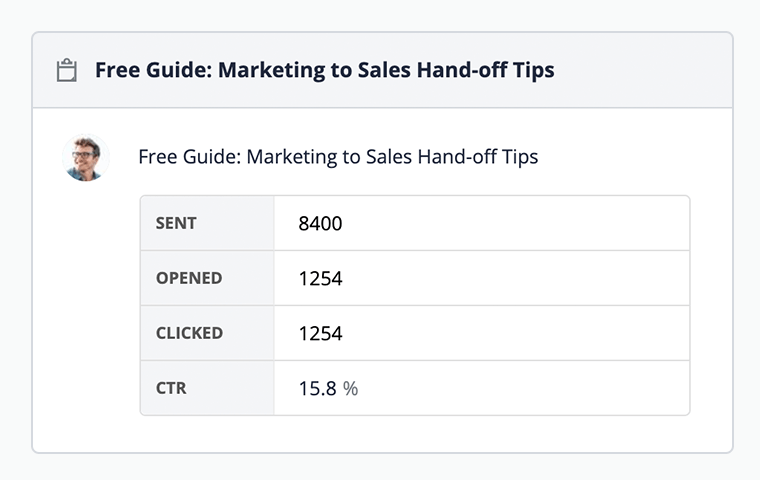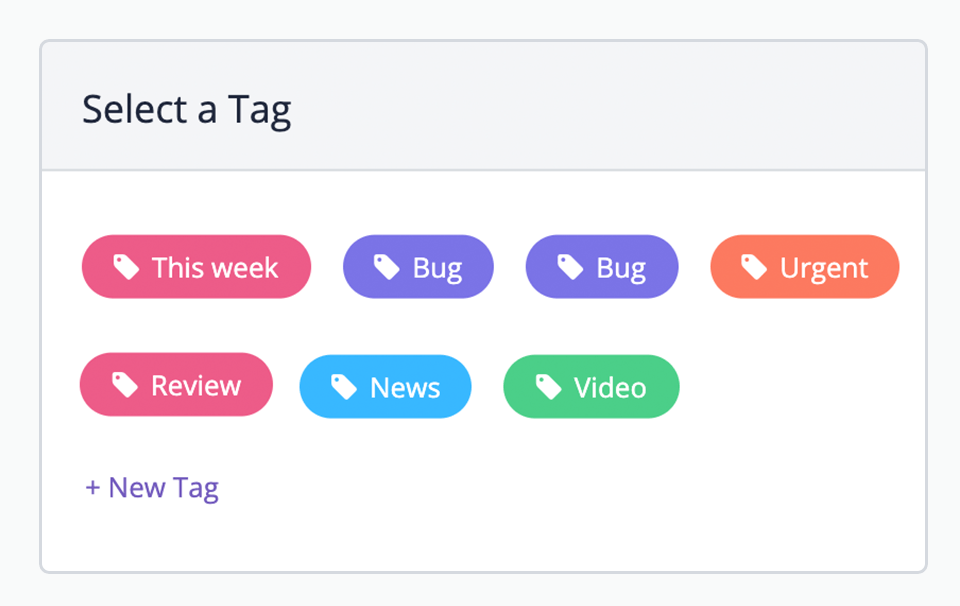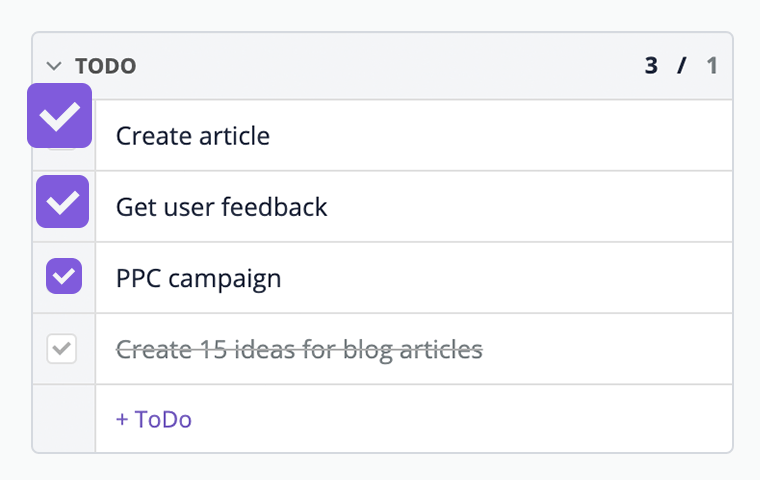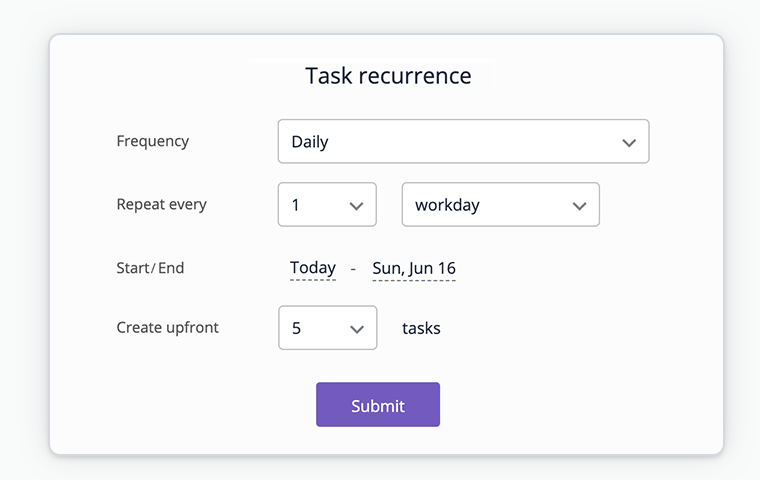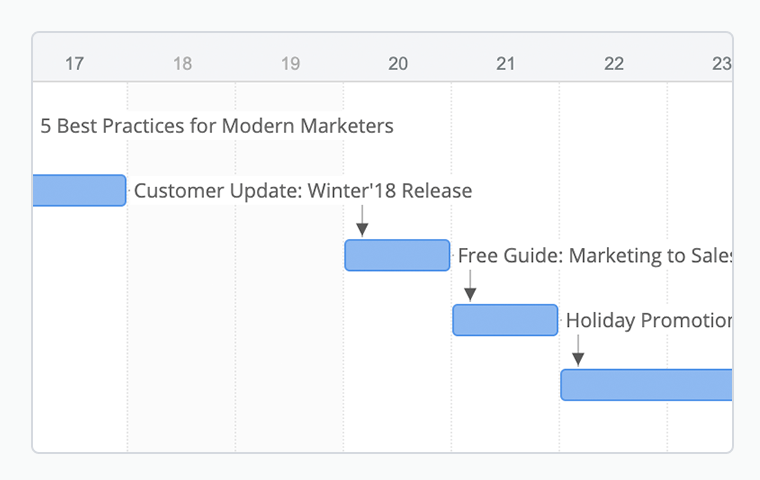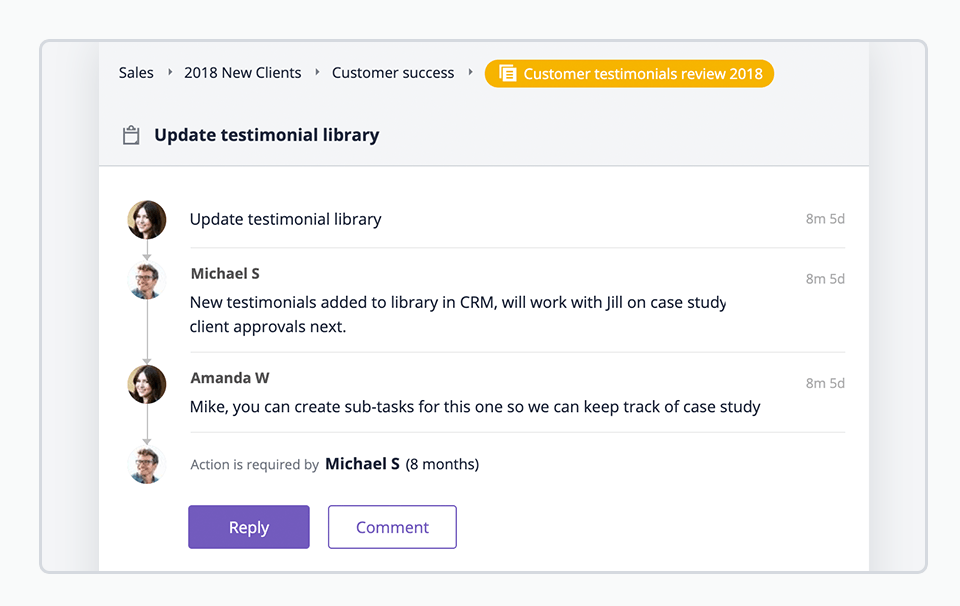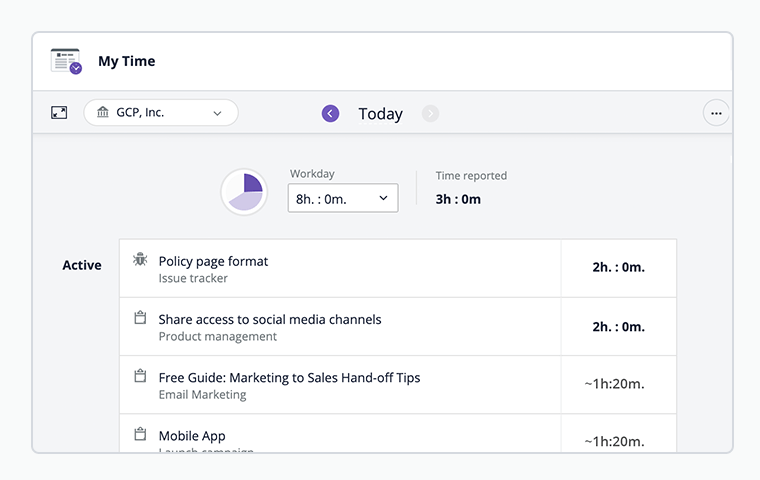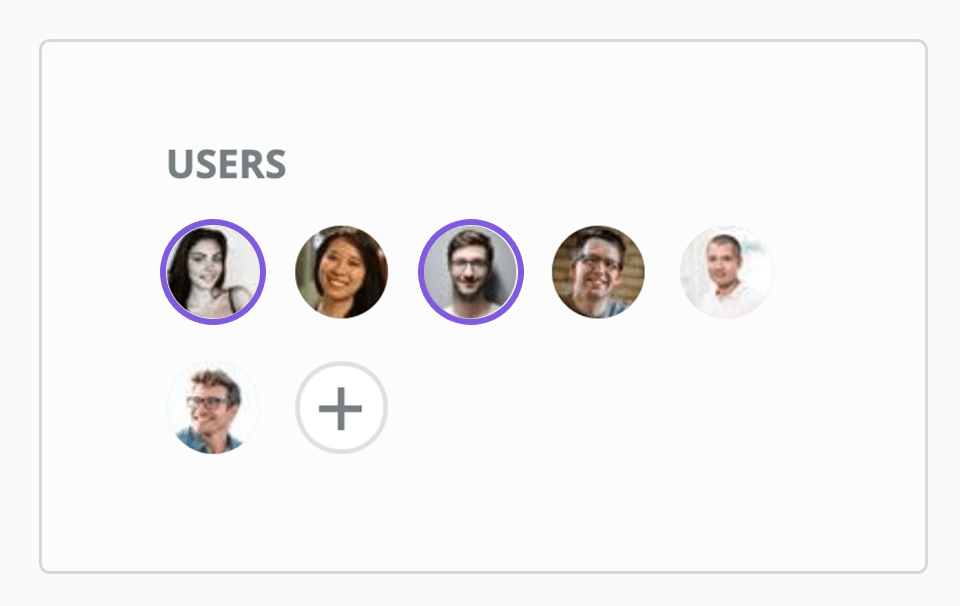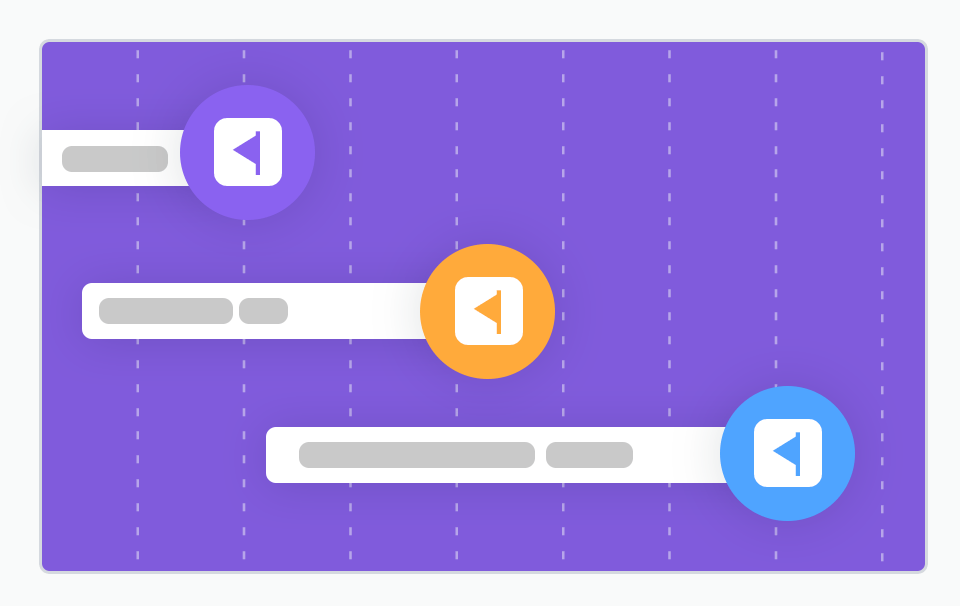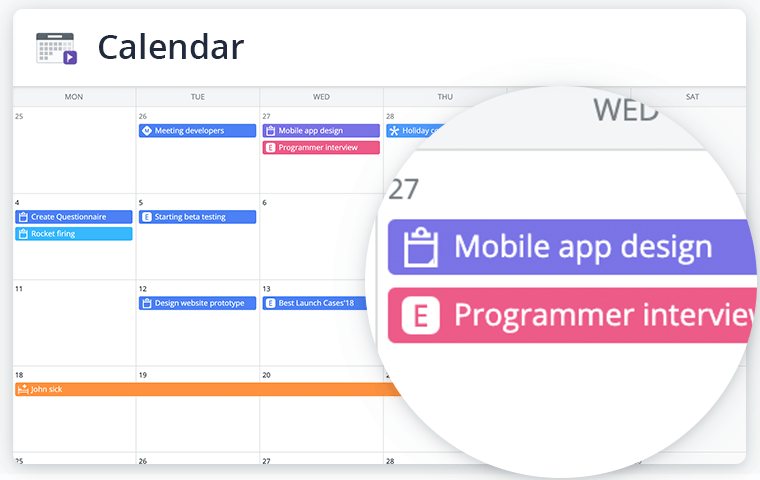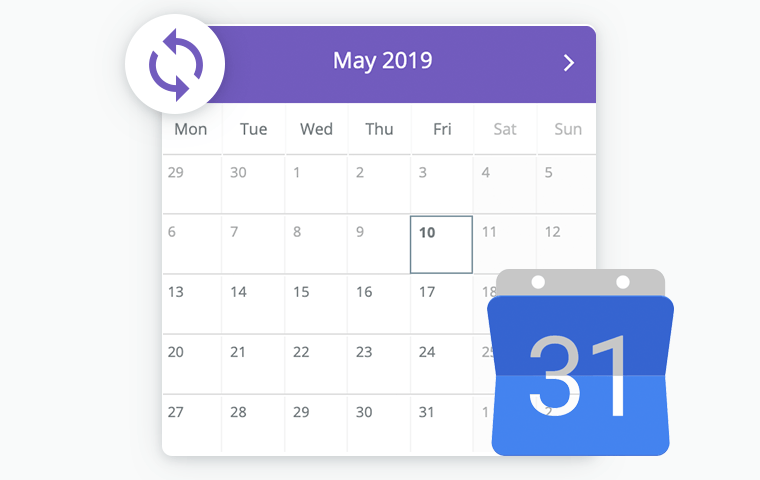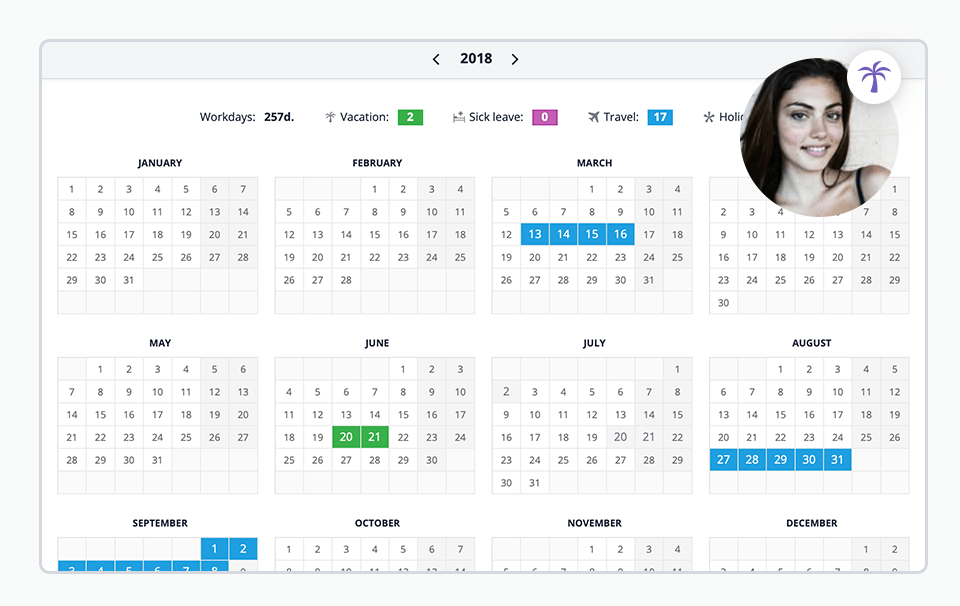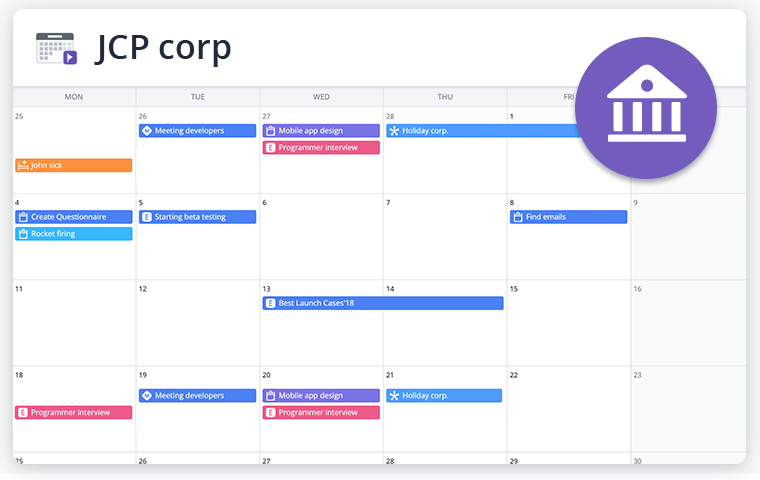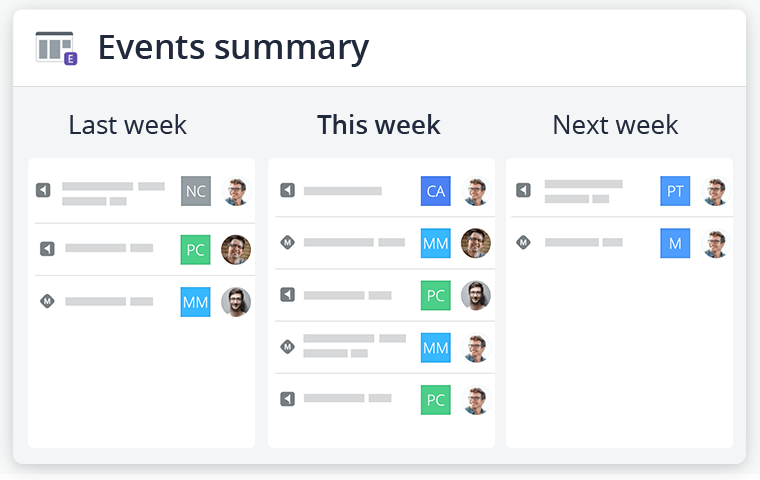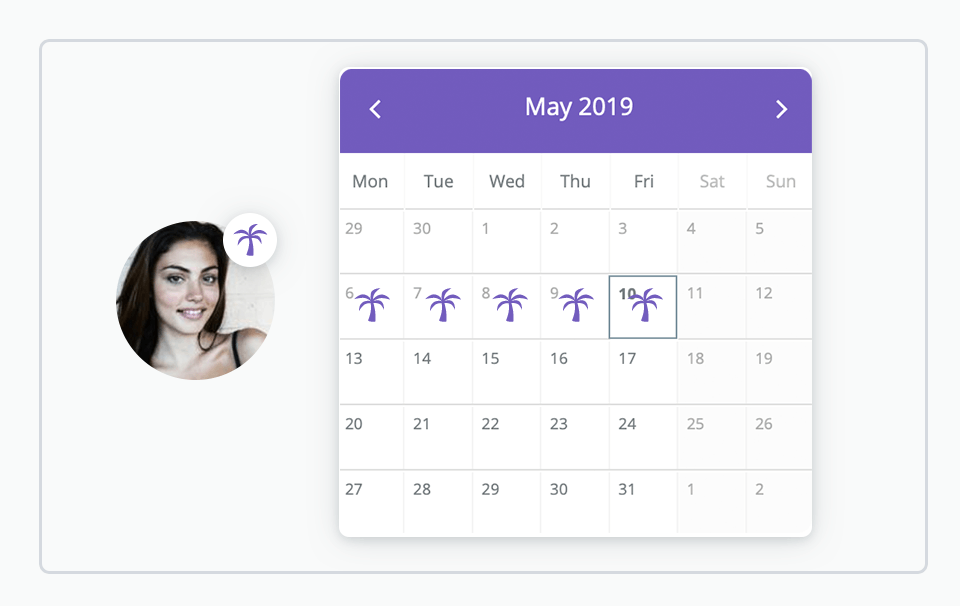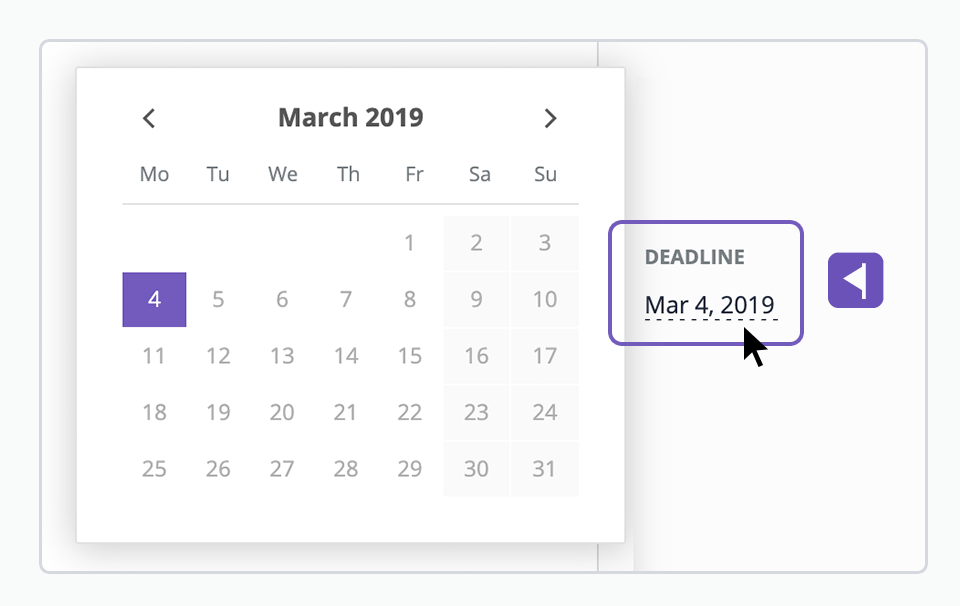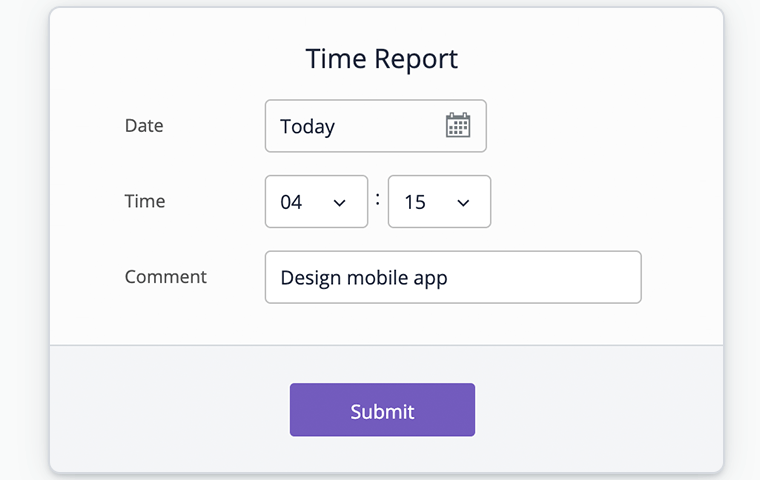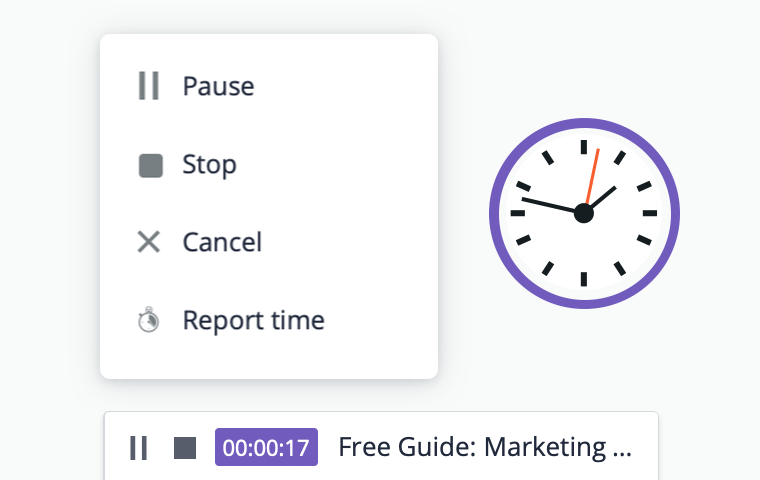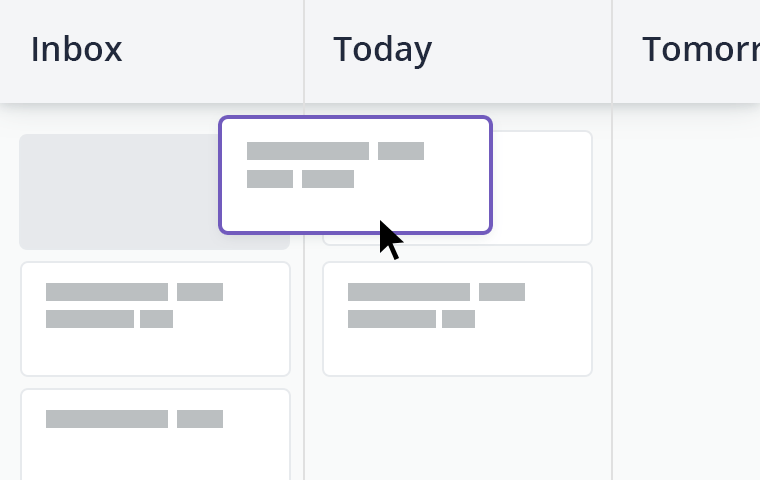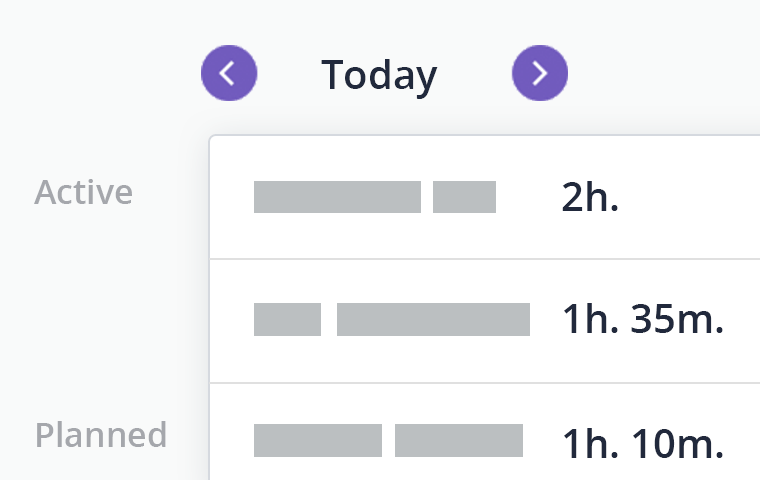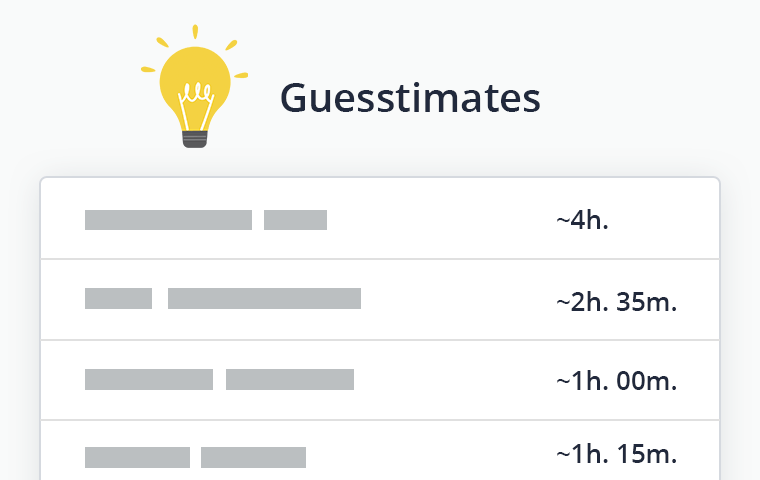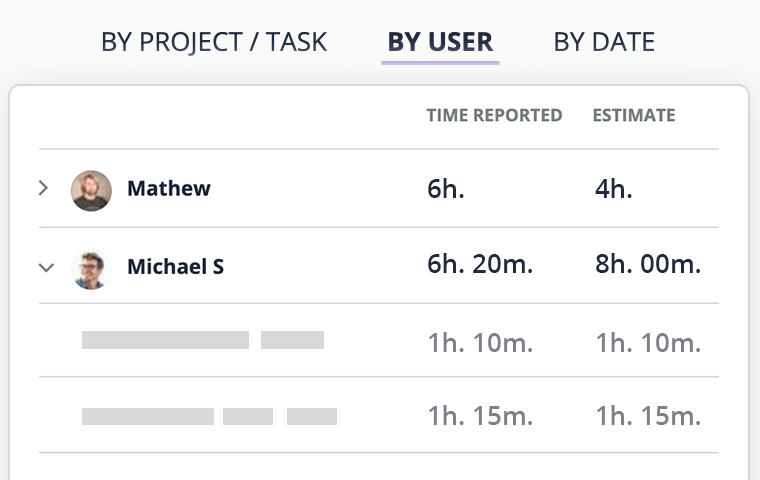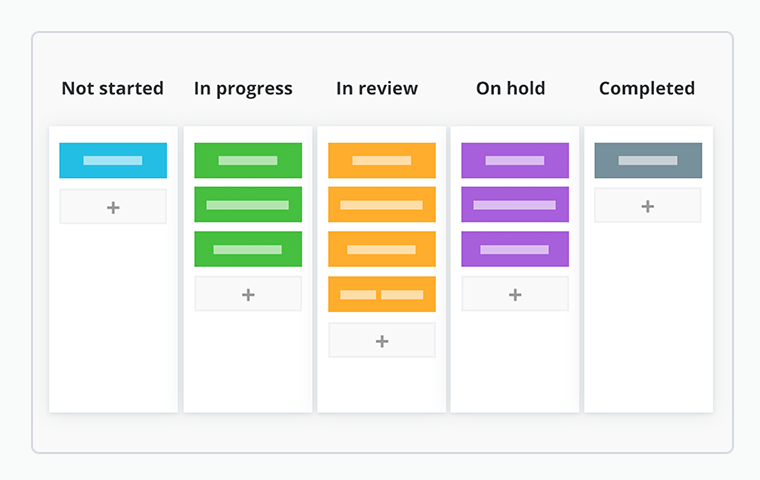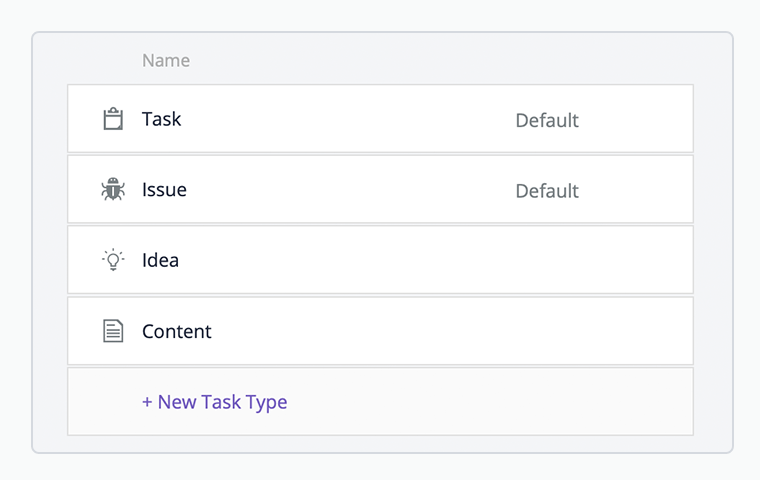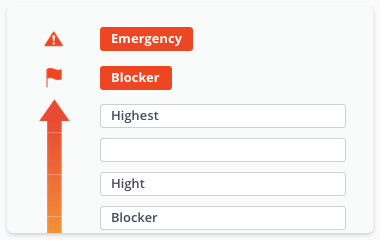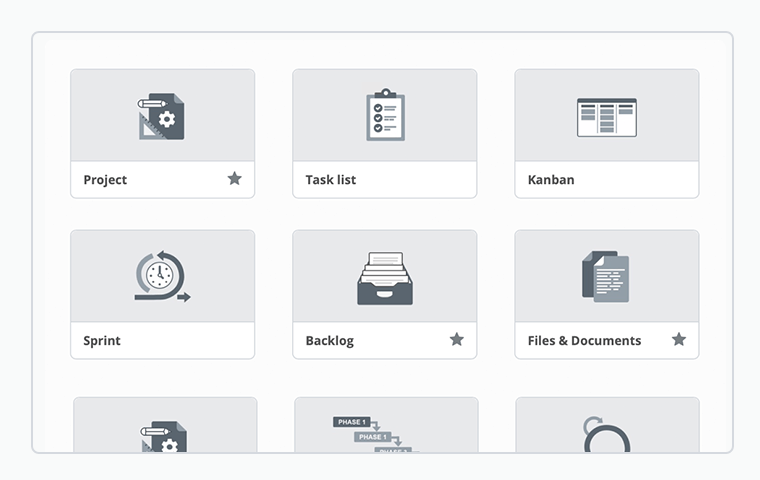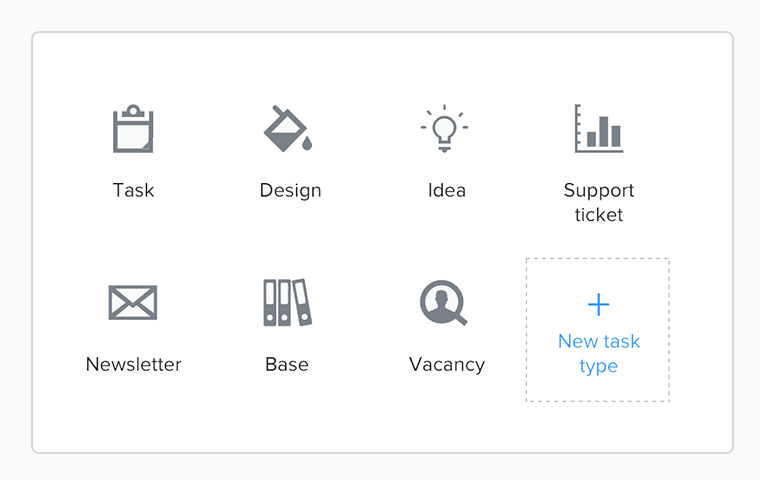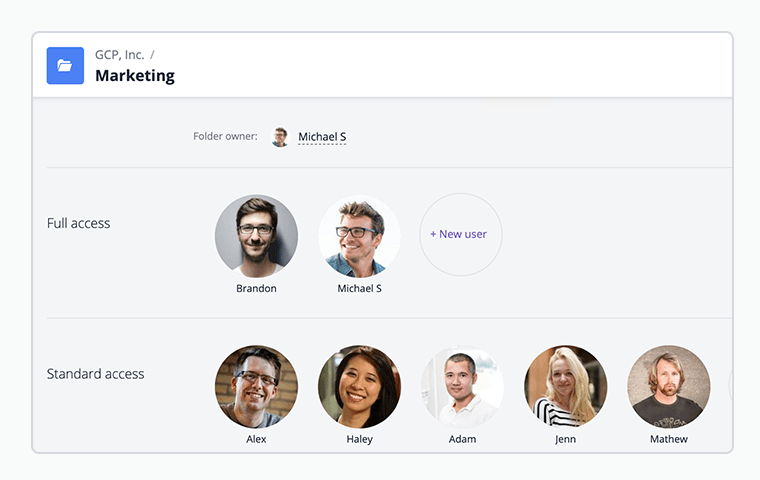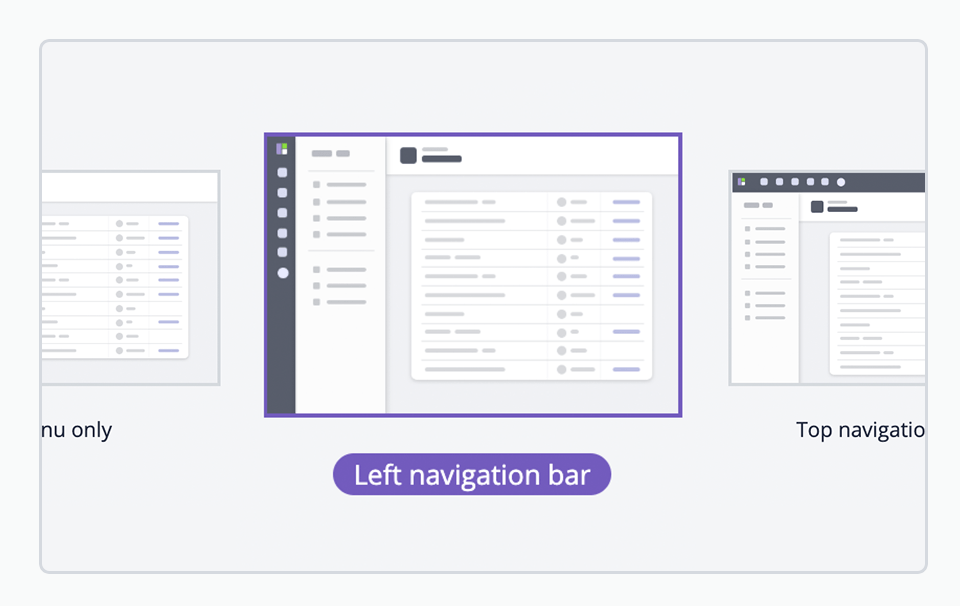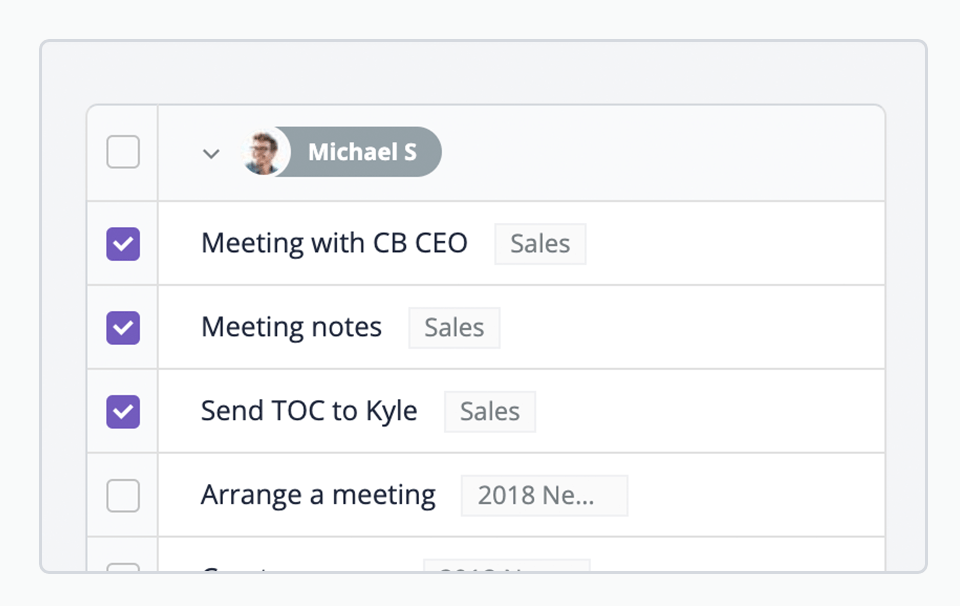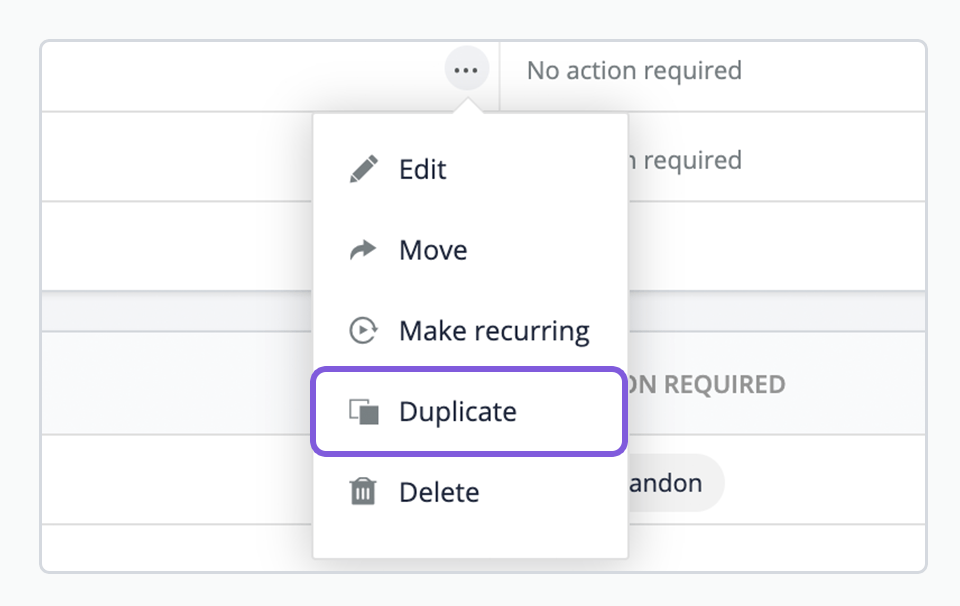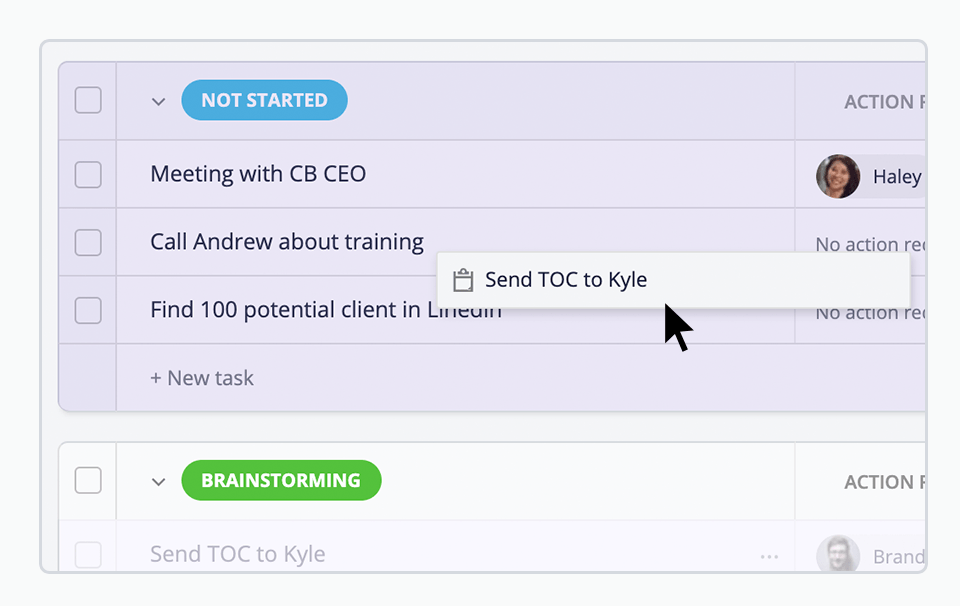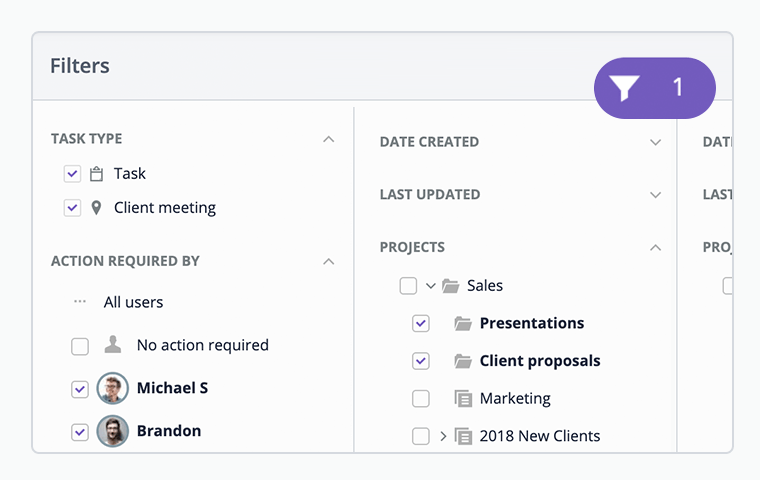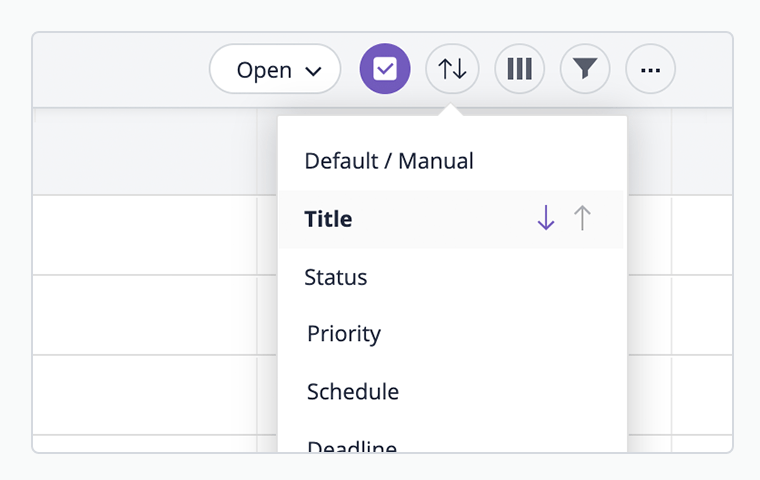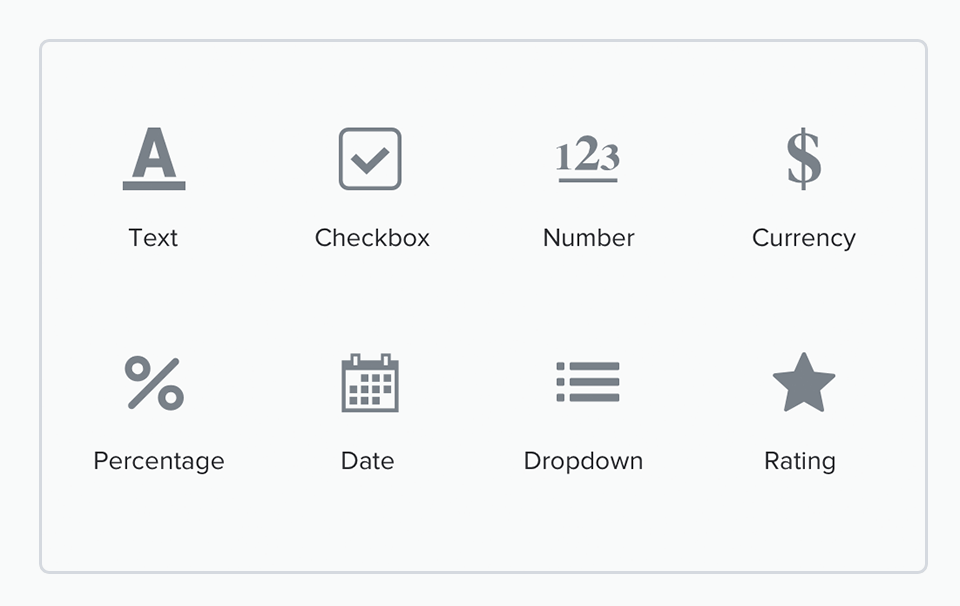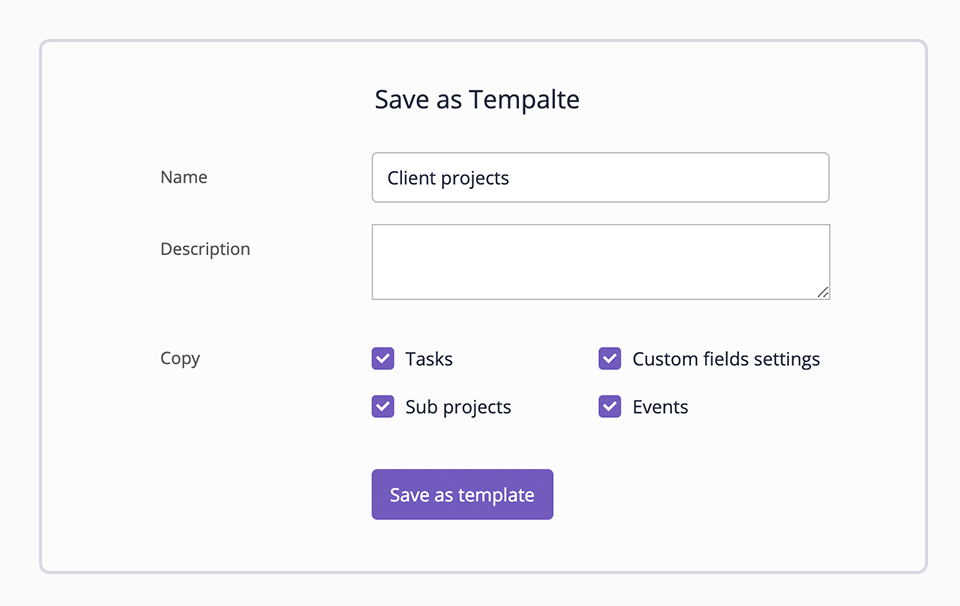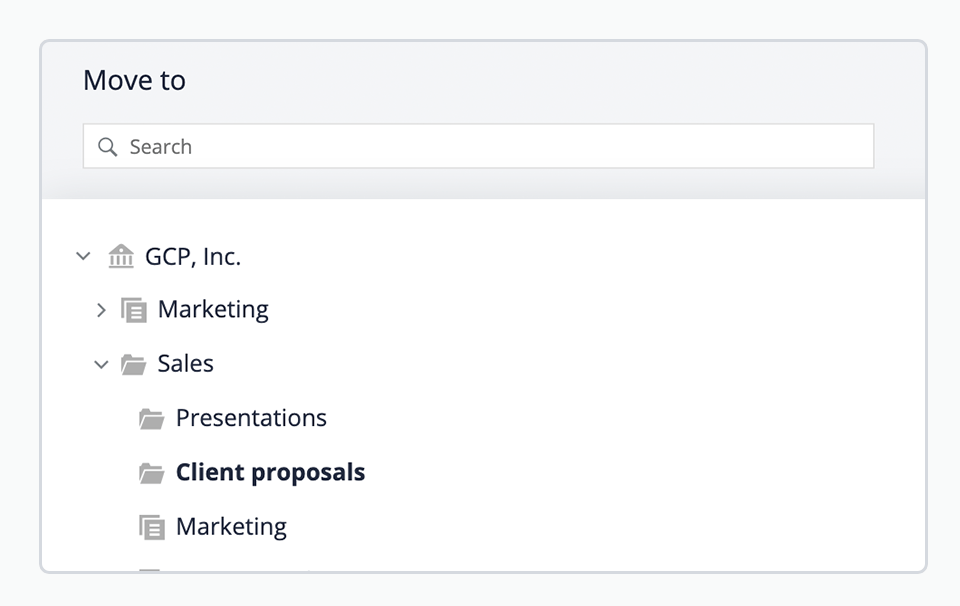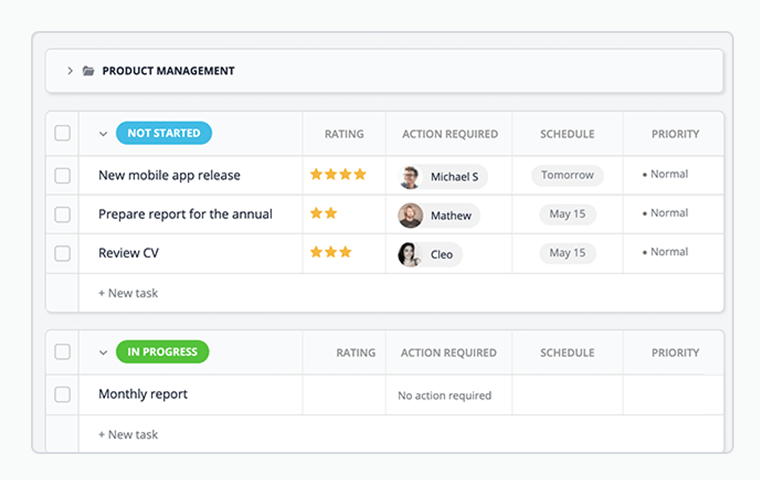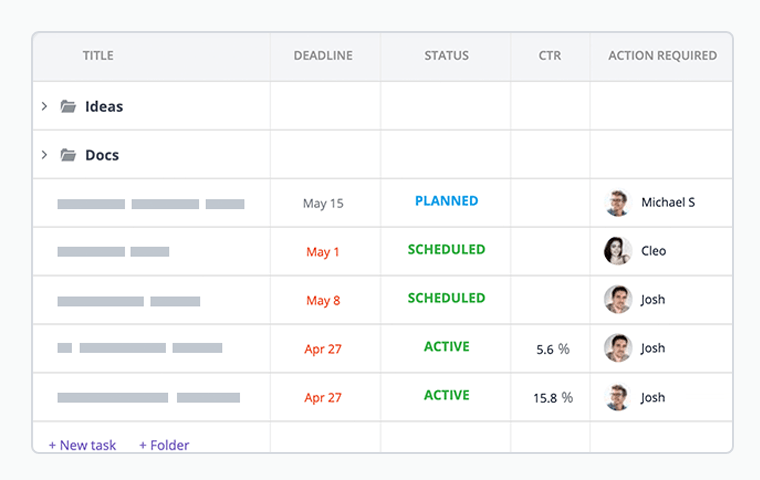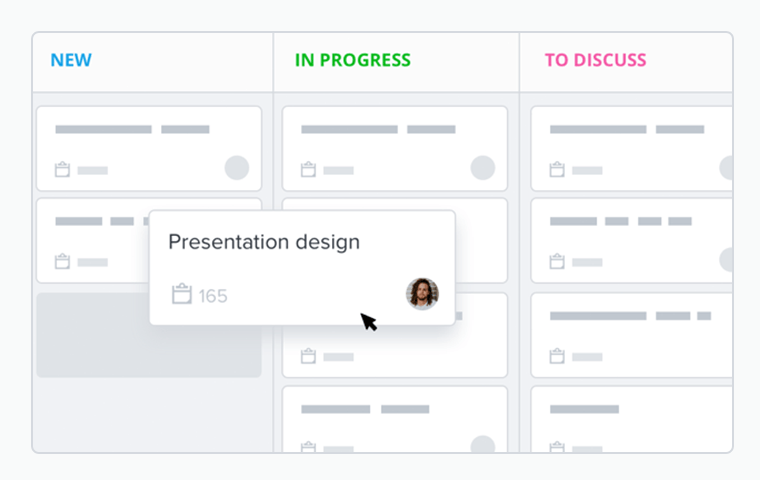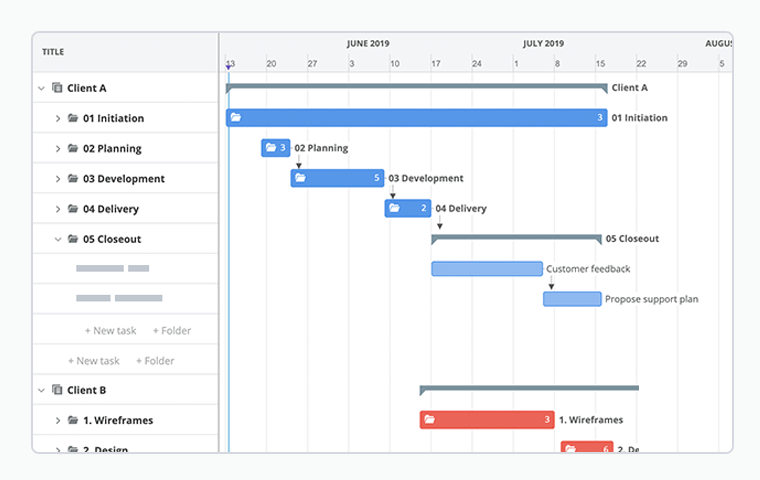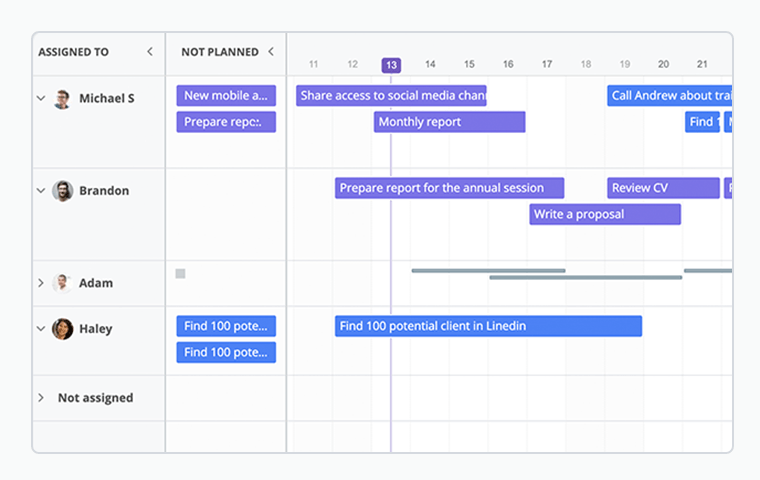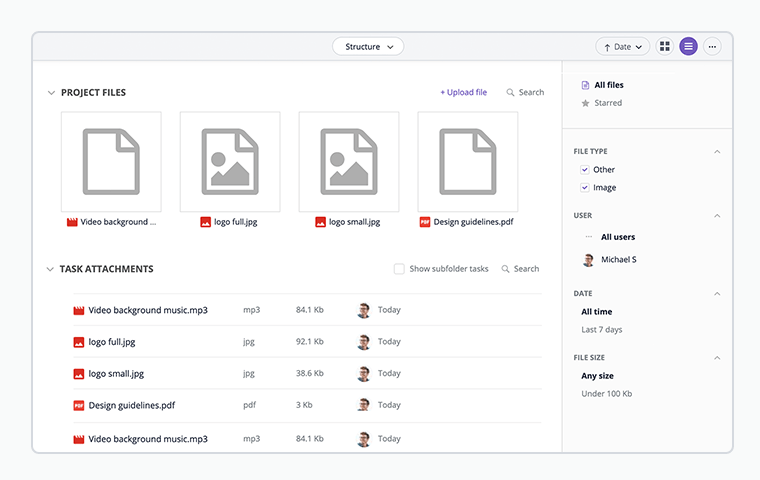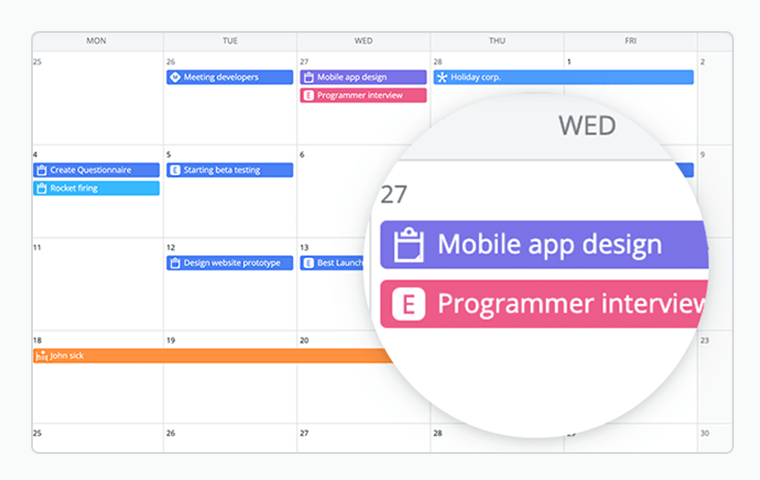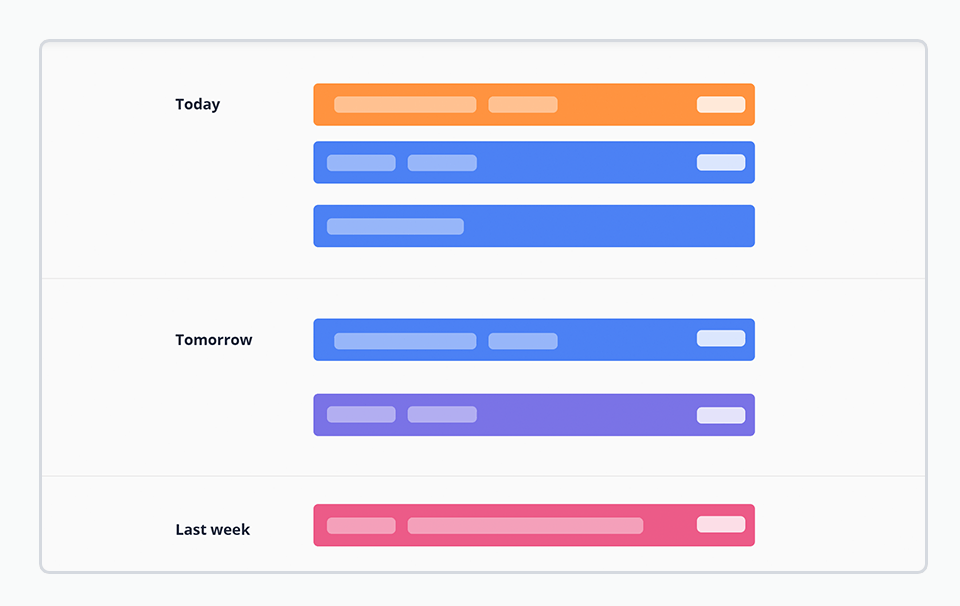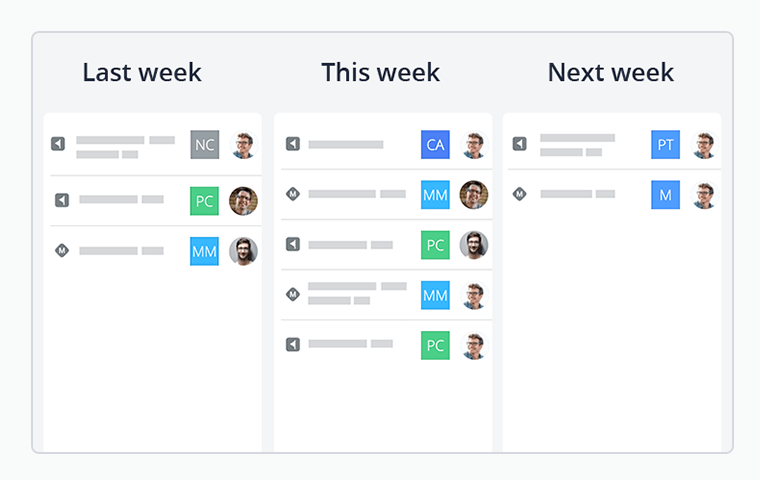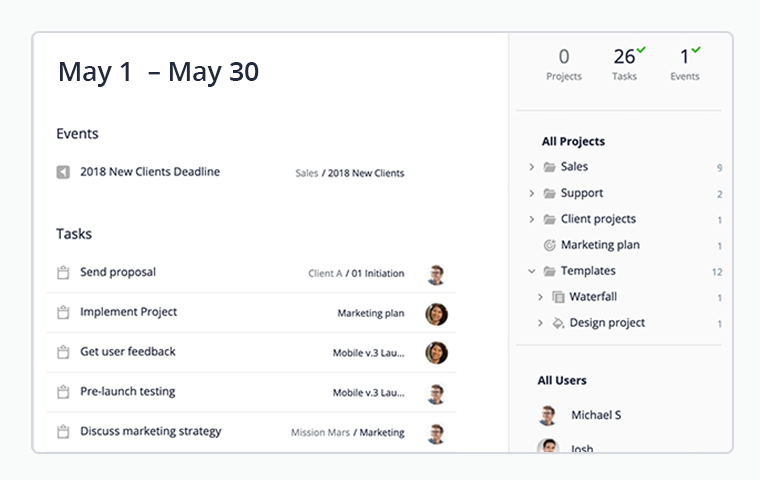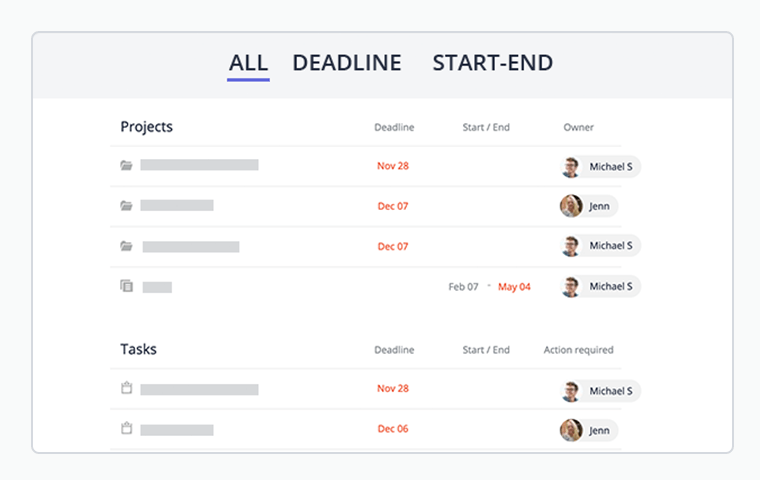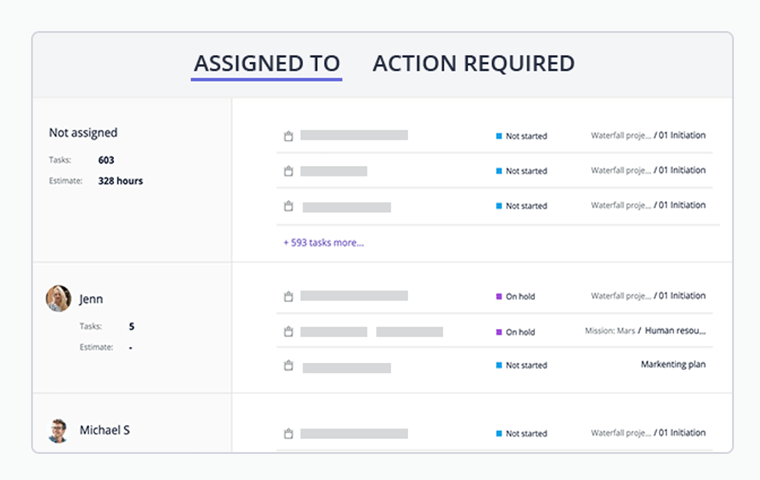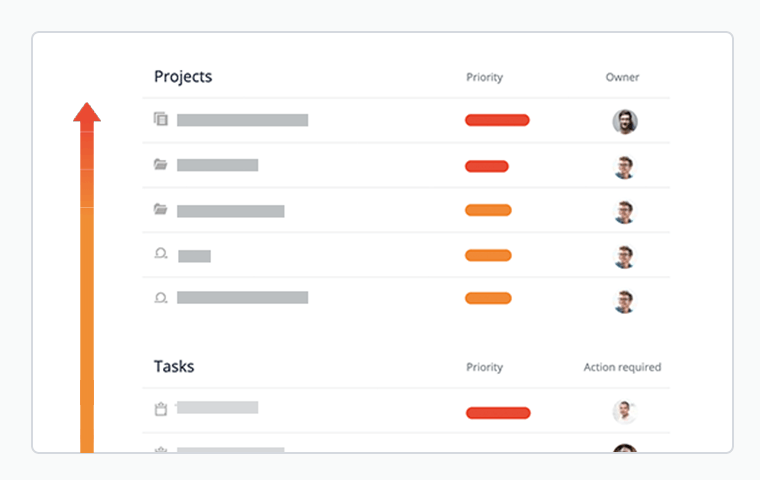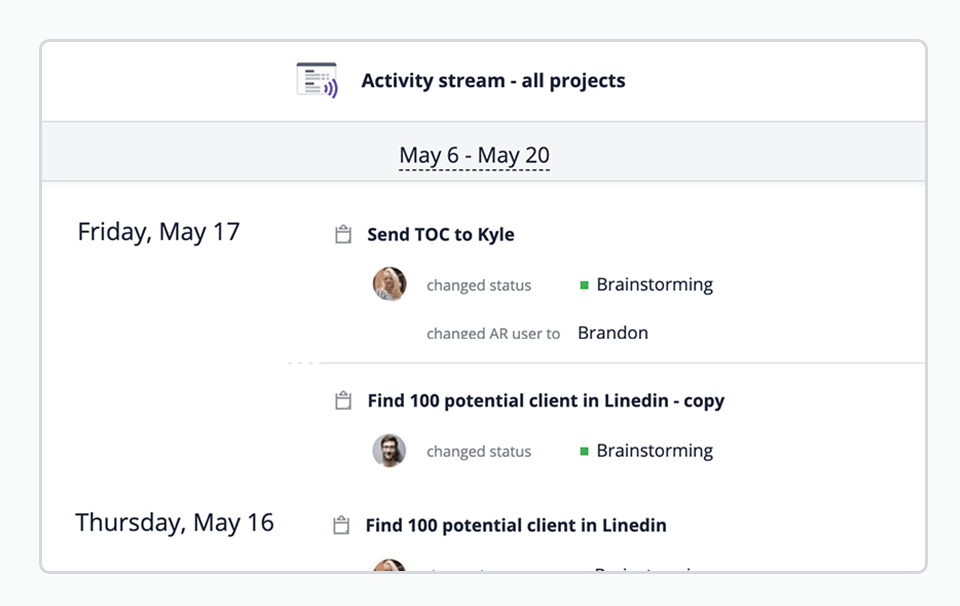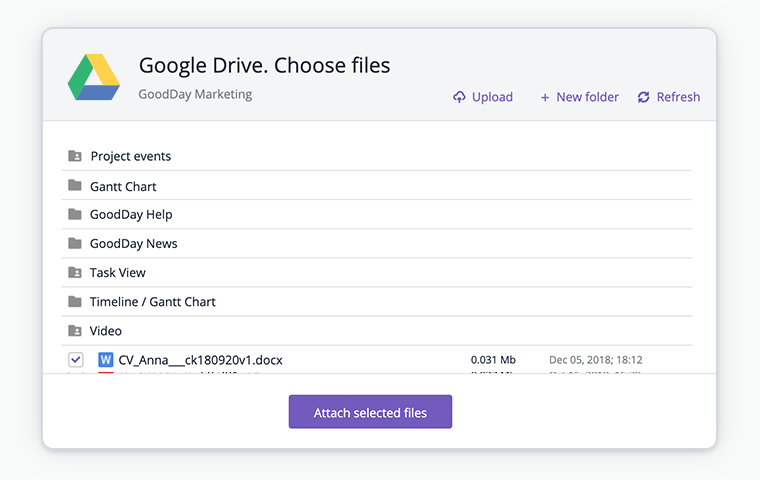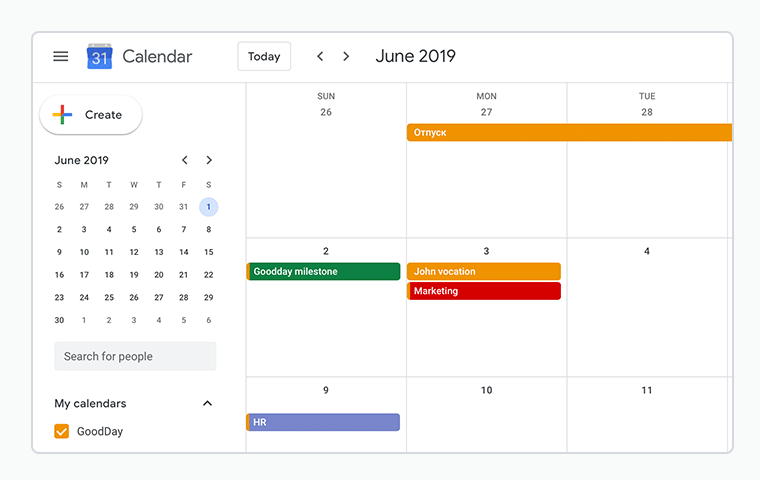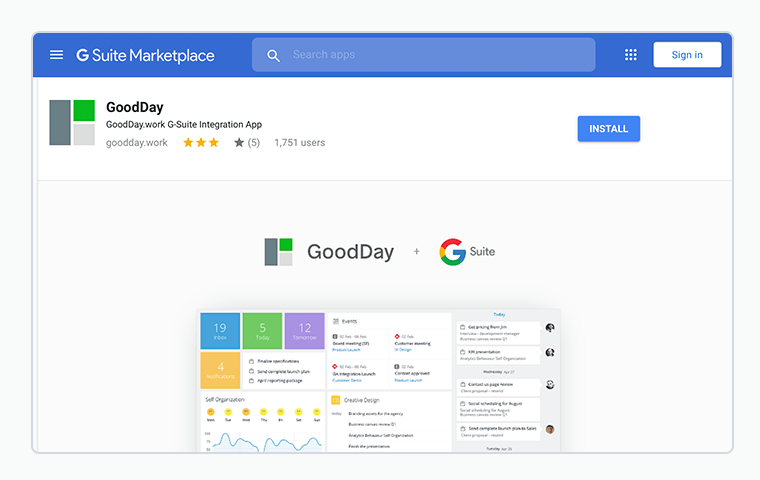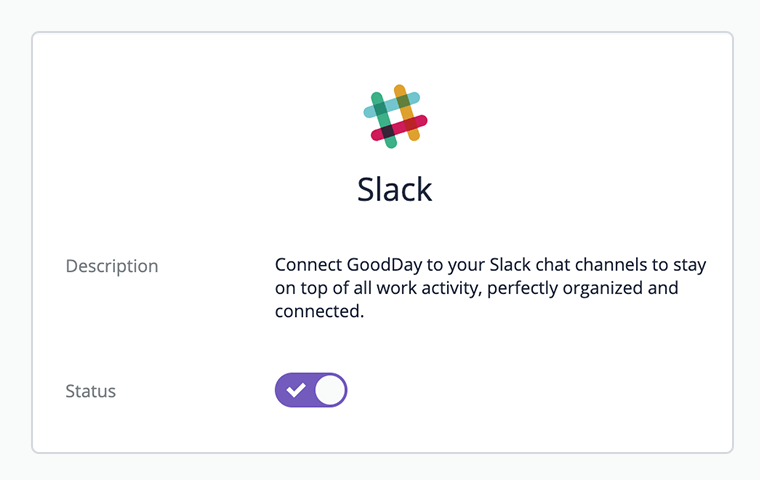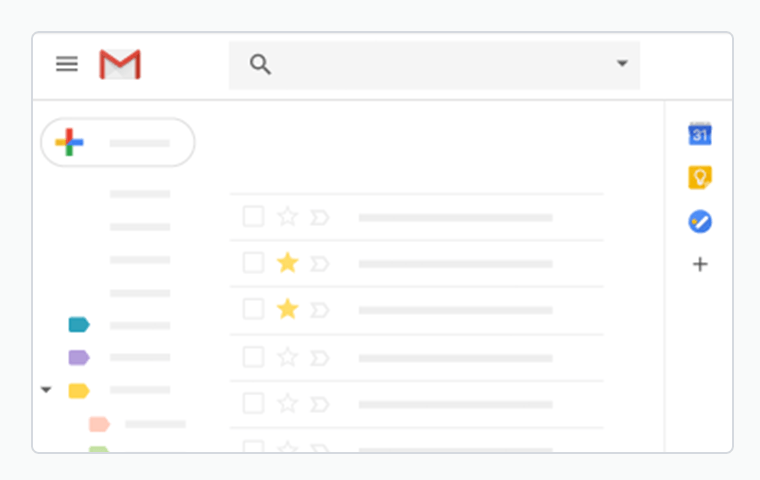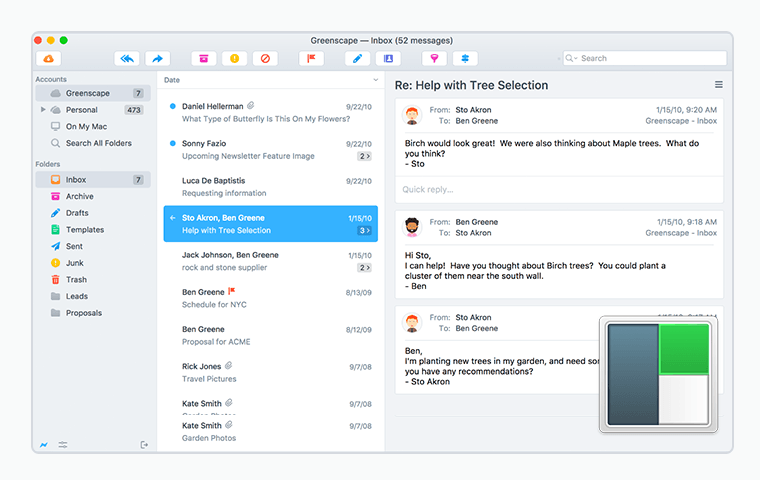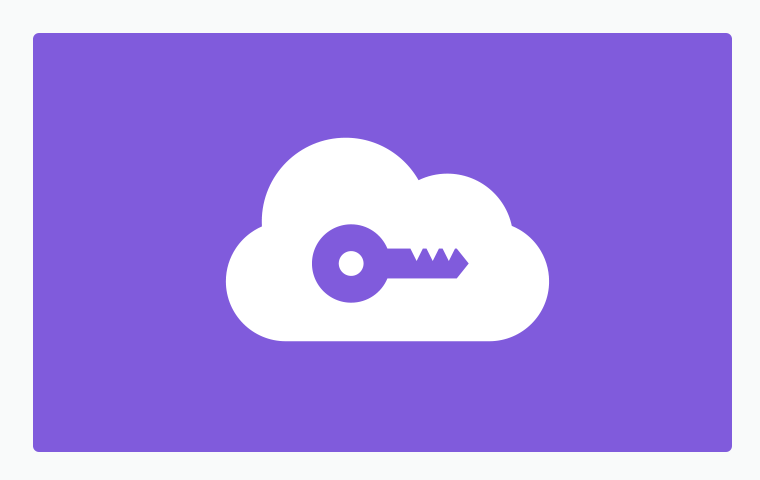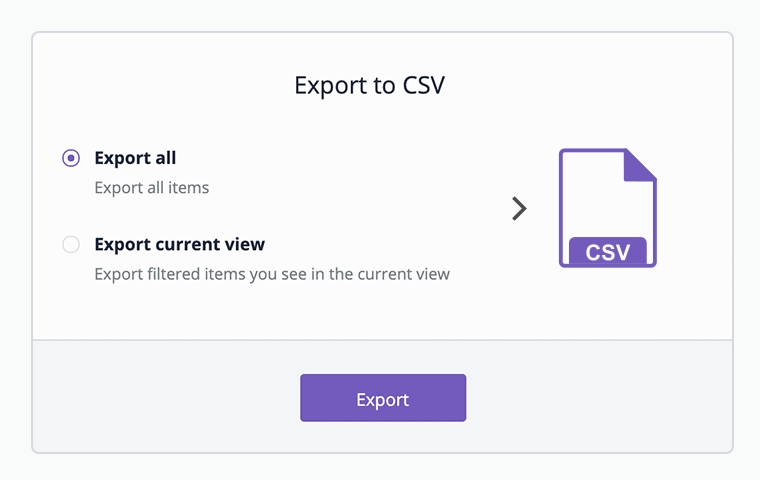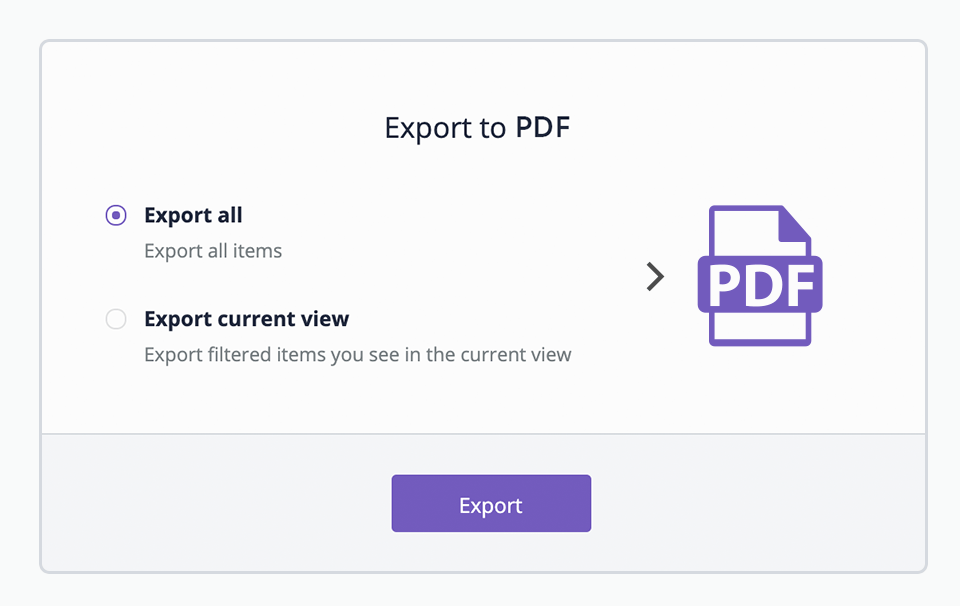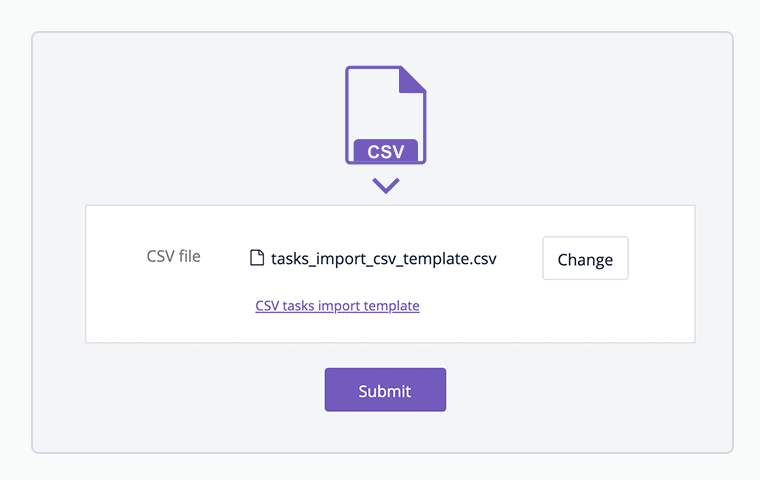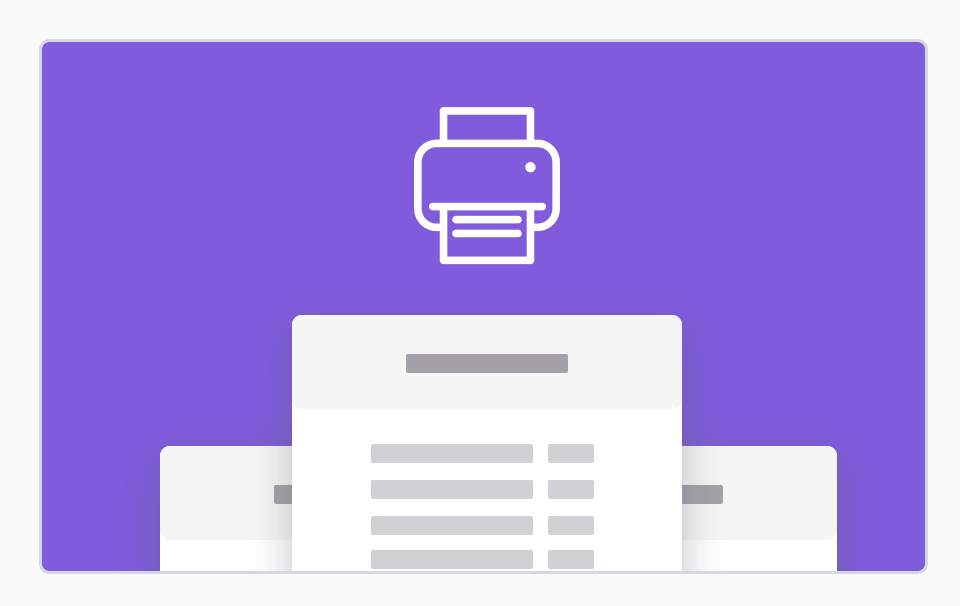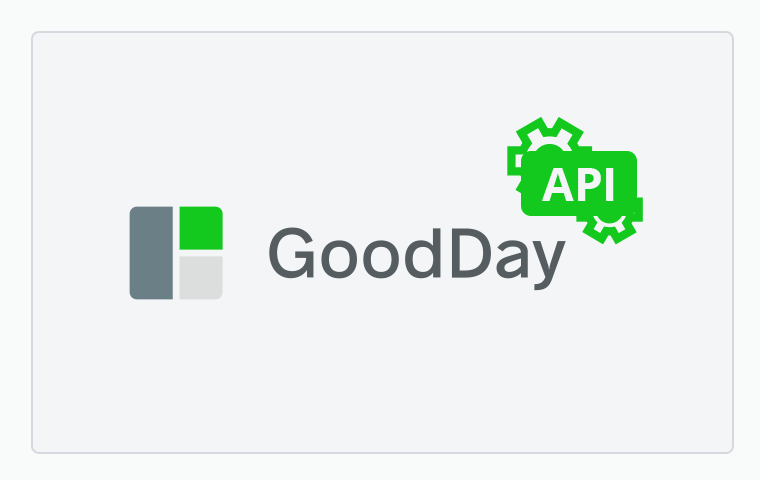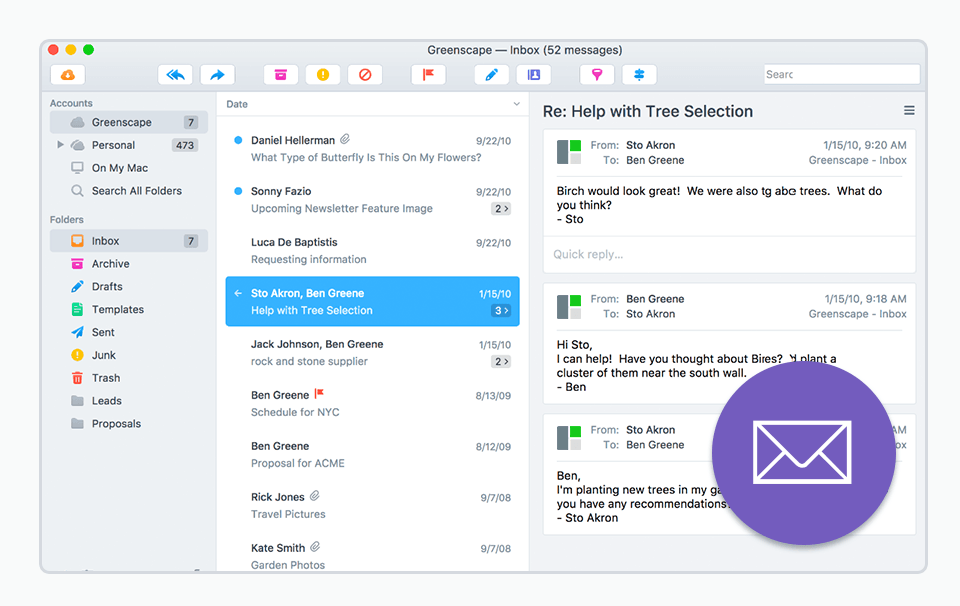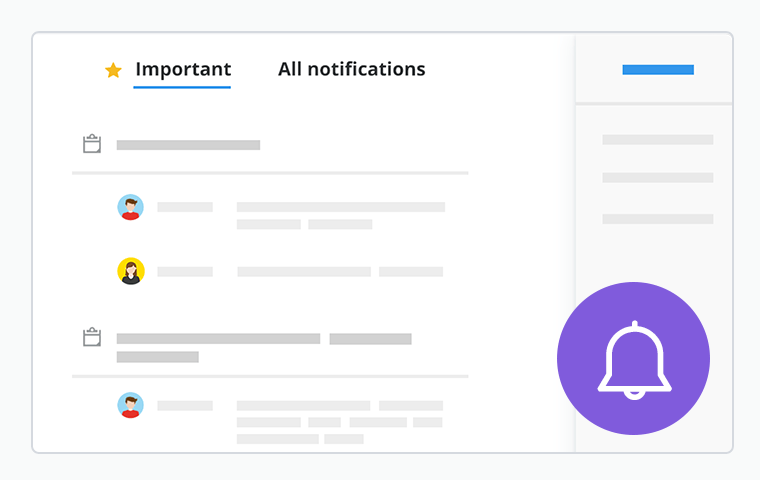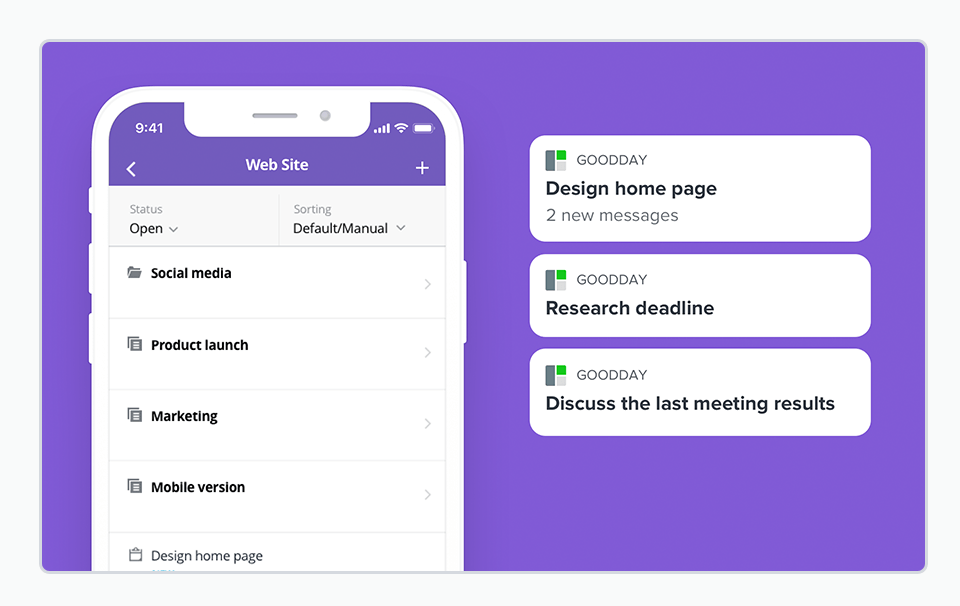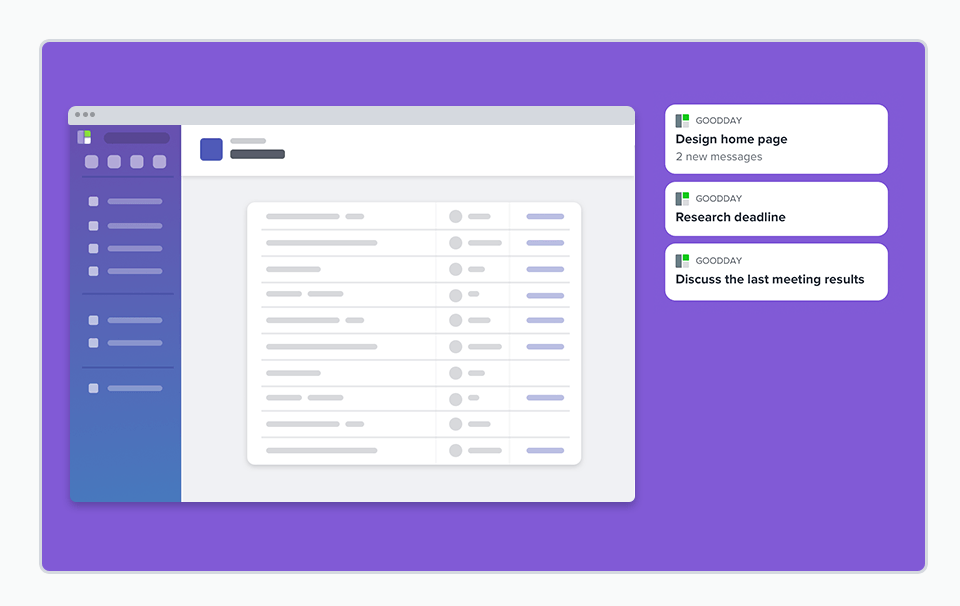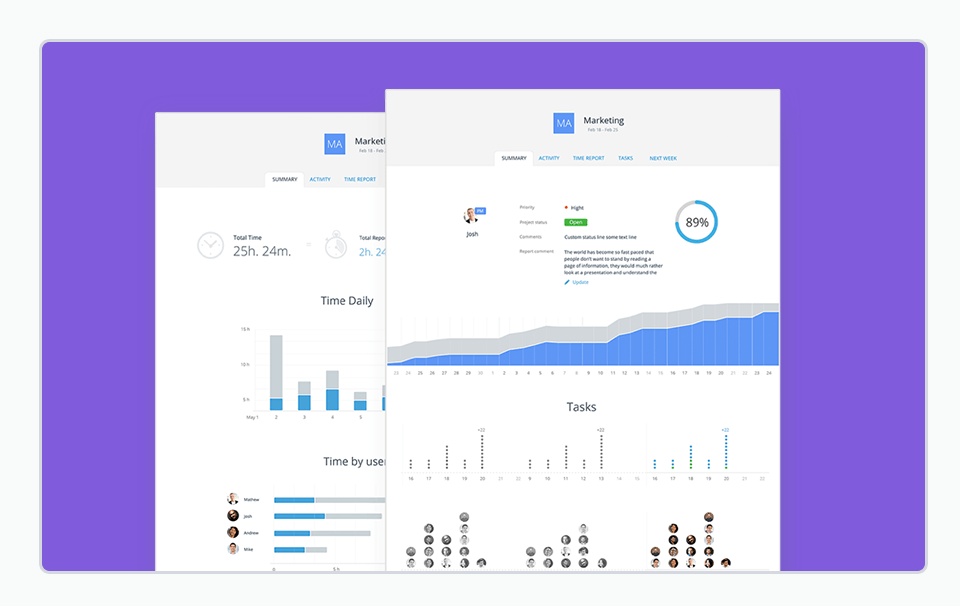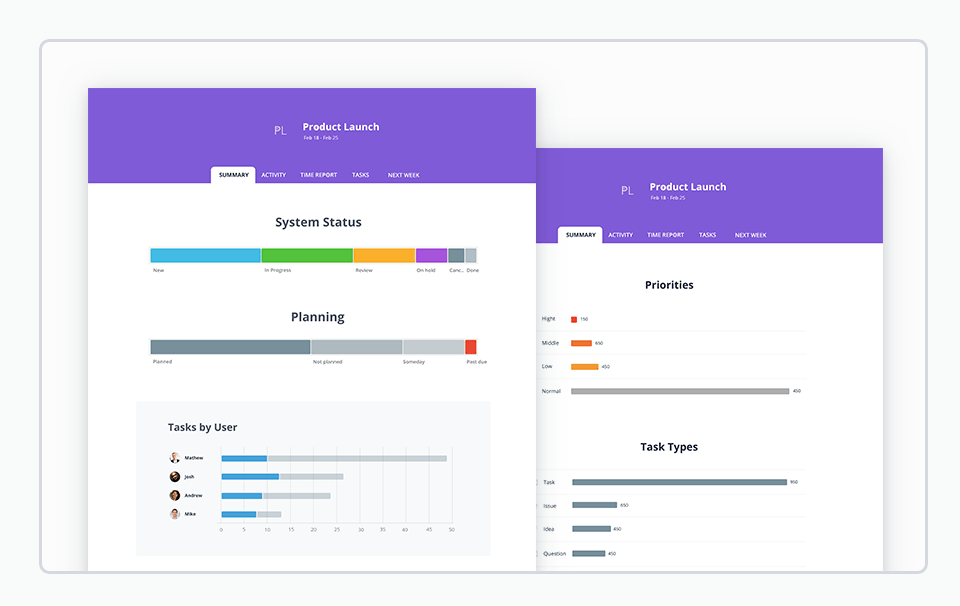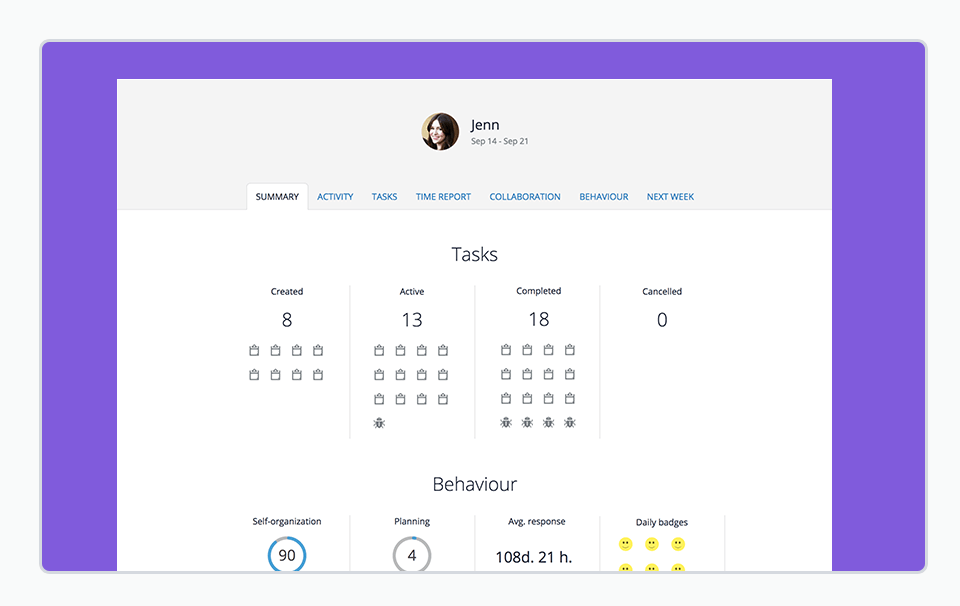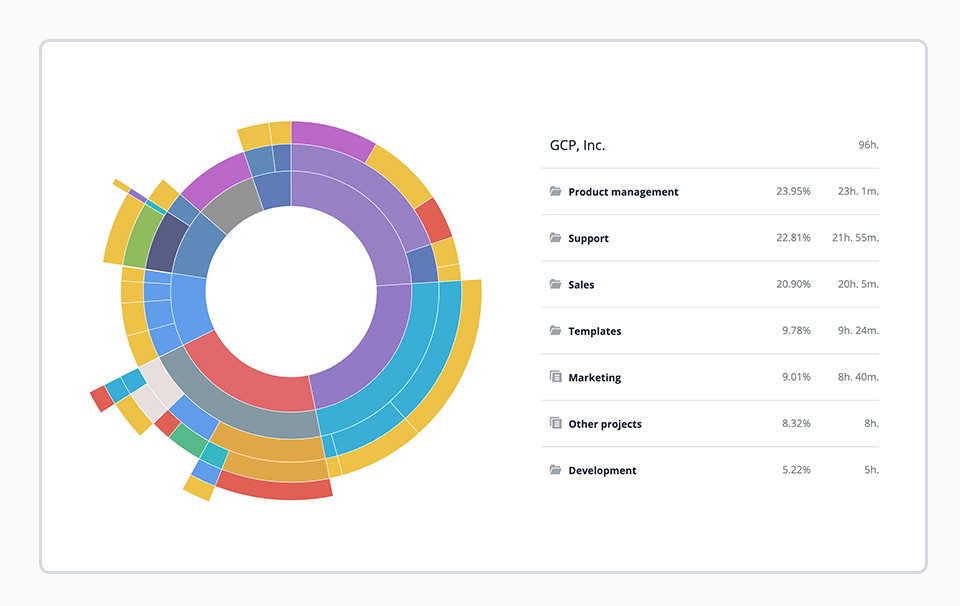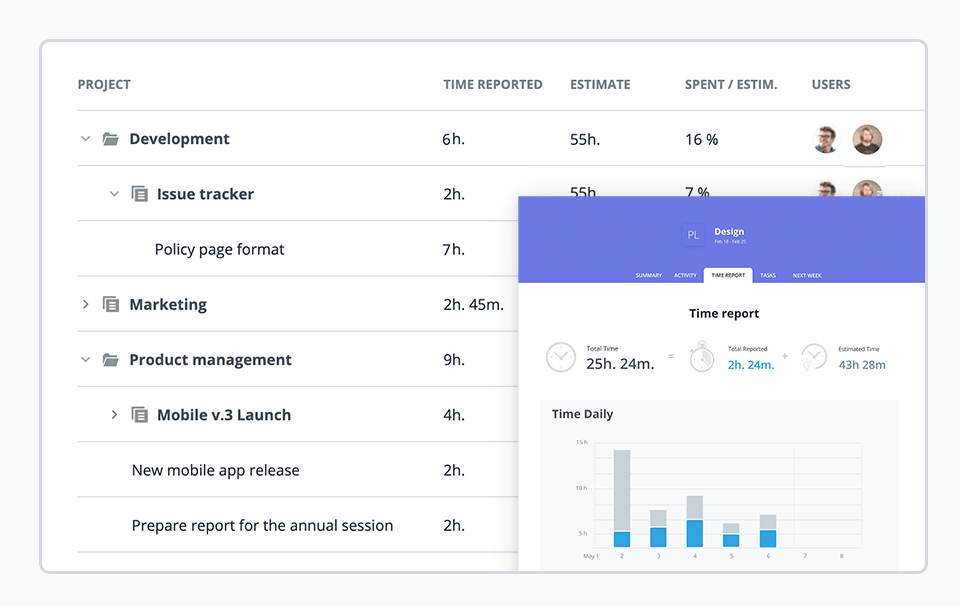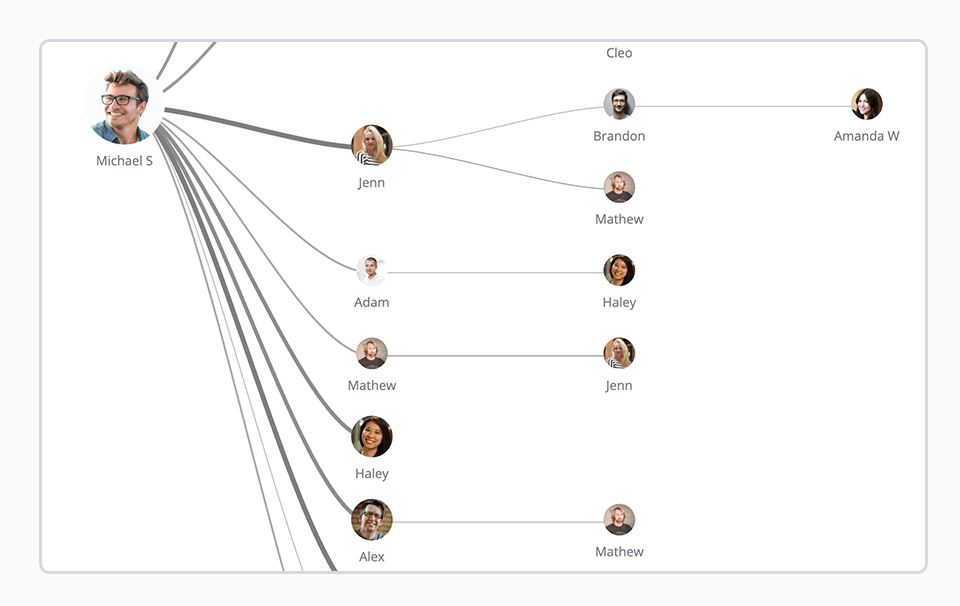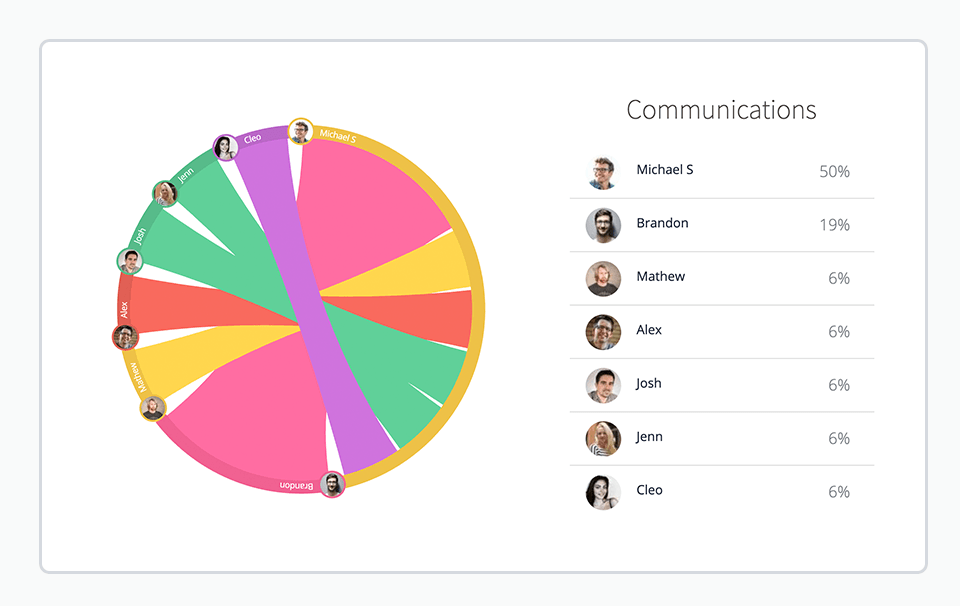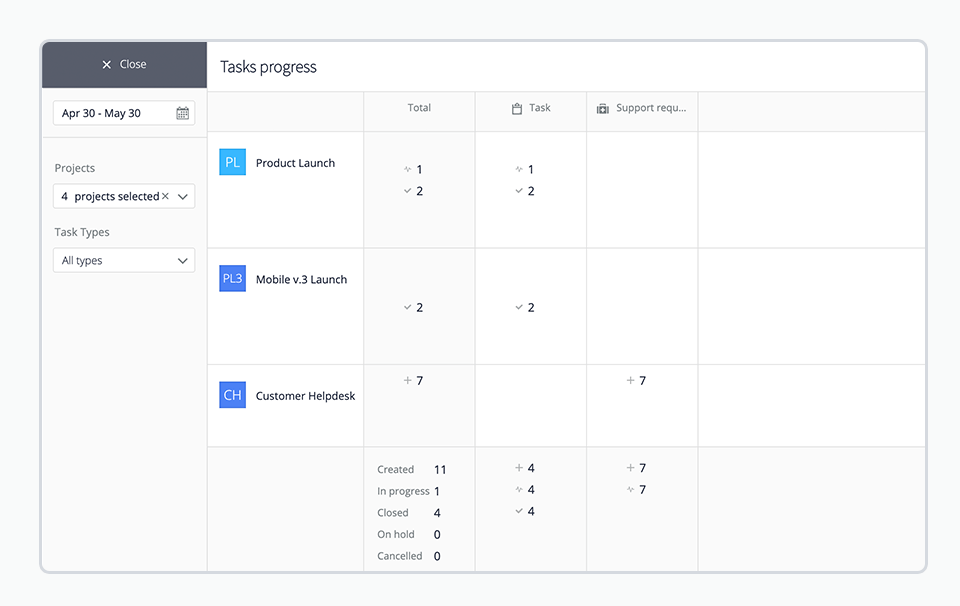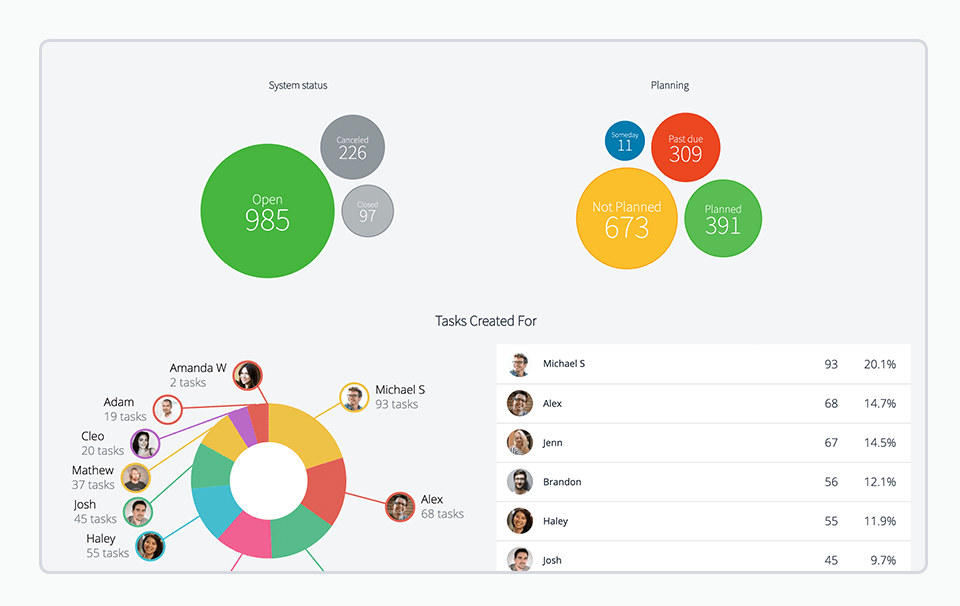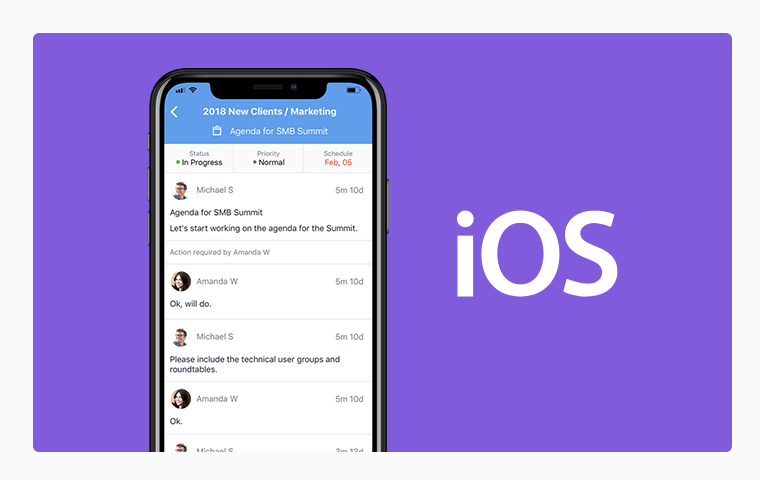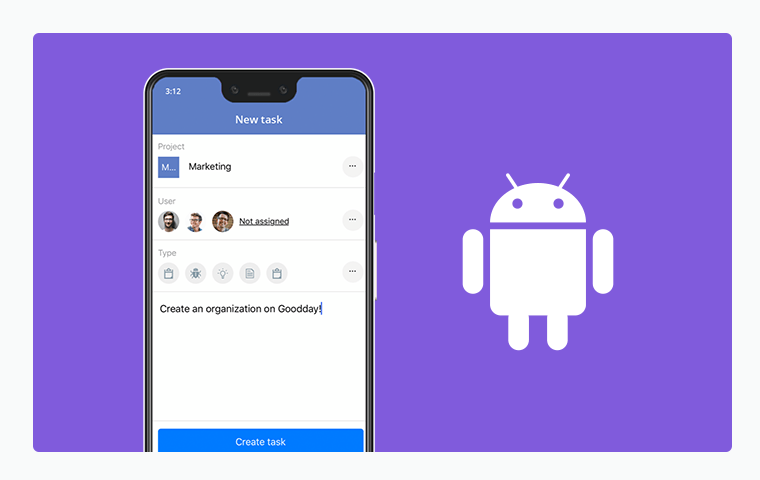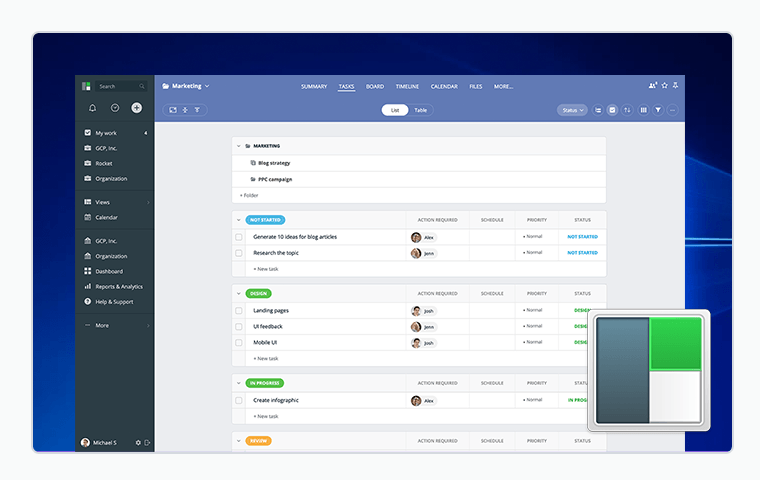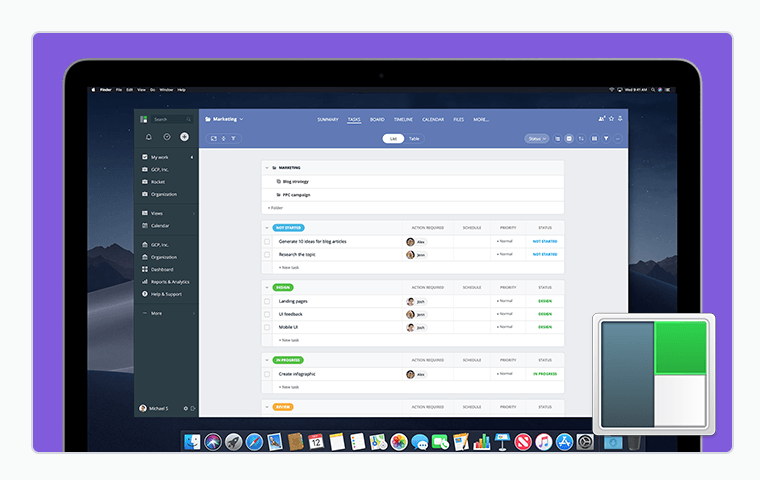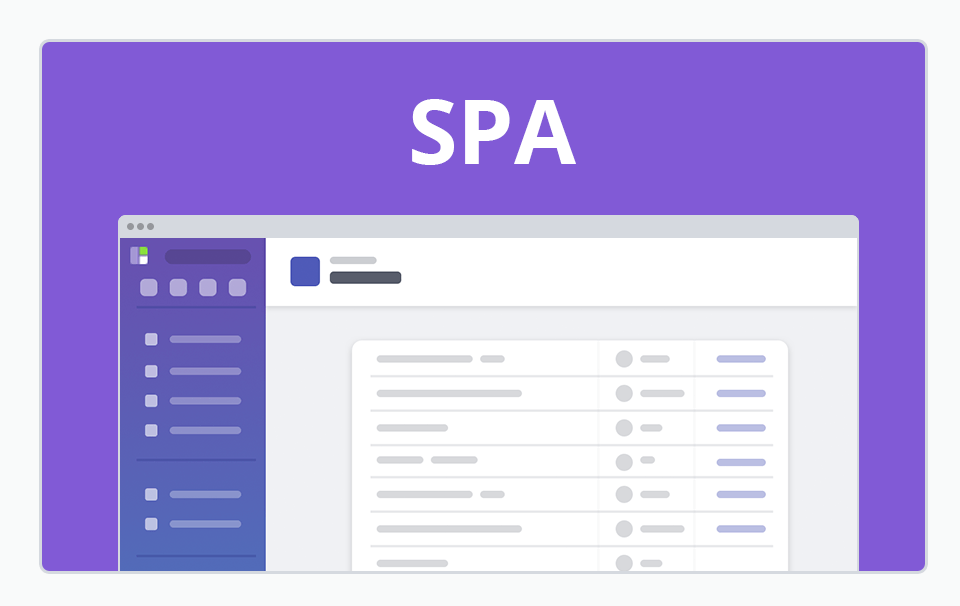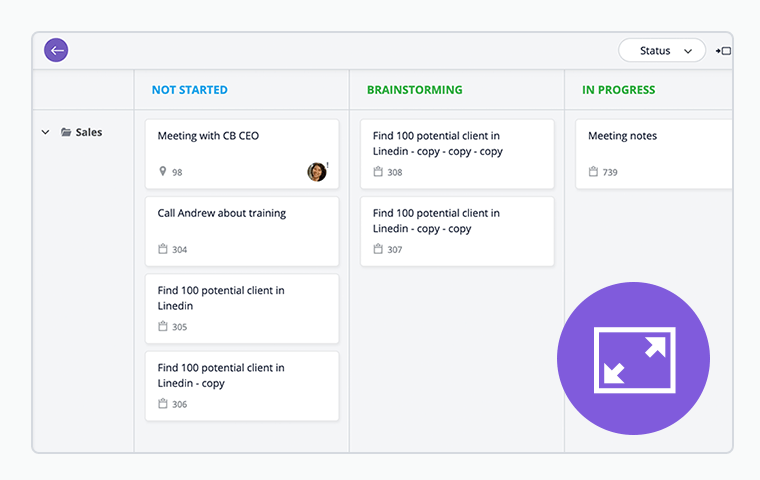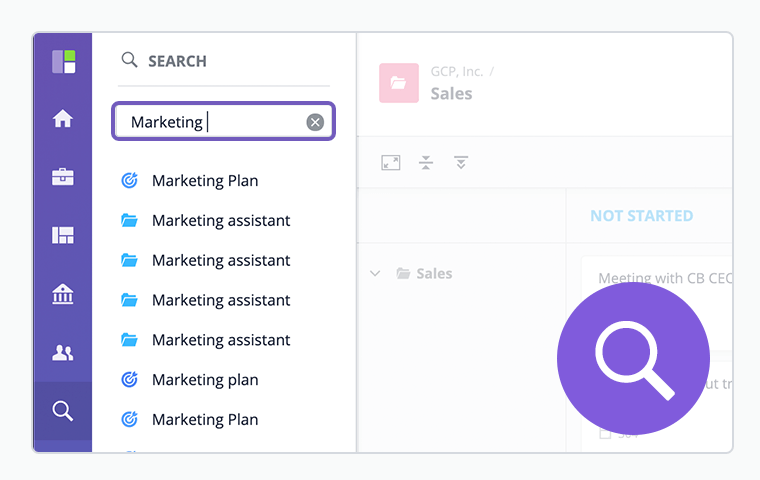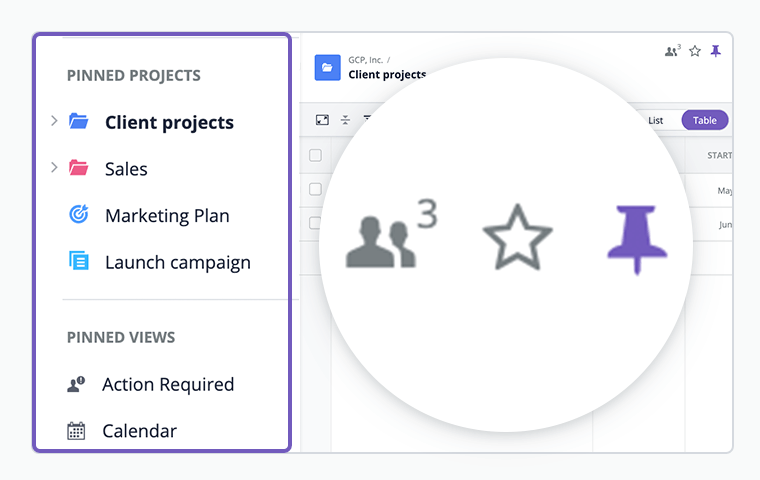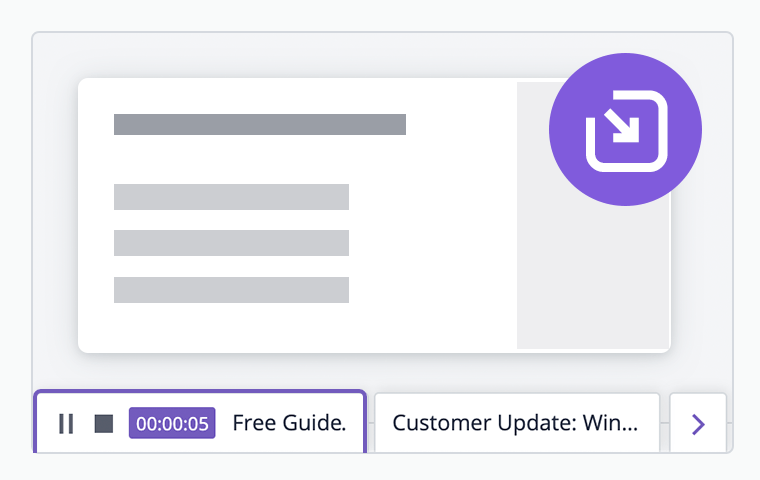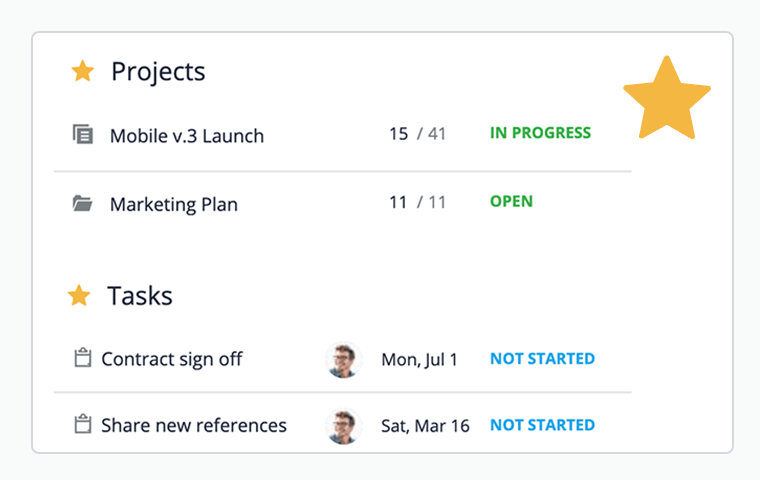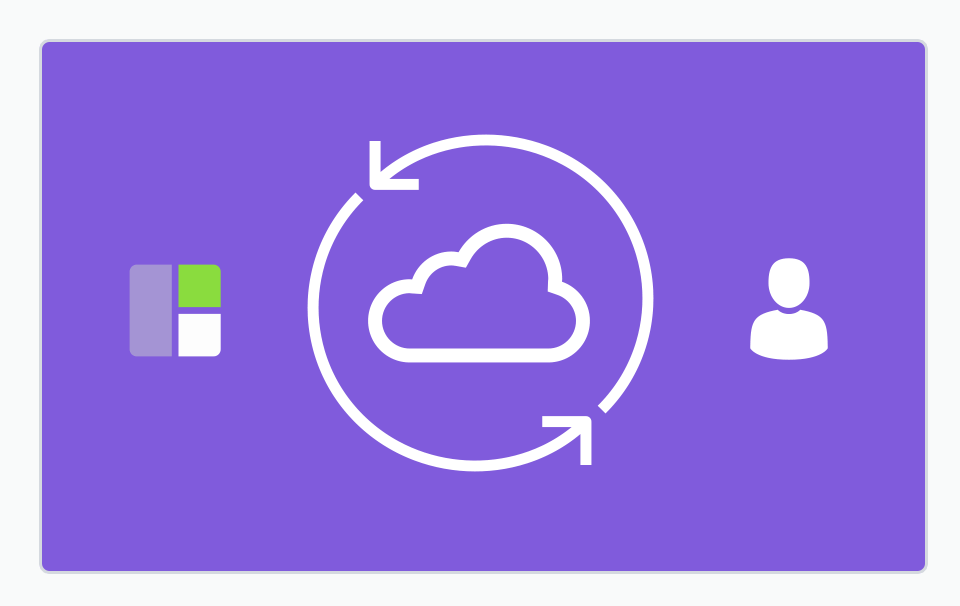My Work
Focus on your work items, plan and track all important tasks with GoodDay’s unique My Work dashboard
Unlimited Hierarchy
Organize your work with folders and projects with a tree-like hierarchy to match your real workplan structure
Portfolios
Organize your projects and tasks into portfolios for quick access and hassle-free project management experience
Custom Statuses & Workflows
Use unique statuses to fit your project workflows, create your own – or use our built-in selection of statuses.
Project & Task Dependencies
Define and manage work item relationships and optimize your project plan with dependencies
Recurring Tasks & Events
Create repetitive tasks and events that you expect to occur on a defined schedule
Big Screens
Create true transparency at your workplace with the help of the Big Screen application connected to your GoodDay
Project Templates
Save your existing projects as templates with all tasks, events, content, and settings available for easy re-use
Sprints
Plan and manage your sprint iterations with a purpose-designed Sprint project type
Agile Board
Use this advanced Board View to organize and manage tasks for any of your projects
Backlogs
Use GoodDay Backlogs to organize and prioritize user stories and backlog items for your projects and products
Scrum Points
Plan your sprints and manage backlogs effectively with customizable story points
Action Required
A must-have for effective collaboration, Action Required identifies the user responsible for the next step on every work item
Request Forms
Create and share custom requests forms to better organize your cross-departmental collaboration and customer experience
Flexible Permissions
GoodDay's access control system allows you easily define and fully manage your users’ access permissions
Custom Work Items
Create custom project and task types to reflect the real work processes of your organization