Active Projects
This view helps you to review and update status, schedule, and progress of your projects, all in one place. To see details subprojects/subfolders, click the "Expand All" button in the top panel on the right, and, to focus on top-level projects/folders, click Collapse all to hide details.
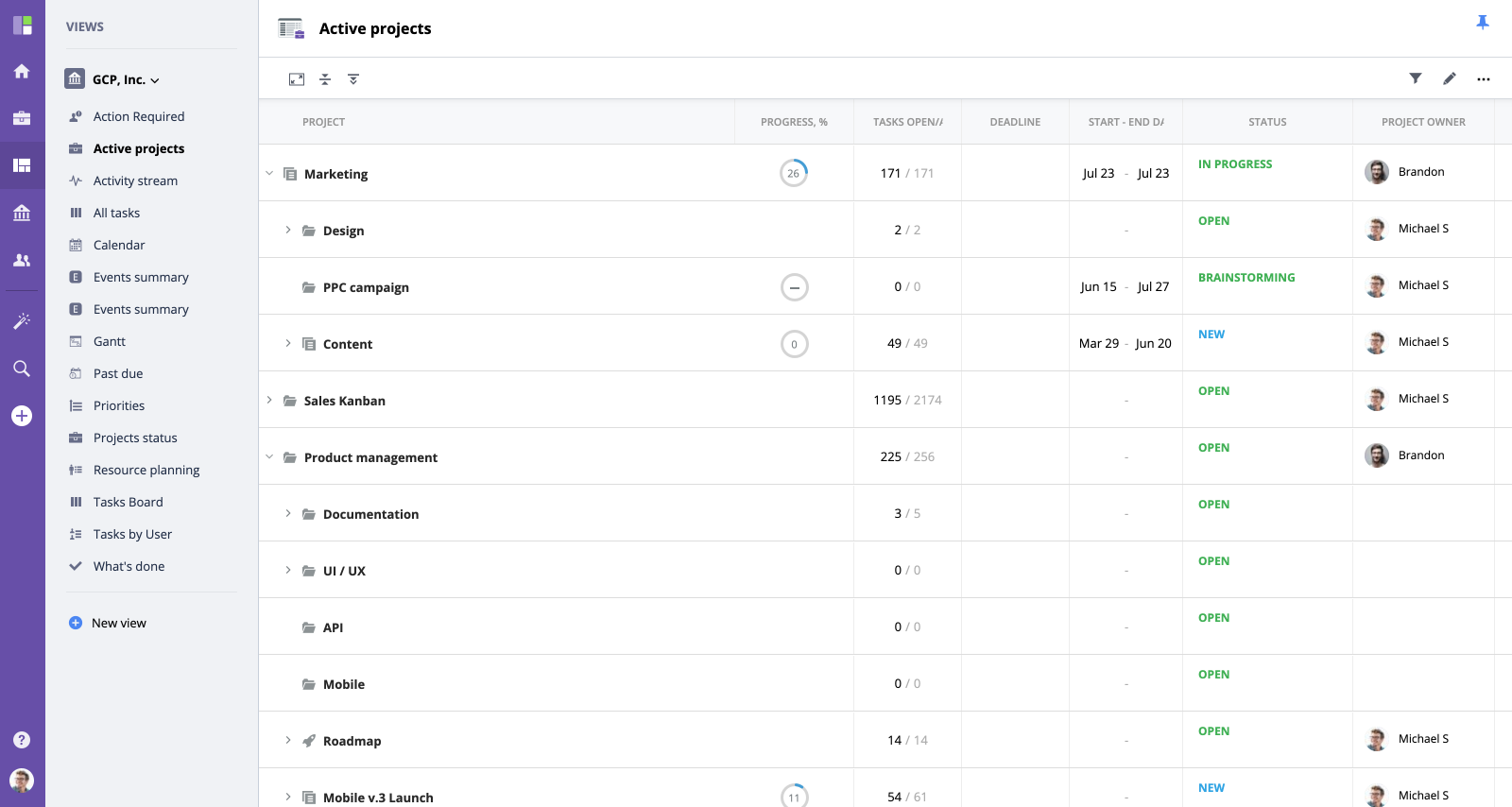
Filtering Projects
You can filter the list of projects by project owner, type of project or a folder, and by a parent folder. The parent folder may represent a department or a product line your organization is working on, and this filter provides a good option to focus on a specific part of your work or organization. To access filters, click filter icon in the right corner of the top panel:
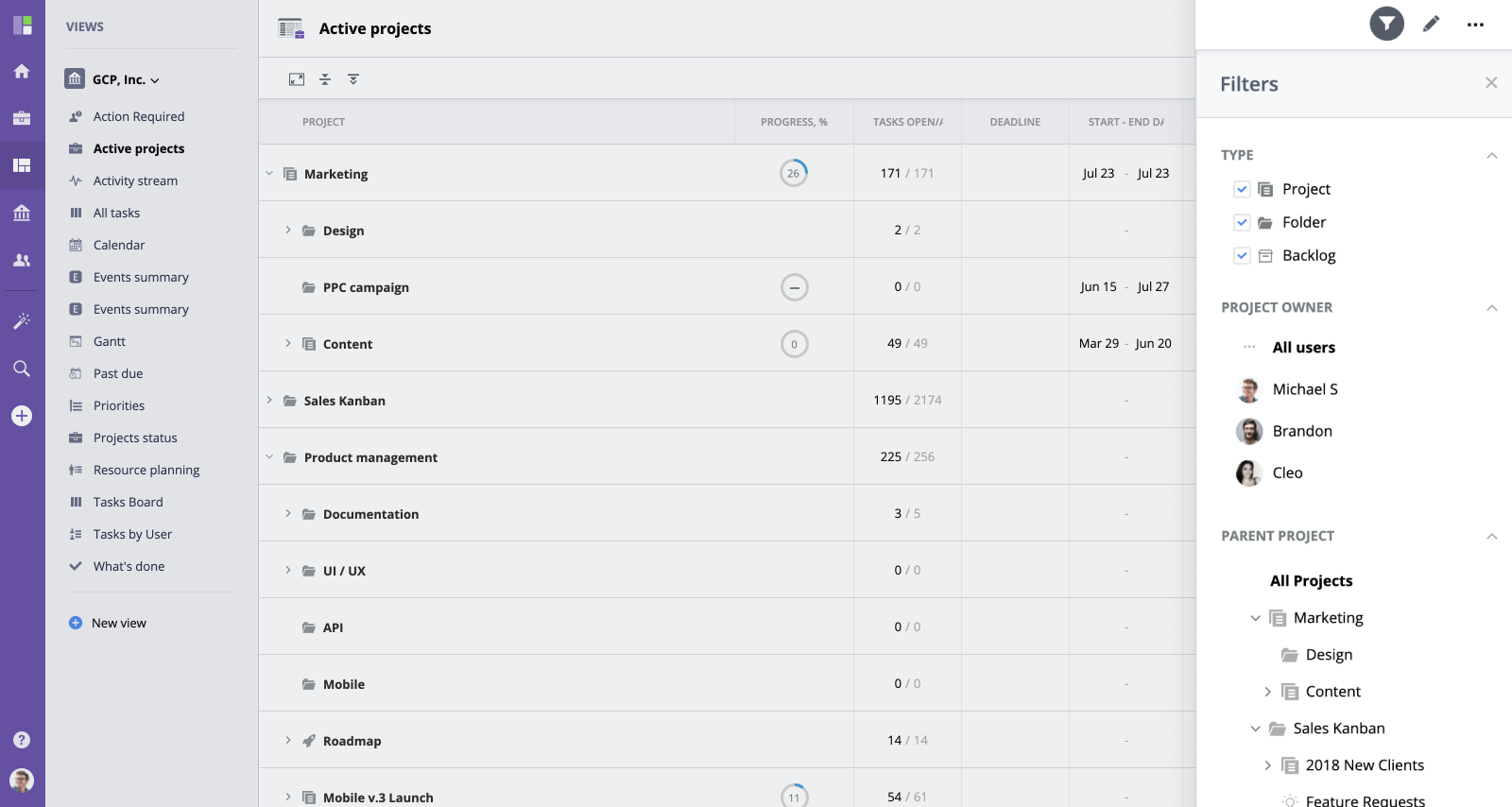
Updating Projects
You can edit deadlines, start/end dates, and status fields right from this view, by clicking a field and updating its value.




