Note Templates
Notes Templates List
To see all Notes Templates, navigate to the company Settings. Then, click the Notes Templates icon.
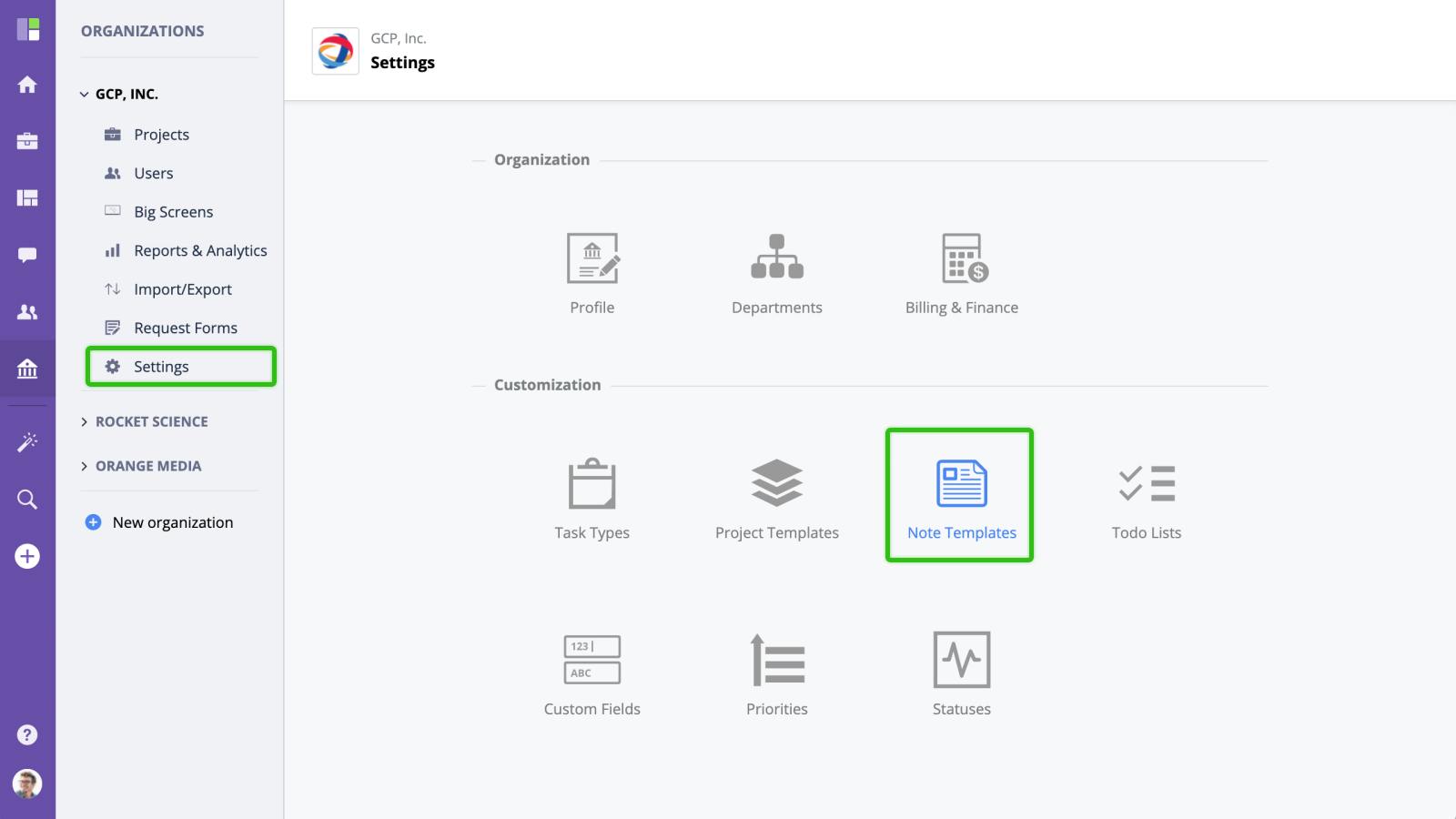
Creating a Note Template
To create a Note Template, press the "New Note Type" button.
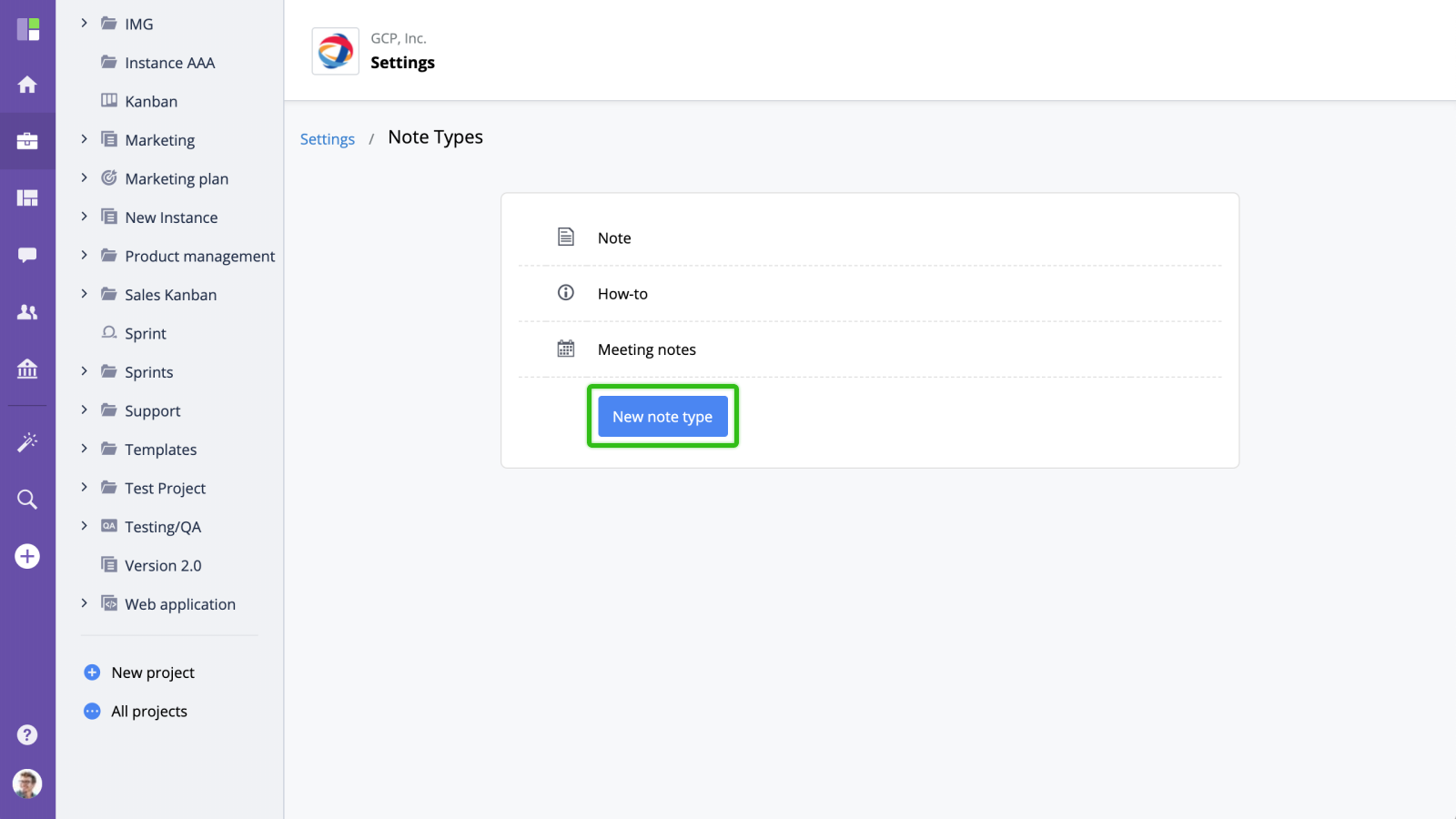
You will then be prompted to give a name to and provide a description for your note template. You can also change the Note Template's icon.
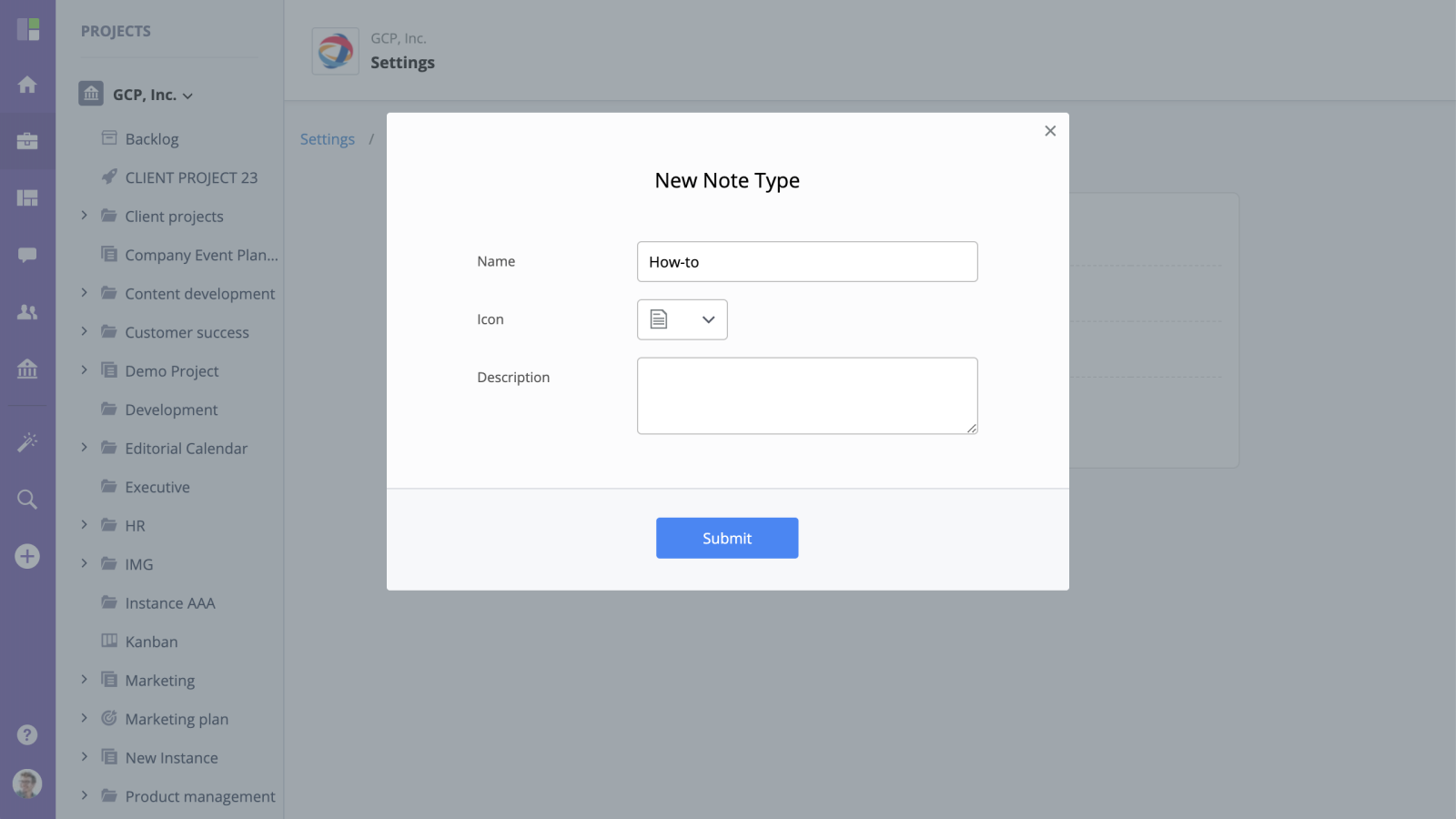
Editing a Note Template
To edit a Note Template, click it in the Note Template List.
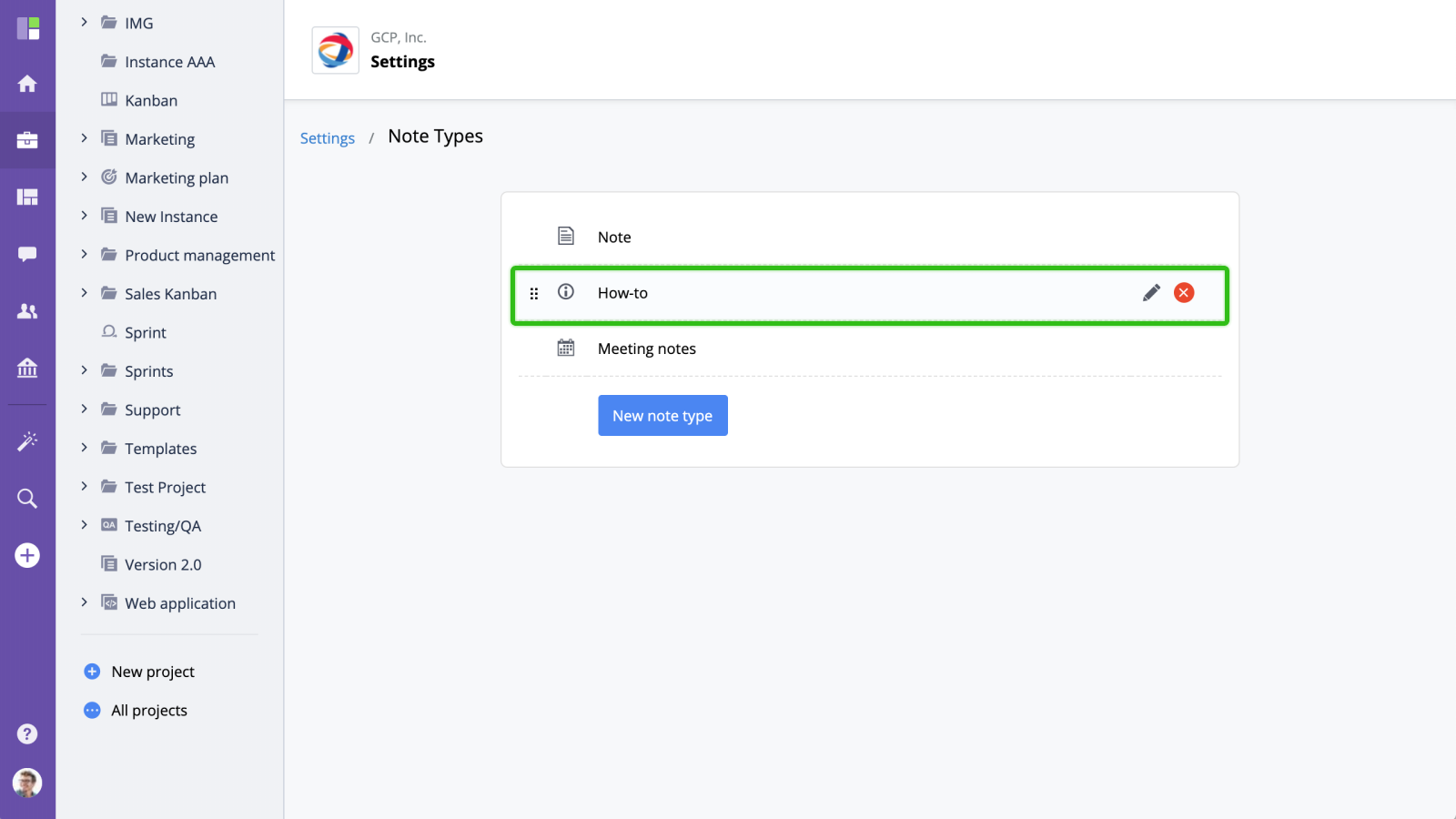
You can then use the Rich Text Editor to edit the Note Template.






