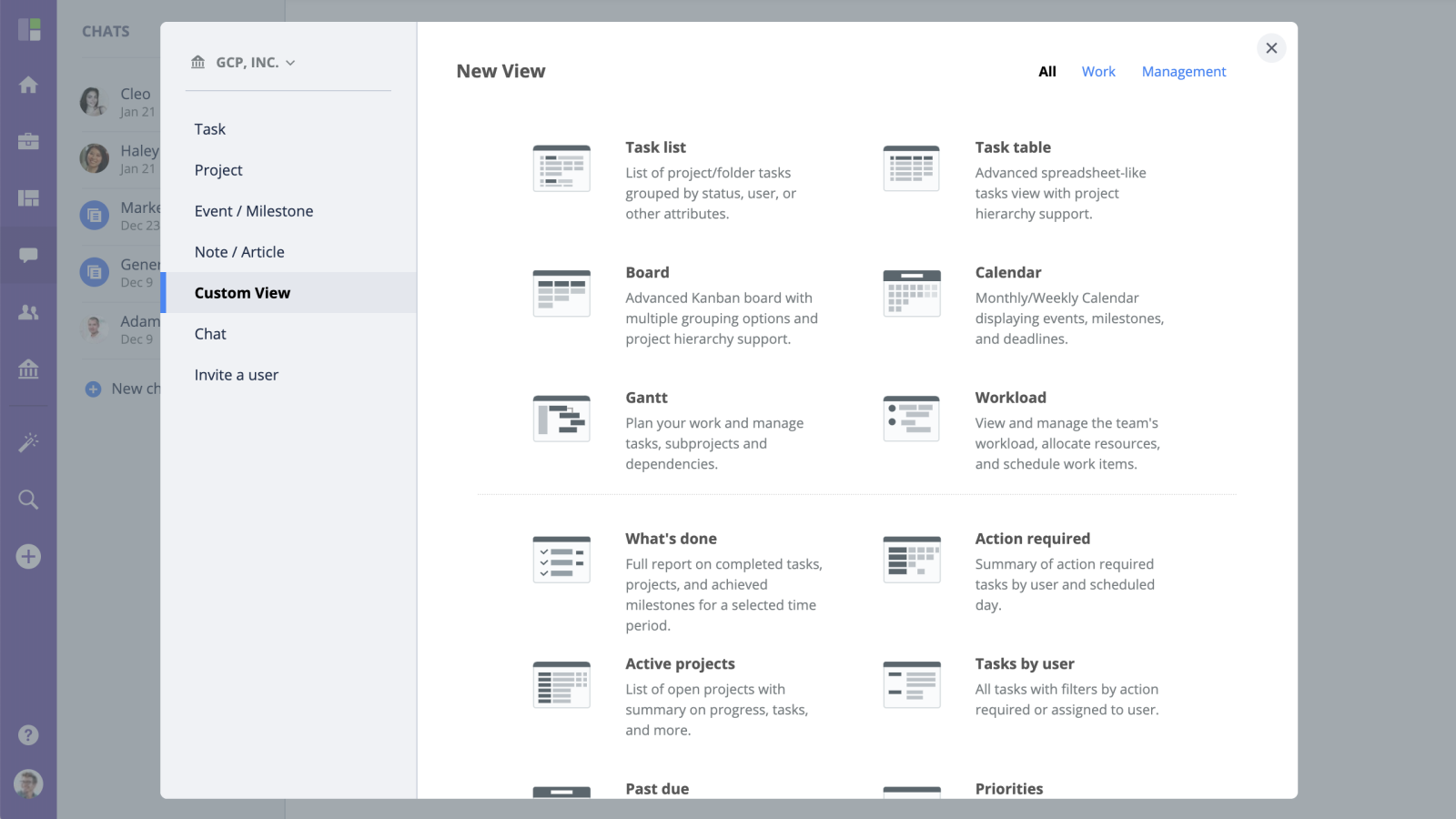Trying the tips below will make your GoodDay experience fast and pleasant.
- Pinning items to home screen
- Starring an item
- Quick navigation
- Keyboard shortcuts
- Task, User, Note mentions
- Minimize to task tray
- Custom views
Pinning an item
The use of pins is the most effective way to make your navigation within GoodDay fast and easy. We strongly recommend pinning the most frequently used folders and projects as well as custom views.
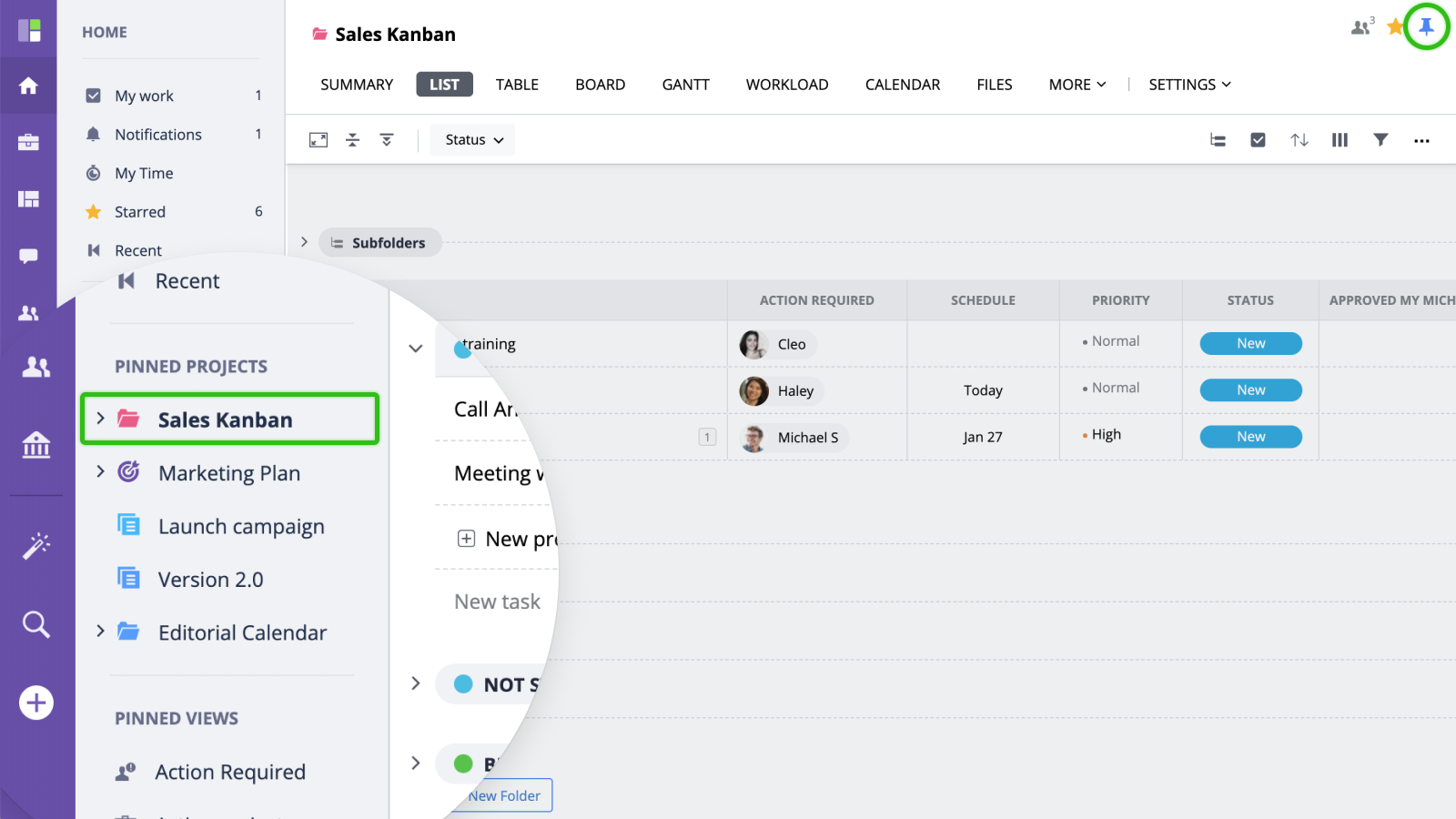
Starring an item
GoodDay allows you to star folders/projects, tasks, messages, file attachments and more to make access to particular items fast and easy.
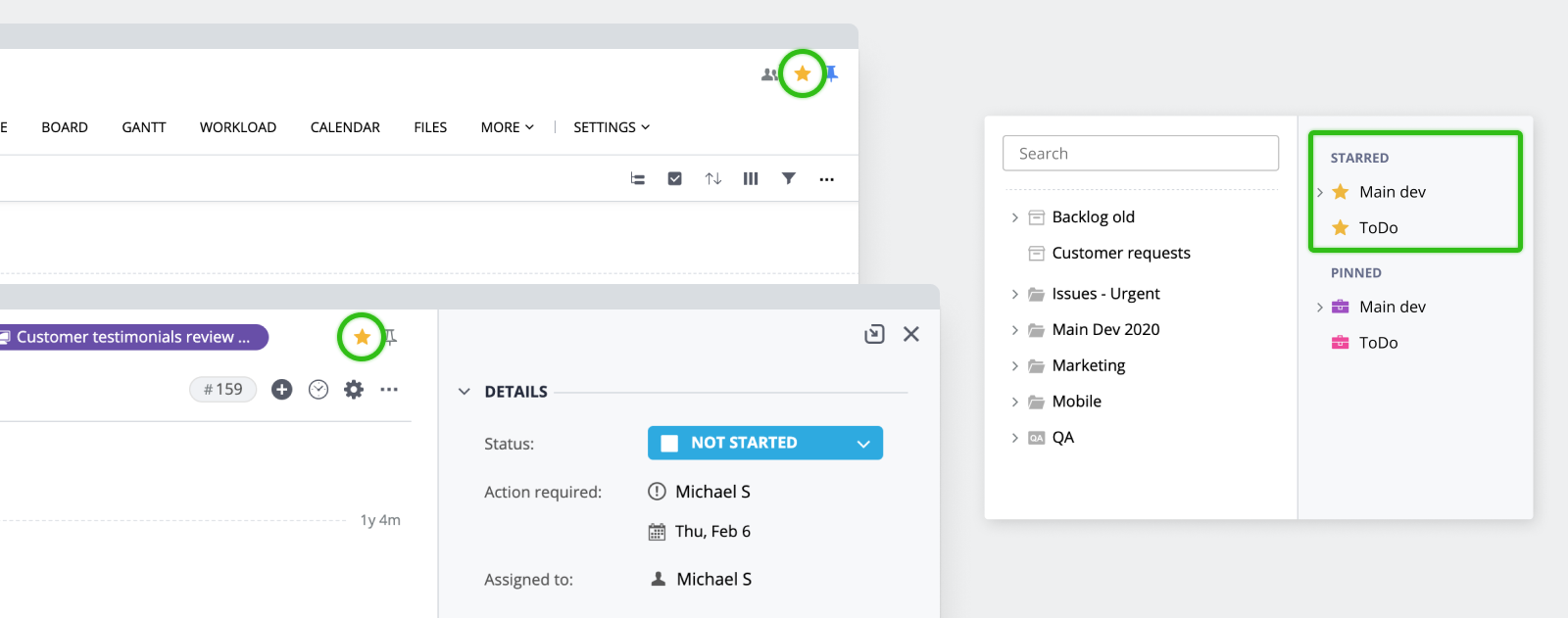
Quick navigation
Quick navigation is another way of finding something really fast. Use quick navigation when you want to access a specific project/folder by a name, jump into a task view by task ID or going to user's dashboard.
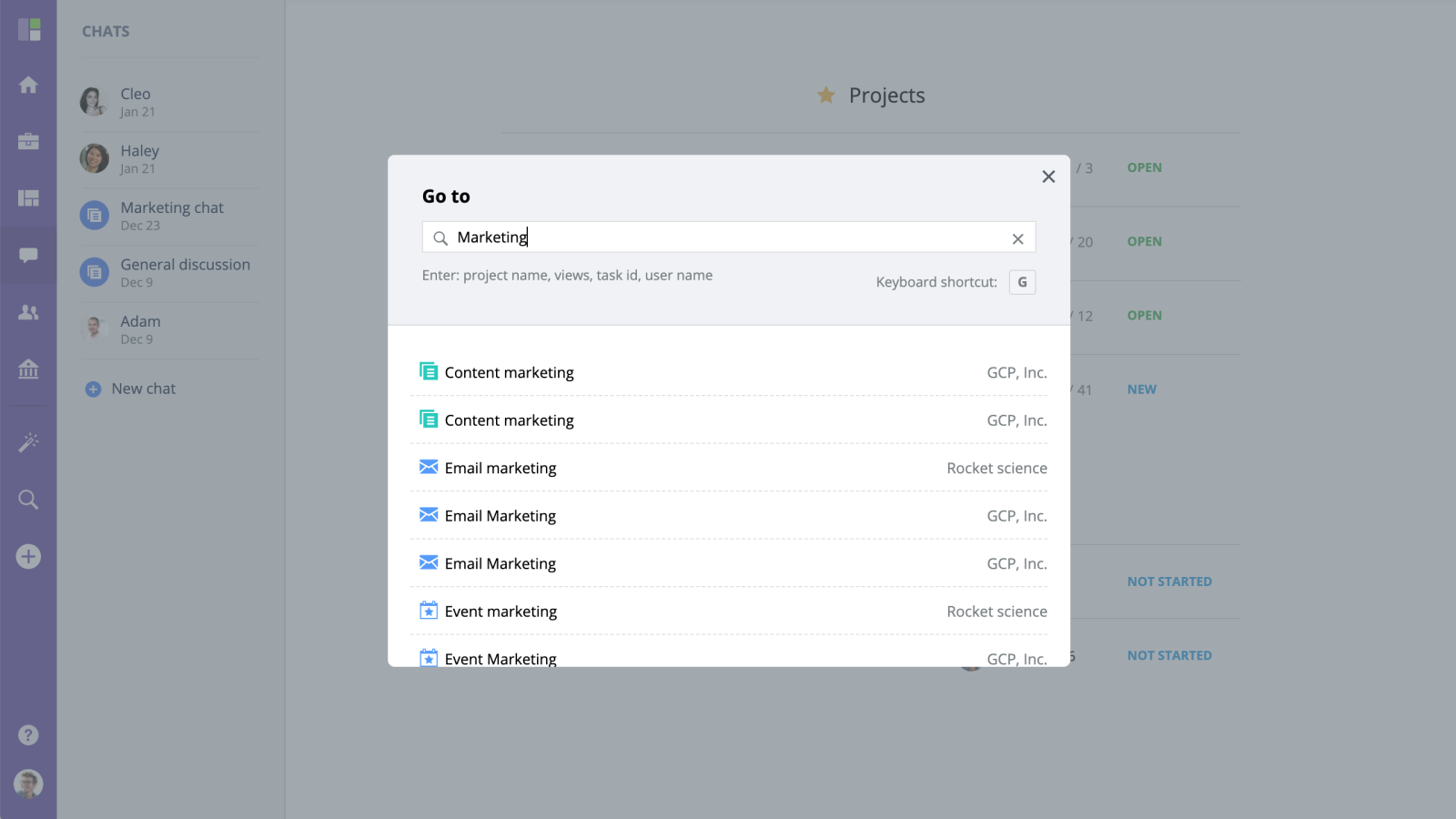
Keyboard Shortcuts
While you might not need to remember all the shortcuts the use of shortcuts 'N' - New/Quick add, 'G' - Go to, 'Space' for full screen view will help a lot.
Task, User, Note mentions
User mentions and Task/Note links are great ways to bring someone's attention or cross-reference your work items. To access these options use "/" command from inside the rich text editor in task description, messages, chats and notes.
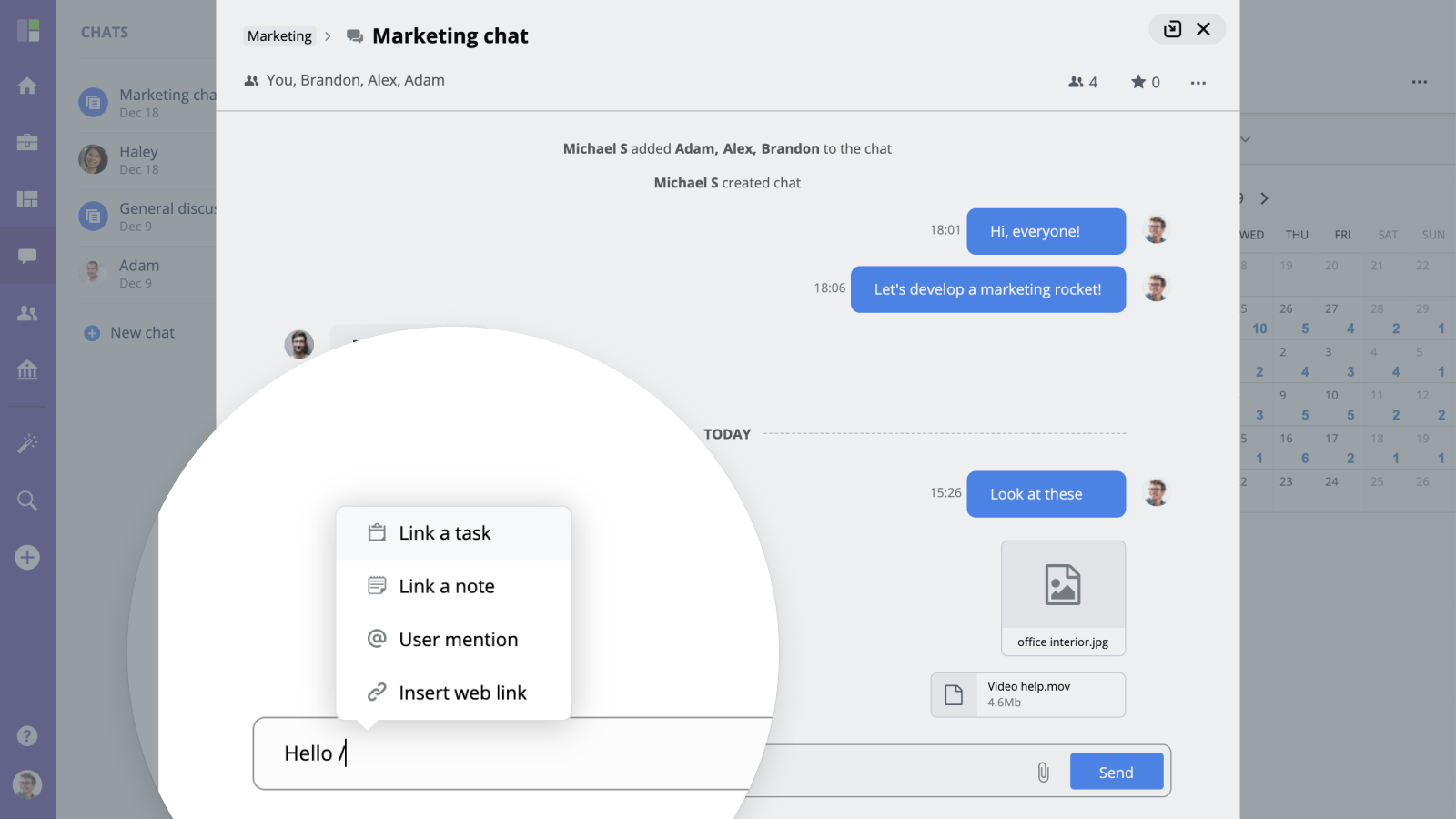
Custom views
Custom views is a really powerful tool that is especially beneficial if you are managing a team. You can create views with projects by team member, project-specific calendars, etc.