Quick Add
To create new data record or structure use the Quick Add window which you can open from any screen of GoodDay by clicking the "Add" icon in the navigation bar.
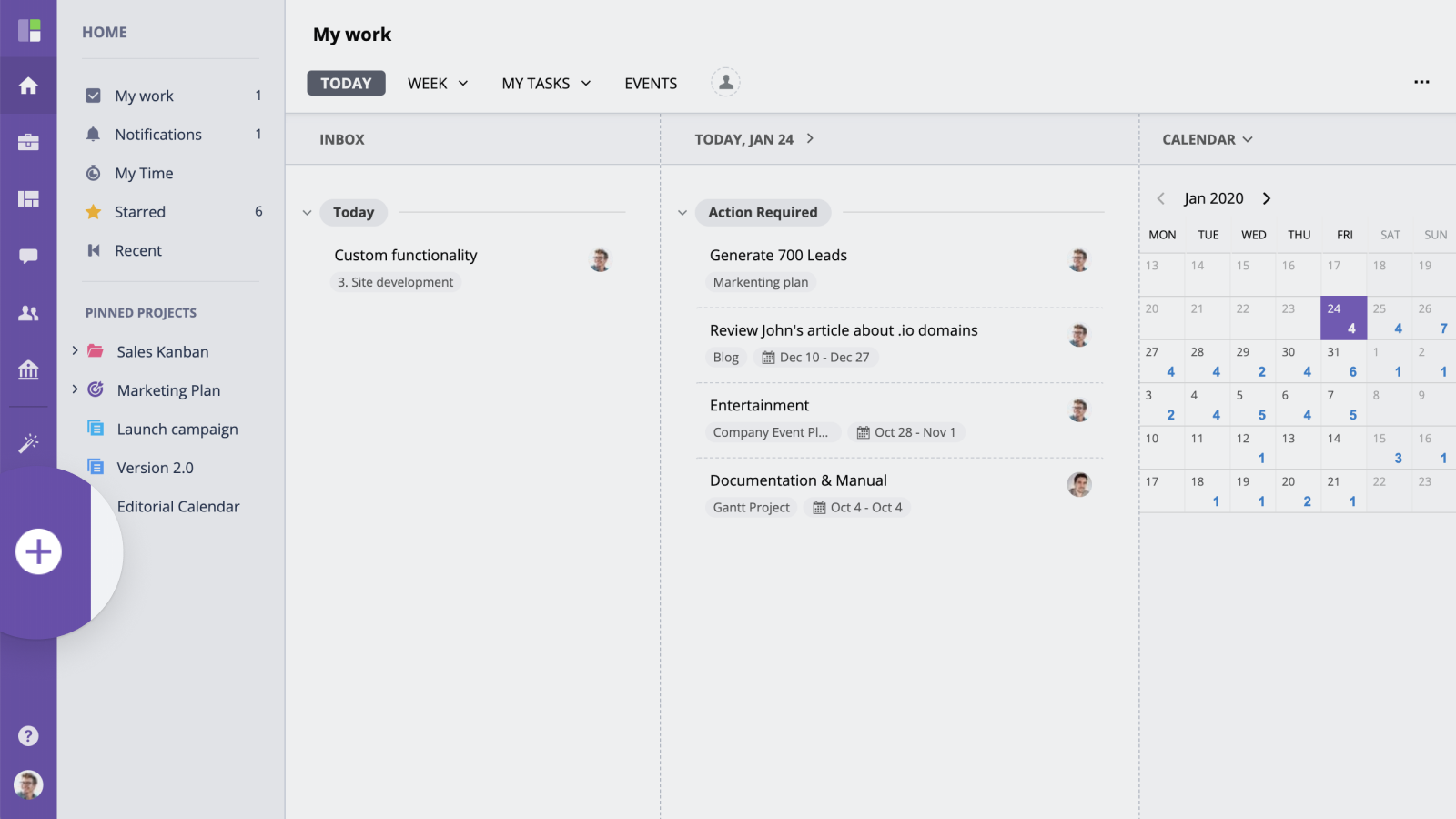
Then, select the type of work item from the menu on the left and fill in the form on the right.
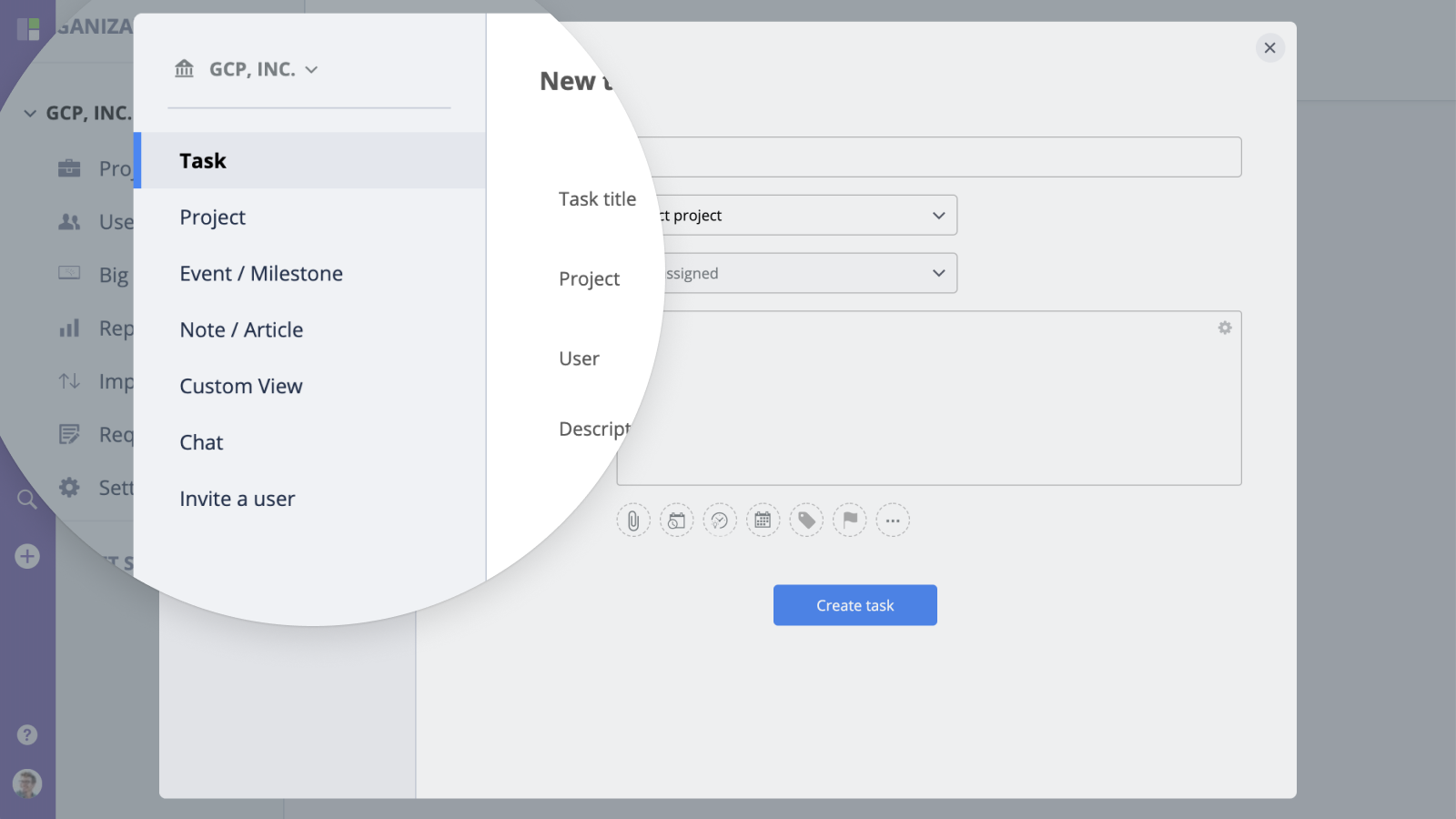
For more detailed guides on how to create certain items in GoodDay, refer to the related section of the Help Center.




