Text Editor
GoodDay rich text editor comes with many features and text styling options which help create nice-looking content for tasks, notes, messages, etc. with ease. It aims for a mouse-free, keyboard-centric experience and comes with many common keyboard shortcuts as well as Markdown-inspired ones.
- Toolbar options
- Formatting options
- Mentions, Links, Images
- Pasting an image from Clipboard
- Copy pasting content from other applications
Toolbar Options
To access text editor toolbar options, click the Settings button located in the top right corner:
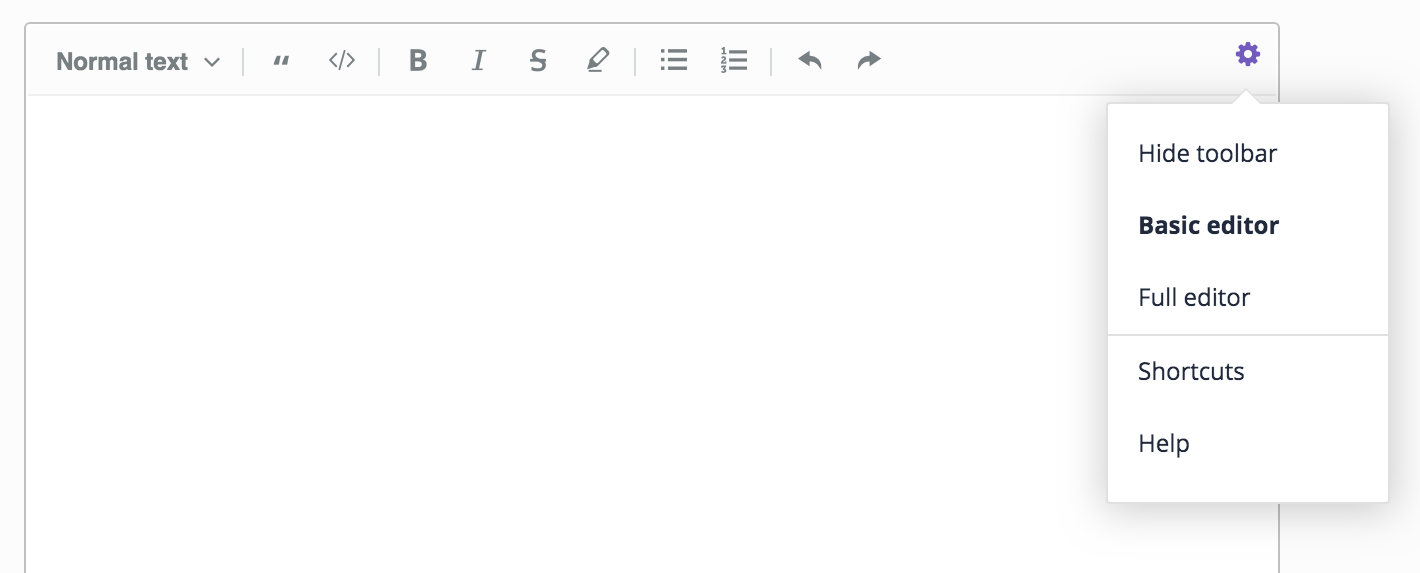
There are 3 toolbar options
- No toolbar - No toolbar visible, all shortcuts are enabled
- Basic editor - Most common formatting options.
- Full editor - All formatting styles and advanced features.
Formatting Options
Block styles
![]() - Base styles for paragraphs and headings
- Base styles for paragraphs and headings
![]() - Blockquote
- Blockquote
![]() - Block code
- Block code
![]() - Unordered list
- Unordered list
![]() - Ordered list
- Ordered list
Inline styles
![]() - Bold
- Bold
![]() - Italic
- Italic
![]() - Strikethrough
- Strikethrough
![]() - Underline
- Underline
![]() - Text highlight
- Text highlight
![]() - Inline comment
- Inline comment
![]() - Superscript
- Superscript
![]() - Subscript
- Subscript
Mentions, Links, Images
Mentions
To mention a user, click Mention button
![]() or just type @ inside the editor. Then select a user from the list. The mentioned user will receive a separate notification in
accordance with their notifications settings.
or just type @ inside the editor. Then select a user from the list. The mentioned user will receive a separate notification in
accordance with their notifications settings.
Links
To insert a link, select (highlight) some text and click the link button
![]() . In the modal window enter URL and submit. To open, modify or delete a link, click it and select the relevant option.
. In the modal window enter URL and submit. To open, modify or delete a link, click it and select the relevant option.
Images
To insert an image, click the image button ![]() , enter URL and submit. To resize, mouse-over and drag the image edges. To change the alignment, click the image and select one of the alignment options.
, enter URL and submit. To resize, mouse-over and drag the image edges. To change the alignment, click the image and select one of the alignment options.
Pasting an image from Clipboard
GoodDay editor supports pasting images from the clipboard. To do so, simply copy an image to clipboard, click the editor to make sure it is focused and press ctrl+v (cmd+v) . The image will be automatically attached as you would do it using the "attach from computer" functionality.
Copy-pasting content from other applications
GoodDay editor supports pasting content from 3rd party applications i.e. MS Word, Google Docs, etc. When pasting content, the editor will only keep the supported formatting styles i.e. bold, italic, list, etc.






