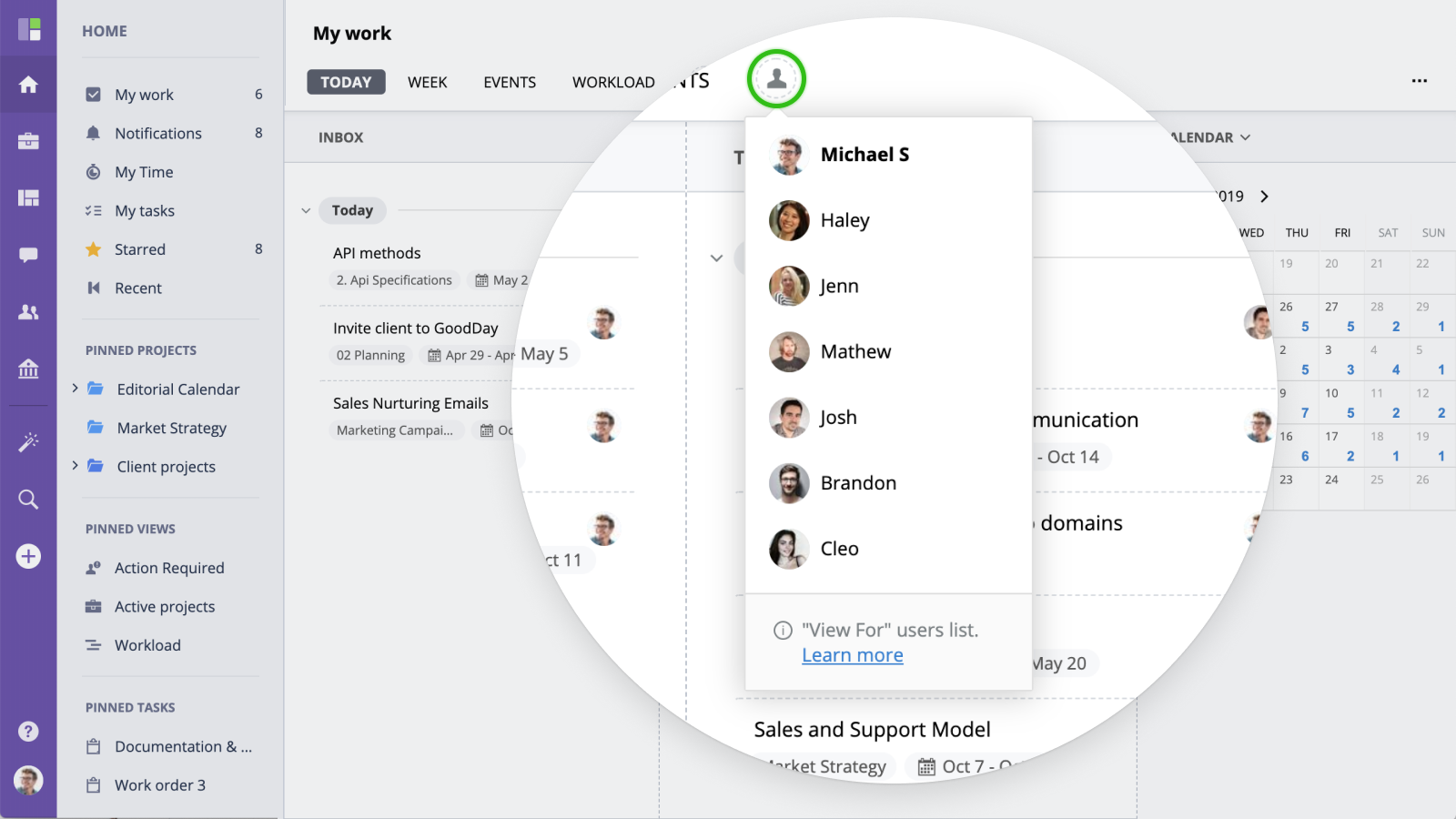My Work
My Work is one of the most important screens in GoodDay. It gives a clear picture of all relevant work items and allows scheduling, planning, creating, and prioritizing items with a few clicks.
How to Access
By default, My Work is the first screen you see after logging in to GoodDay. To access My Work from anywhere, click the Home icon in the navigation bar and then click My Work in your main navigation menu or press H keyboard key.
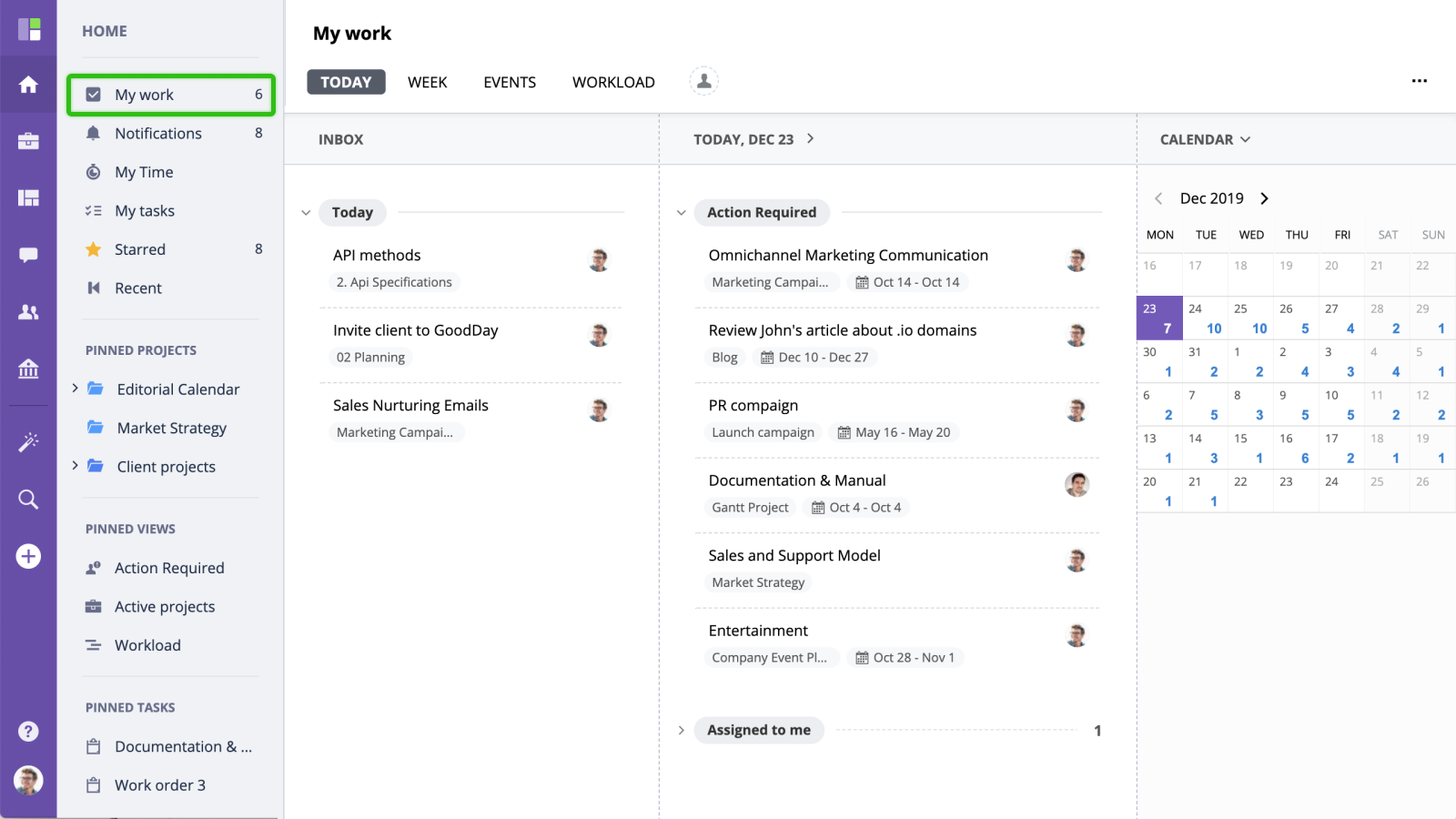
My work views
My work comes with the following views:
- Today - Displays all your work items in a daily view. Learn more.
- Week - Displays all your work items in a weekly view. Learn more.
- Events - Shows all events assigned to you. Learn more.
- Workload - Displays all your work items in a timeline view. Learn more.
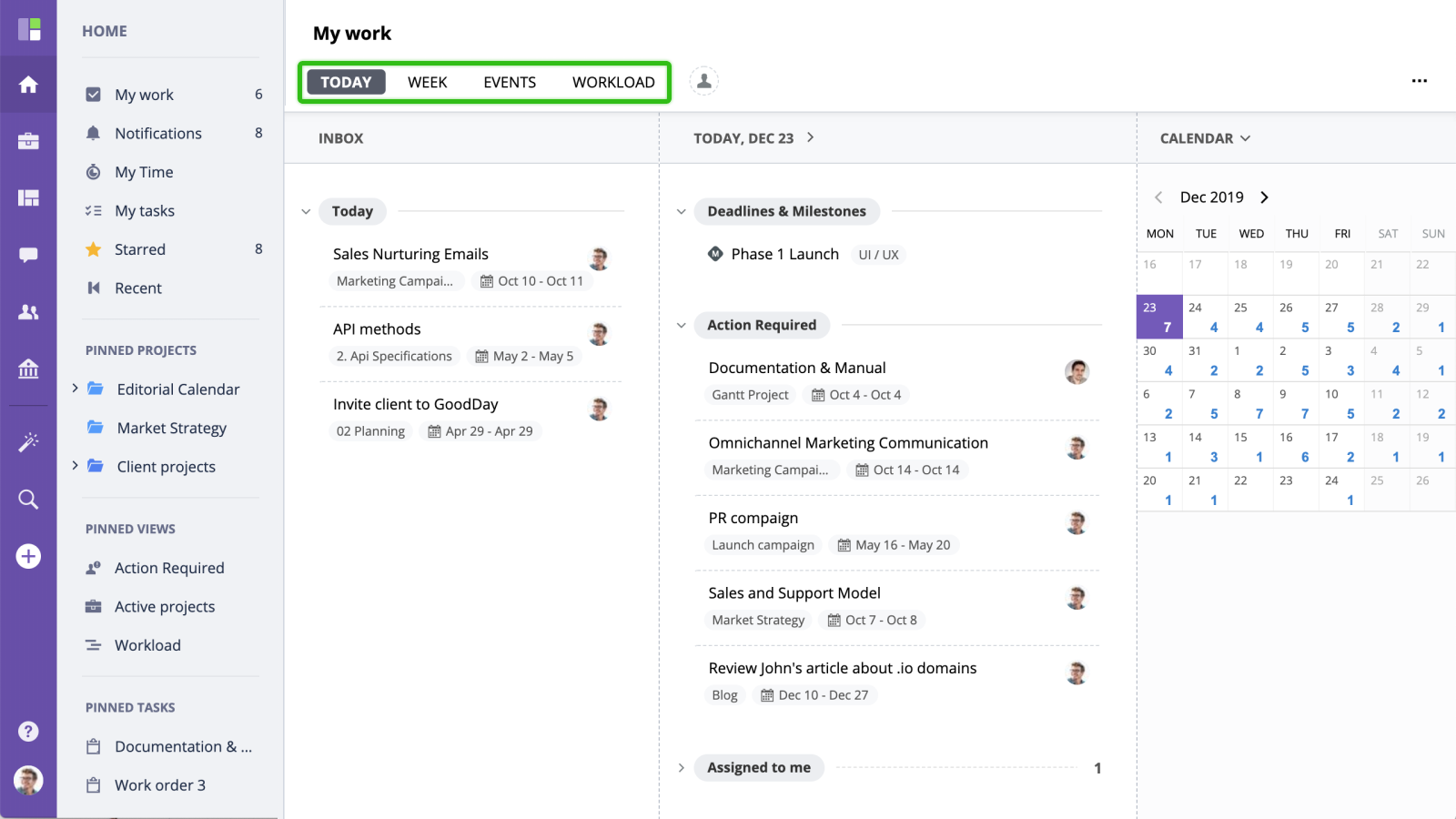
View For
Another great feature of My Work screen is the ability to access other company users' My Work screens by enabling our unique "View For" panel. You can learn more about this feature here.