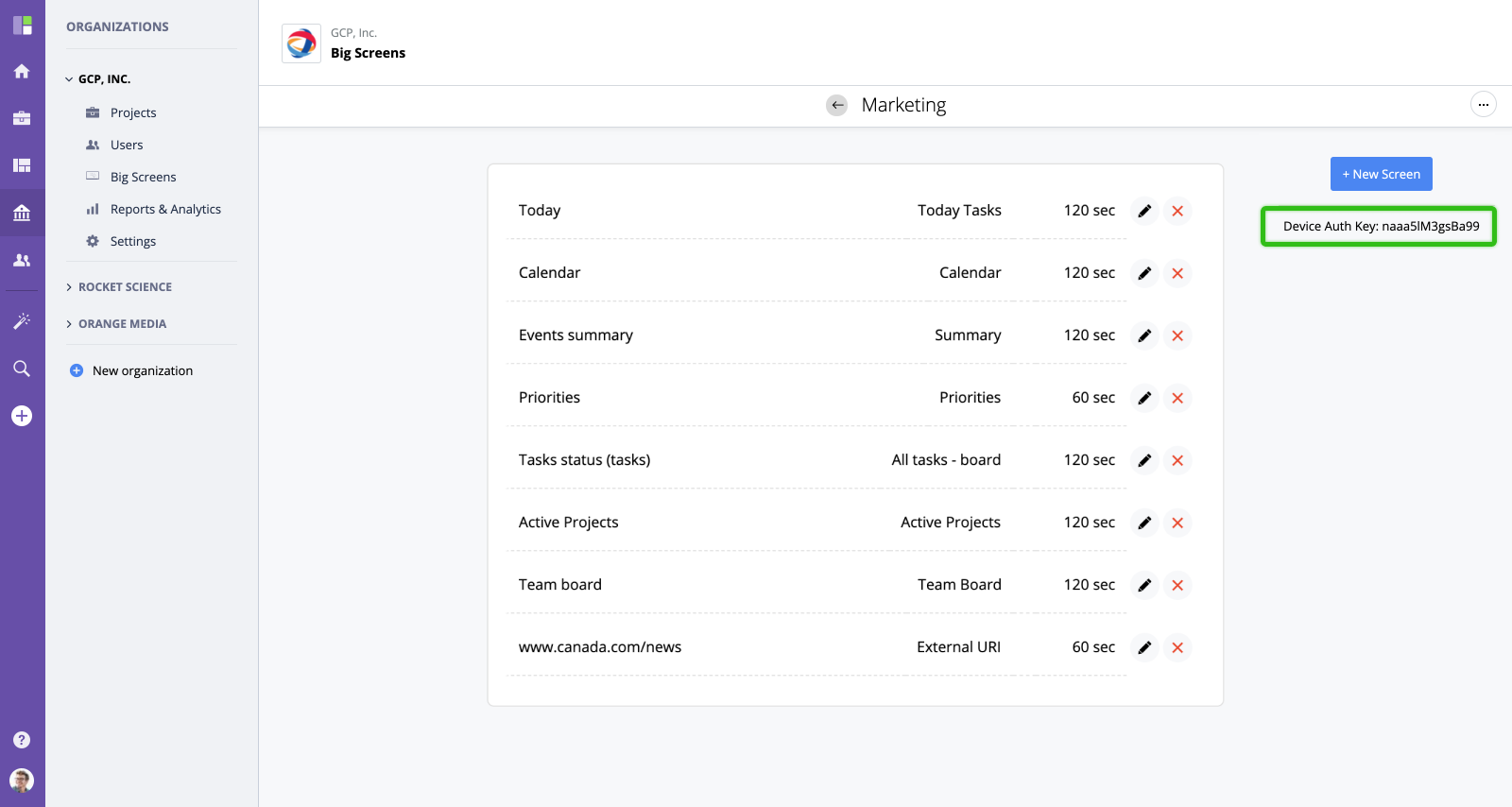To manage Big Screen devices (usually large TVs), go to Organizations → choose your organization → Big Screens.
- To create a new device, click "New Device".
- Click a device to manage its Screens.
- Mouse-over and click "Edit" to rename. Click the "X" button to delete a device.
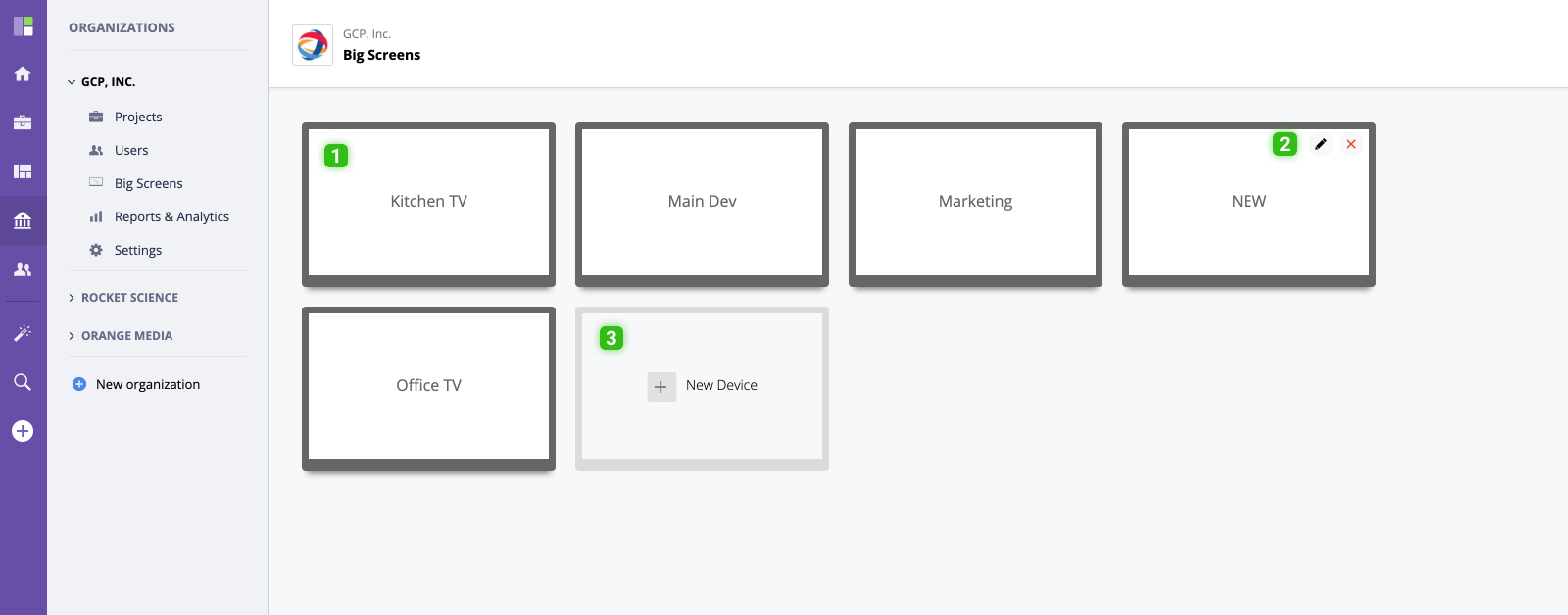
Authorization Key
In order to launch a Big Screen, you will be asked to enter the device's authorization key which you can find on the right-hand side of the "Screens list" view: